JQuery Tools - Scrollable Carousel plugin not working in IE under wordpress?
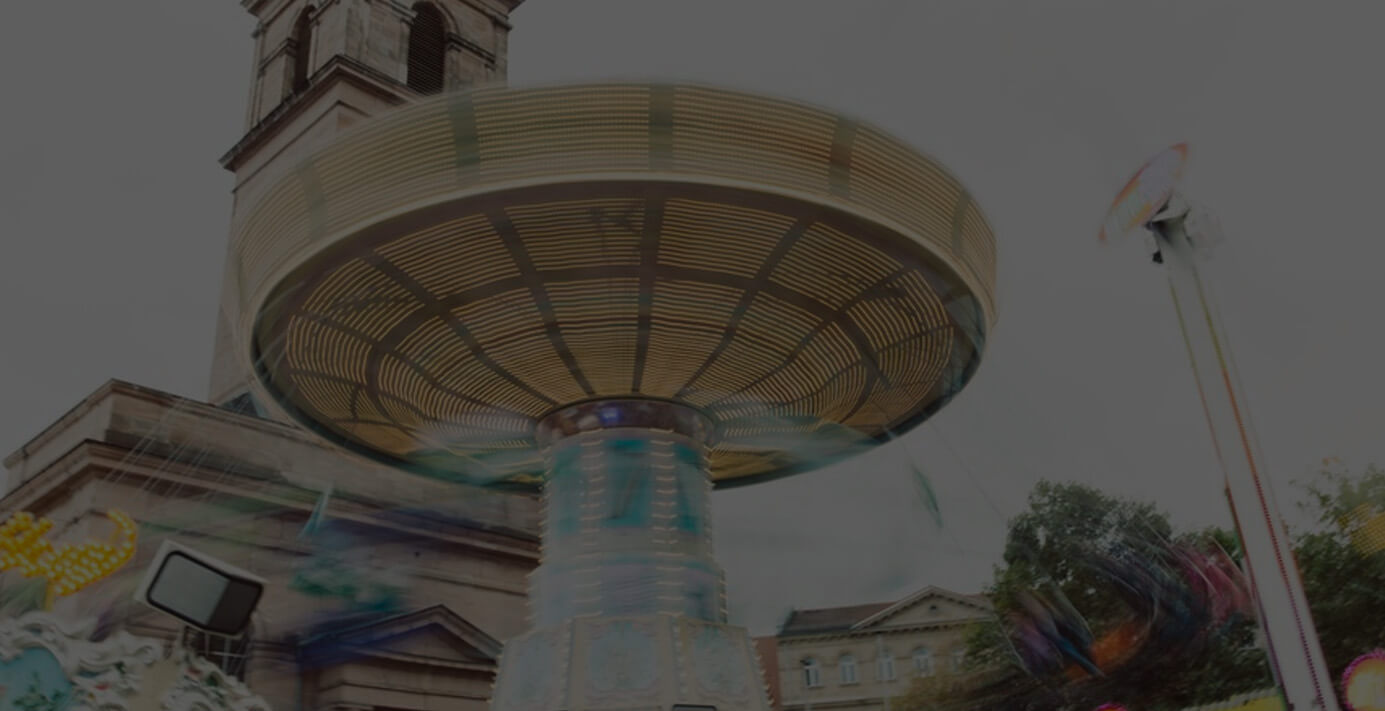
When launching the latest version of www.cypressnorth.com (AKA this site) we came across a very frustrating issue that took us a lot of time to solve. On the homepage we have a carousel of our offerings using jQuery and the excellent jQuery Tools library. It came to our attention that the scrollable element was failing with a javascript error in IE 7 and IE 8 and that someone using one of these browsers would only be shown the last slide without the ability to change them.
The particular javascript error had to do with the .slice() method in the jQuery library, but this is very misleading. We poured over our scripts for hours trying to identify the issue, ripping out libraries and scripts in vain.
The culprit, it turns out, was a wordpress plugin we use to highlight code syntax for our blog posts called Syntax Highlighter ComPress. Deactivating this plugin solved our problem immediately. We did not investigate further into the actual cause of the conflict, but we wanted to put it out there in case anyone else finds themselves in the same boat.
If you have this admittedly rare issue, you no doubt still want syntax highlighting. We found that by installing WP SyntaxHighlighter (which uses the same engine) all of our posts were properly highlighted without the need to re-do anything and our carousel was back in action for Internet Explorer.
Meet the Author

Matthew Mombrea
Matt is our Chief Technology Officer and one of the founders of our agency. He started Cypress North in 2010 with Greg Finn, and now leads our Buffalo office. As the head of our development team, Matt oversees all of our technical strategy and software and systems design efforts.
With more than 19 years of software engineering experience, Matt has the knowledge and expertise to help our clients find solutions that will solve their problems and help them reach their goals. He is dedicated to doing things the right way and finding the right custom solution for each client, all while accounting for long-term maintainability and technical debt.
Matt is a Buffalo native and graduated from St. Bonaventure University, where he studied computer science.
When he’s not at work, Matt enjoys spending time with his kids and his dog. He also likes to golf, snowboard, and roast coffee.

