Setting up a small office or home office VOIP system with Asterisk PBX – Part 2

In part one of this series on setting up a SOHO Voip solution, I detailed the requirements that we had for choosing the components of our system. In this section I'll get into the network and hardware components required to set this system up, along with their layout.
Surprisingly during my research for this project, I had a difficult time finding a clear outline of what exactly was needed to set up this system. It turned out that I needed much less than most guides lead me to believe. Of course this depends on your requirements but in my scenario I wanted a strictly voip system with SIP phones and would not tie at all into an analog provider or telephone line. That greatly reduces the complexity of the system and lowers the requirements.
What you need
- Broadband internet connection. The more call volume you have the higher the bandwidth you will need. We have low call volume and are using a 100Mbps/20Mbps connection, this has been plenty of bandwidth for us.
- Wired Ethernet router. You have a ton of options here but your budget will likely decide this one. I'd suggest a decent VPN router that has QoS and a good amount of concurrent connection volume. The VPN function will come in handy if you want to use your VOIP system from a remote office or home office. We went with the ZyXEL ZyWALL 5 Internet Security Firewall Appliance and have been very pleased. It is an excellent value.
- A computer to act as the PBX Server. The requirements for this system are very low unless you have a lot of phone users. Our machine is modest and buy kamagra has still been overkill, it has a 3Ghz P4 processor, 1 GB RAM, 10/100 Ethernet, and 120 GB Hard drive. We bought it for $80 through Geeks.com and it works perfectly.
- IP Phones. There are a slew of IP phones out there from full color touch screen ones to wifi cordless ones. Just double check that the phones you choose are compatible with the PBX server you choose. We have about a dozen Mitel 5224 IP Phone (Dual Mode) - VoIP phone - SIP
phones operating in SIP mode that work great with our system.
- PBX Server Software. The PBX software is what gets installed on your server to act as the brains of your local phone network. It allows you to do everything you can imagine with your phone system. We are using the Asterisk PBX system with Free PBX as the user interface. Both are free and can be installed together in about 15 minutes by using the AsteriskNow .iso image available at Asterisk.org.
- VOIP Provider. This is a service that you need to subscribe to, much like a normal phone company, that allows you to actually make and receive calls outside of your office. Without one of these you're only able to dial other extensions within your office. We went with a provider named Callcentric for no real reason other than they are cheap and let you set up an account for free to make sure your system is working first before you subscribe. We currently pay $8.95/month for unlimited incoming calls and we use the Pay-as-you-go plan for outgoing which is pretty common for this type of service. So far we've spent a whopping $1 on outgoing calls.
The network layout for this system looks like this:
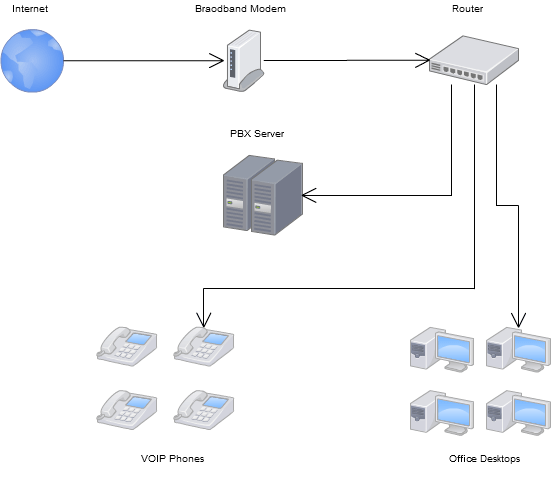
Notice how the PBX server doesn't connect to anything directly? In the next part of this series I'll discuss testosterone propionate cycle the setup of these components to get the system up and running.
22 Comments
Leave a Reply
Meet the Author

Matthew Mombrea
Matt is our Chief Technology Officer and one of the founders of our agency. He started Cypress North in 2010 with Greg Finn, and now leads our Buffalo office. As the head of our development team, Matt oversees all of our technical strategy and software and systems design efforts.
With more than 19 years of software engineering experience, Matt has the knowledge and expertise to help our clients find solutions that will solve their problems and help them reach their goals. He is dedicated to doing things the right way and finding the right custom solution for each client, all while accounting for long-term maintainability and technical debt.
Matt is a Buffalo native and graduated from St. Bonaventure University, where he studied computer science.
When he’s not at work, Matt enjoys spending time with his kids and his dog. He also likes to golf, snowboard, and roast coffee.





This is a great series you've got going here! When will part 3 be available?
Steve,
Sorry about that, there is always a lot to do. I'll see about getting part 3 up over the next few days. Thanks for the feedback!
I understand that! I'm working on setting up a small business with a VOIP system and found your series very helpful. Thanks for your work and I look forward to part 3!
[...] sure to check out parts one and two of this [...]
Is there a way to use Magic Jack with office phones?
We currently use a Bizfon 680 system with old Biztouch 2 phones and have AT&T phone service.
We're looking to possibly upgrade the phones just not sure if we'd need VOIP phones or if we can stick to regular office phones and how that would work.
I've heard about using a "Grandstream" box but I'm not sure how compatible that will be with the magic jack either. I'm tech savvy in other areas including wireless phones, but this type of jargon is difficult for me to grasp just yet. I'm even confused as to what SIP is and what other options there are and which would be best suited for me.
Any help is appreciated, thanks.
Matt, I have to set up a VOIP system in my office of 16 phones. I can't find many routers with that many ports--which makes me think people don't just get a big router when they have accommodate that many devices? Do you know how to alter your configuration to maybe use a switch to accommodate more devices? P.S. THANK YOU so much for your series. I have zero background in this stuff and you have saved me so much time and frustration.
Arpita,
You shouldn't have to make any configuration changes to use a switch. Simply plug a large switch into a port on your router, then connect your phones to the switch. Just make sure you're using a switch and not a hub. All switch ports will pass the connection directly to the router.
Ah so the switch is just like a power strip. Thank you!
This Post is great information. How Would I set this up if I have one main office like the diagram above. I then have two other offices at other locations. How would I go about linking them into the VOIP system in the main office.
David,
You'd connect your satellite offices through a VPN to get them on the same network as your VOIP system.
Would I need a PBX server at each satellite office?
Nope. If the satellite office is connected to the main office network via VPN, it can share the same PBX server just as if it were sitting in the satellite office.
ok thanks, that makes sense. Another question about satellite office: Does the IP phone have to be connected to the computer that is connected to the main network via VPN or will it be connected to the router and be able to detected the network once the VPN is established? thanks for your help
You should connect your routers using a site-to-site VPN connection, not the individual computers. With the routers connected, the phones will see the PBX server at the main office as long as they are connected to the router which is VPN'd. No need to connect the phone to a computer.
That’s fantastic advice. Thank you for your help it is much appreciated.
Can you recommend any particular VPN routers that would be good enough for a VOIP system. What sort specification should I be looking for to make a decision on what hardware we require?
It's tough to say, it depends a lot on your specific environment and needs. We use Sonicwall TZ215 routers and have had a good experience with them. They are more complicated to configure than others though.
Thank you very much, this gives me a good staring point to investigate what we require
PoE (Power Over Ethernet) switch can be useful as well as it reduces the amount wiring and cabling required.
Also worth budgeting for placing all of the hardware on UPS (Uninterruptible Power Supply), if the power goes you phone system will still work
1-it is easy to get device called Vonage at you can pay monthly fee to have US , or other country number if you wish , you can pay monthly plan fee and according to plan you can make certain min call worldwide , also you can get incoming call , you can travel and hook the vonage to any router and it is plug and play , for some country you need vpn router , to allow this device work like for some places sip not work, simply you can apply for VPN account i used this
http://www.goldenfrog.ch/vyprvpn/special/referral?offer_id=42&aff_id=1668
if you need router , i suggest linksys E900 , which you can load Tomato USB Firmware
http://tomato.groov.pl/download/K26RT-N/build5x-121-EN/Linksys%20E-series/tomato-E900-NVRAM64K-1.28.RT-N5x-MIPSR2-121-Max.bin
once you load and get account from the above link you can run single command and you have ready router , you will get full documentation plus you can ask support hope this help ,
note : flashing the router is at your own risk
I want to have voip in an office with 30 wireless ip phones, what I don't understand is can a computer serve as the pbx or I need to purchase a pbx server and if I need to purchase a pbx server which will you recommend that will accommodate the whole up phones
A modest computer can serve as the pbx server. You don't need much power for that server. See the 3rd bullet in the "What You Need" section of this post.