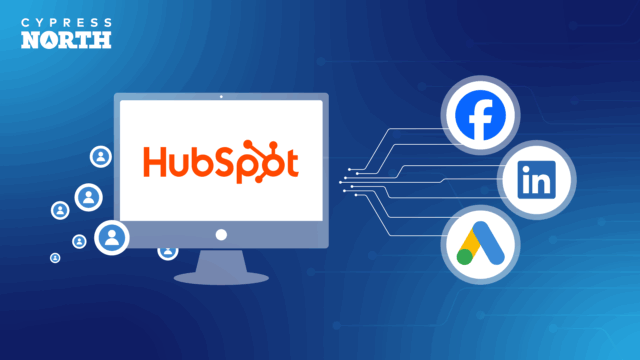When to Gate Your Content

Content can be one of the most important tools in marketing, but it needs to be leveraged correctly.
Making your content work harder for you often involves a strategic approach. While you want to ensure you’re getting your work in front of as many of the right people as possible, not all of your content needs to be (or should be) freely available.
In this blog, I’ll explain why incorporating gated content into your strategy can be beneficial, and help you understand when you should gate your content.
What is Gated Content?
First, let’s define gated content. Gated content is any piece of content that asks a user to provide information before they can access it.
This often involves users having to fill out and submit a form. The form may ask a user for information like their name, email address, company name, job title, or other details. Forms can be customized depending on your goals.
Examples of gated content include:
- Whitepapers
- Guides or other long-form content that are used to persuade and educate by identifying a problem and proposing a solution. This content can be used to subtly promote your product or service.
- Ebooks
- Ebooks offer comprehensive information on a specific topic related to your business.
- Case Studies
- This kind of content showcases success stories that help create trust within an audience. While you may offer a condensed version of case studies ungated on your site, you could offer a downloadable, more comprehensive PDF version as gated content.
- Graphics and PDFs
- Infographics, templates, checklists, and more can be valuable, highly visual resources for your users.
If you’re just starting out in your gated content era, start with content you know provides clear value and that your audience would find useful. Use it as a test to learn what drives the most engagement, what information people are willing to give, and how you can tailor your strategies.
When To Gate Content
Like any strategy you use, balance is important. Not everything needs to be gated. Gating too much of your content could actually hurt your brand's visibility and impact a user’s experience.
The best strategy is a mix: keep some of your content available ungated so you can drive traffic, but gate your more valuable content to engage leads.
Let’s look at some scenarios when you should think about gating:
- Valuable Content
- If your content highlights unique insight or provides strategic advice.
- Qualifying Leads
- Gating helps you find users who are truly interested in your product or service.
- High-Performing Pages
- If a page is doing well in Google Search Console, check if you can gate any graphics or charts. You can still make them available within the page, but provide a form for users to download the image to their device.
- Exclusive Offers or Discounts
- Gating access to promotions gives users a reason to submit their information while allowing you to build contacts.
Of course, these are just a few scenarios. There are endless possibilities of when you should gate content based on your goals!
Benefits of Gating Content
Why gate content? Because it’s a win-win situation! Users receive valuable content while you get leads that can be used in nurture flows, follow-up emails, paid efforts, and more.
Remember that while gated content doesn’t generate high-volume traffic, it does typically provide higher-quality leads.
Here are a few of the specific benefits of gating your content:
Lead Generation
Requiring users to submit their information gives you access to contacts who have shown interest in your brand or services. This makes it easier to nurture relationships through remarketing or direct contact, like emails.
Better Audience Segments
By collecting user information, you can segment audiences more effectively and tailor your messaging to better match what they may be looking for.
Trusted Brand Name
Having content people are willing to share their information helps you position your brand as a trusted expert in your industry. This begins to build credibility and trust with potential customers.
Improve Paid Targeting
Use your list of contacts to improve your paid advertising efforts. Targeting users who have already shown interest leads to higher conversion rates and more efficient ad spend. You can even exclude these leads for new prospecting campaigns!
Using HubSpot For Gated Content
There are many different ways to gate your content depending on the platforms and tools you use. At Cypress North, we use HubSpot for both ourselves and several of our clients.
For the gating process, we use HubSpot to build out various elements to support and promote the content.
Here are some of the elements in HubSpot that you can use:There are many different ways to gate your content depending on the platforms and tools you use. At Cypress North, we use HubSpot for both ourselves and several of our clients.
For the gating process, we use HubSpot to build out various elements to support and promote the content.
Here are some of the elements in HubSpot that you can use:
Forms
HubSpot gives you the ability to create and customize forms directly within the CRM. You are able to create the gated content form and add it to the page with ease.
You have full control over the form’s design and functionality, including:
- Which properties to include and which fields are required vs. optional
- Customizing style and colors
- Defining what happens after a user submits the form:
- Custom thank you message
- Redirect to HubSpot page OR external page
- Setting the lifecycle stage for the contact
And that’s just the beginning! HubSpot offers a wide range of options to build your forms EXACTLY how you want.
A great bonus is that you can actually see the performance metrics within HubSpot, giving you direct insight.
CTAs
A Call to Action can appear on certain pages on your site. These are clickable elements that prompt users to take an action. They are a great way to urge users to fill out your form to download your gated content.
You have a few different options in HubSpot:
- Pop-Up
- These appear right in front of the user and they have to interact with them before continuing. This is ideal for making sure that your gated content gets noticed.
- Sticker Banner
- This is placed at the top or bottom of your page, but will remain visible as users scroll. They provide a good reminder to the user, but don’t interrupt their browsing experience.
- Slide-In
- Sliding in from the left or right corner of the screen, these encourage users to complete an action, providing a good mix of visibility and user-friendliness.
- Button
- Place these clickable buttons anywhere on your site to invite users to fill out your form.
Each CTA type has various templates that you can begin building with!
Nurture Flows
If a user fills out your gated content form and opts into marketing efforts, then you can send the user a series of emails related to the piece of content they just downloaded.
This strategy allows you to nurture the contact through their journey by addressing their needs and pain points. The bonus is that all of this is automated!
Ready To Gate Some Content?
Now that you understand the why and how of gated content, let’s get started!
If you need a hand, reach out to our team at Cypress North. Our dedicated HubSpot and content teams are ready to help.
By submitting this form, you agree to receive ongoing marketing communications. You may unsubscribe at any time.
Meet the Author

Callie Kessler
Callie is a Digital Marketing Strategist based in our Rochester office. She joined our digital marketing team in August 2024 and helps support our PPC and SEO efforts for clients.
Originally from North Haven, Connecticut, Callie attended St. Bonaventure University, where she played Division I lacrosse. She graduated in May with a Bachelor of Arts in strategic communications.
While attending St. Bonaventure, she gained digital marketing experience as an intern at Grand River Agency.
When she’s not at work, Callie enjoys traveling, reading, and playing pickleball. She once went viral for an anesthesia-induced rant about the Green Bay Packers – which caught the eye of star quarterback Aaron Rodgers.