Google Ads Account Structure: Infographic + Account Structure Considerations

If you’re launching a Google Ads account for your business but aren’t sure where to begin, you’ve come to the right place.

The organization of your account can make or break campaign performance and requires a lot of thought and discussion with your team before you start creating campaigns or running ads. In this guide, we’ll share how account structure works and things to consider when you structure your account.
There are 5 levels of Google Ads account structure: the account, campaign, ad group, keyword, and ad levels.
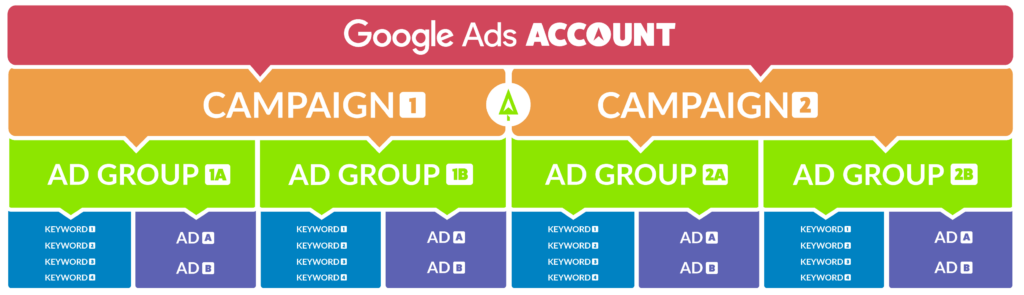
The hierarchy works in the way it’s shown above. Changes to accounts will affect every campaign and ad group. Changes to campaigns affect the ad groups within them. Changes to an ad group affect the keywords and ads within that ad group.
There are some Google ads settings, such as URL options and ad rotation, that can be made at multiple levels within an account. In most cases (unless Google Ads tells you otherwise) the setting at the most granular level will take precedence over that same setting at a higher level. For example, if you set a tracking template at the account level and then set one for an individual ad group, the ad group level template will be used for the ad group.
Advice for Structure
Every business is unique and will break out their campaigns in different ways. Let’s go through some things you may want to consider before you decide how you’ll break out your campaigns and ad groups.
The most important thing you’ll want to remember is that your budget can only be set at the campaign level and all the ad groups within that campaign will have to share that budget. If keywords in one ad group have a lot of search volume or high bids, they could eat up all the daily budget and the other ad groups won’t have a chance to perform.
For this reason, we’re big fans of breaking out campaigns as much as possible when it makes sense. While you can perform actions like bid adjustments to ad groups to try to control budget allocation across a campaign, breaking out an ad group into a new campaign will always give you more control.
We often break out campaigns and keep them identical apart from a certain setting, such as device-specific bids or location targeting. If you do decide to break out campaigns by setting, it’s important to remember to target and exclude as necessary so you don’t have campaigns competing in the same ad auction. For example, if you decide to break out a mobile-only campaign, it’s essential that you turn mobile off on your original campaign.
Campaign organization doesn’t have to remain as it is at campaign set up, but being smart about organization now will save you time down the road. If your campaign runs and you realize performance varies drastically based on device, time of day, location, audience, or keyword, you can always duplicate a campaign and then change the settings or targeting slightly to achieve your goals.
Here are some other things to consider when determining campaign structure:
Bid strategy
This is one of many settings that can only be changed at the campaign level. You may want to use something like maximize conversions for bottom-funnel search terms, but for top-of-funnel terms, something like target CPA would make more sense. If this is the case, you’d need these terms in separate campaigns.
Conversions
All the ad groups within a certain campaign should have the same goal and be optimized for the same conversion action, whether that’s phone calls, form fills, eCommerce purchases, store visits, or demo requests.
Your products & services
Most advertisers will begin brainstorming their account structure by thinking about the products or services that they offer. Think about your services and decide which are valuable enough for paid ad campaigns. Then, break out your campaigns by the different products you plan on advertising and the keywords people use to search for them. Remember, the only way to precisely assign spend is at the campaign level.
A common problem we see is companies placing a popular product in the same campaign as less popular products. In these cases, the popular product eats up all the budget, leaving the less popular without enough visibility.
Locations
Location targeting can only be set at the campaign level, so if you need different ads or a different ad schedule based on a user's location, you’ll have to make separate campaigns for each location you’re targeting.
Ad schedule
Your ad schedule can only be set at the campaign level. Are clicks worth the same to you on the weekends as they are on the weekdays? If not, do you want to bid down on weekends, turn ads off entirely on weekends, or create a separate campaign for weekends with a lower budget? Or, if you’re running call extensions, will someone always be around to answer the phone? If not, you’ll need to create on-hours and off-hours campaigns.These are all things you’ll need to consider when breaking out your campaigns.
Devices
Device targeting can be set at the campaign or ad group level and can be semi-controlled with bid adjustments. However, if you want complete control over how much you spend on different devices, you’ll need to set up separate campaigns for different devices.
Many advertisers find that users research their product on mobile, but log into their computer to convert. By creating separate campaigns for separate devices, they’re able to make sure their ads are showing to mobile users but also prevent mobile clicks from eating up the budget that needs to be reserved for desktop users.
If you need a separate landing page for desktop and mobile users, it’s best practice to create separate campaigns for each device.
Do your ad groups have equal value?
If you have one ad group that performs better than others but isn’t getting the budget it deserves, break it out into its own campaign! If those other ad groups are valuable enough to leave on, this will ensure the better-performing ad group will have its own dedicated budget.
Audiences
Audiences can be applied at the campaign or ad group level, but they can’t be applied at both levels within a single campaign. Decide if you’re going to add them to individual ad groups or entire campaigns and keep this strategy consistent across your account if you can.
If you’re running remarketing lists for search ad campaigns (RLSAs) for different products, will you create one RLSA campaign with ad groups for different products, add RLSA ad groups to your product campaigns, or create a dedicated RLSA campaign for each product so it has its own budget?
User intent & the buyer's journey
Do users know they need your product or service? Will they search for it deliberately on Google with bottom-funnel keywords? Or will you need to use top-of-funnel keywords to reach them as they’re researching a similar topic? Advertisers can use one or both of these strategies, but if you choose to use both, they should definitely be broken out into different search campaigns based on where the user is on their purchasing journey.
Display campaigns can be used for prospecting (custom audiences, contextual targeting, in-market audiences, or demographics) to uncover new leads or remarketing to users who are already aware of your business. These two types of audiences are in completely different places on the purchasing journey and you’ll probably want to give them separate budgets and CPA goals. In this case, you’ll need to create separate campaigns.
Branded terms
Do users search for your brand by name? If so, these users probably have high intent to convert and you may want to give them their own designated budget. This will also give you the ability to bid differently for these branded terms where your ad is definitely the best result.
Having branded terms mixed in with scalable product-based terms will cause havoc on any smart bidding. You also may find success with more/less aggressive bid strategies for branded terms, which can only be set at the campaign level.
Keyword match types
Some advertisers find that exact match keywords convert at a much higher rate for certain products and choose to break out ad groups or campaigns by match type. While this may not be known upon initial setup, it’s definitely something to consider once your campaigns begin running and you have data to support it. You can make that decision yourself after reading our keyword targeting article.
Next Steps
We hope this guide has given you a thorough understanding of the power advertisers have at each structural level of Google Ads and we’ve gotten your gears turning about how you’ll structure your account.
If you’re following along with our complete Google Ads guide, we recommend reading our Google Ads settings guide next. We’ll make sure you have a full understanding of all settings (even the ones Google doesn’t want you to know about) and make recommendations for how you can optimize them.
Do you have specific questions about account structure? Or, would you like to have a conversation with PPC experts about the best way to structure your account. Reach out to us! We’re a team of experienced Google Ads marketers and we’re ready to help you in any way we can.
Meet the Author

Christine Zirnheld
Christine is our Director of Lead Gen and a co-host on our weekly Marketing O’Clock podcast. Known affectionately among coworkers and podcast listeners as Shep, she joined Cypress North in 2018 and works out of our Buffalo office.
As Director of Lead Gen, Christine oversees all of our lead generation clients, providing strategic guidance and assistance as needed to ensure we’re hitting their goals. She is on the cutting edge of paid search strategy and uses her expertise to not only uncover more quality leads for clients, but to turn those leads into customers.
Christine is an established thought leader in the digital marketing community, known for her PPC expertise and strategic mindset. She was recognized as one of the Top 50 Most Influential PPC Experts of 2025 by PPC Survey. Christine has shared her insights as a speaker at several major digital marketing conferences, including SMX Advanced in Boston, SMX London, and SMX Next. She has contributed to Search Engine Journal and Search Engine Land, and even published an ultimate playbook for Google Ads.
Originally from Ashburn, Virginia, Christine graduated from Canisius University with a bachelor's degree in marketing. She also has an associate's degree in fashion business management from the Fashion Institute of Technology.
When she’s not working, Christine can be found singing karaoke or watching Miss Rachel with her toddlers, watching Bravo, dining al fresco, and drinking Diet Coke. She’s known for making her Taylor Swift fandom her personality, talking about the royal family to any of her coworkers who will listen, and reading books about wives who kill their husbands. Christine was the 2002 Hula Hoop Champion at Ashburn Elementary School – and may still be undefeated.

