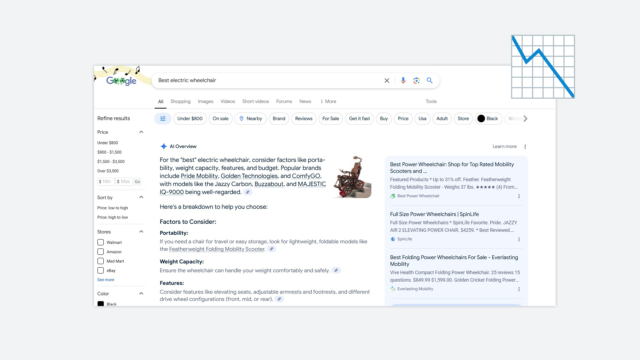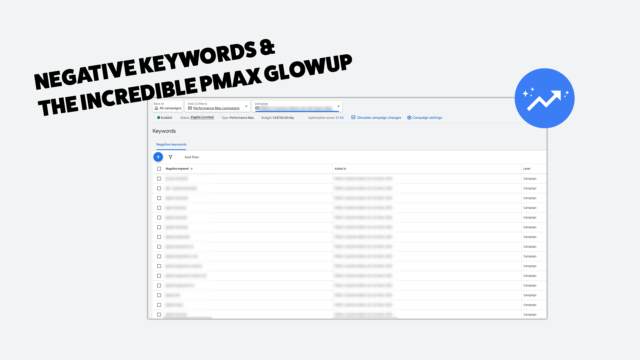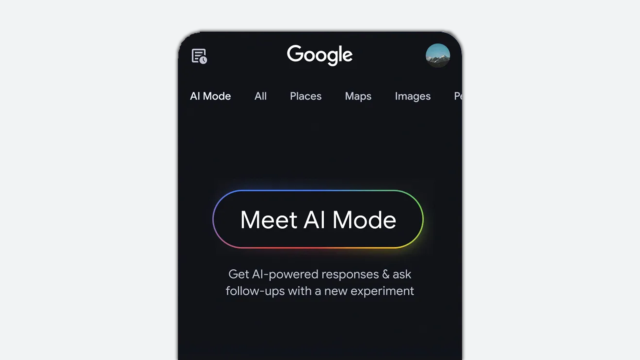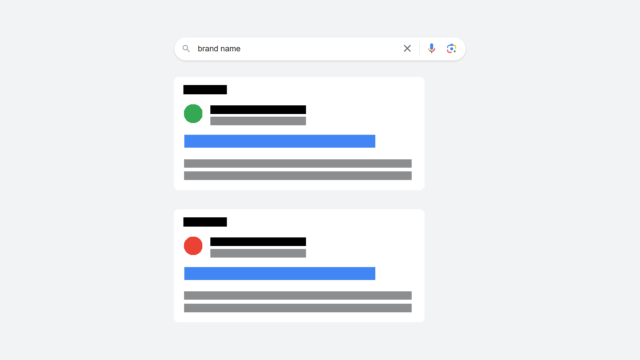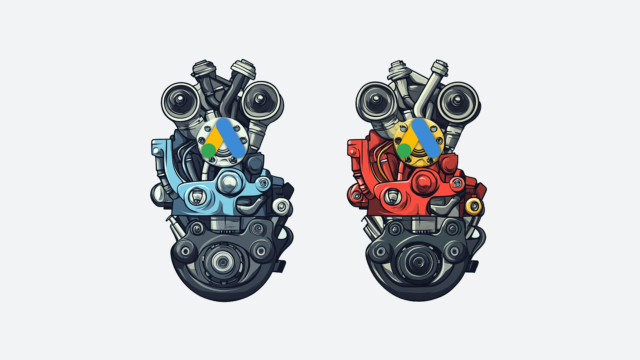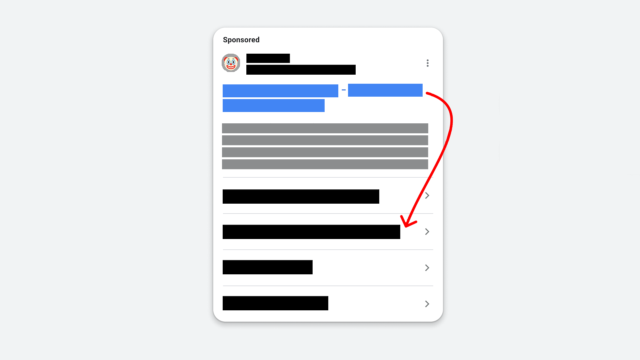Deep Dive: Pay for Conversions in Google Ads


In late 2018, news broke that rocked the marketing world, possibly changing the digital advertising landscape forever. Google Ads officially announced that advertisers can now choose pay for conversions (PFC) bidding.
Why was this so significant? For all the performance marketers who breathe, eat, and sleep conversions, bidding options in Google Ads left much to be desired. For years, if you were a Google Ads advertiser, you could only pay for impressions or clicks in campaigns.
The problem? As much as Google would like you to think otherwise, clicks and impressions rarely have a direct effect on any businesses bottom line. The only true performance KPI for most PPC campaigns is the cost per conversion.
After we finished celebrating the news, questions about PFC bidding started popping up one after the other. To help bring some clarity to this groundbreaking new bid strategy, we're going to tackle the 6 W's of PFC bidding; the who, what, where, when, why, and wow!
Who?
Before we get too far ahead, let's check if you're the type of person who should be using PFC in the first place. So who is PFC meant for? This is mainly for the Google Ads advertiser that cares about performance and is using display campaigns. If you don't value conversions, this isn't for you.
What?
Alright, so you've decided that PFC could be of some use to you. But what exactly is PFC? Pay for conversions (PFC) is a bid strategy that allows you to only pay when someone performs a desired action (a.k.a. you only pay when a conversion takes place). This type of bidding can only be used for display campaigns and is not available for search campaigns.
How to set up PFC bidding in Google Ads:
1.Go to campaign settings
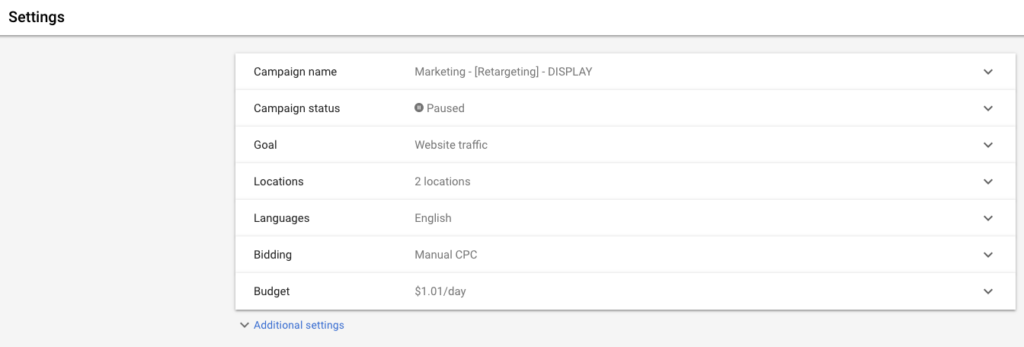
2.Go to bidding settings
3.Choose target CPA as your bidding type
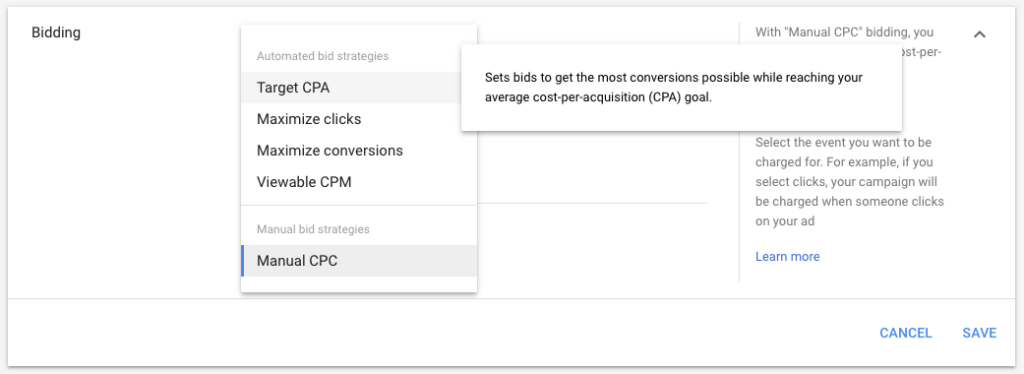
4.Set your target CPA
5.Select the "pay for" option (underneath target CPA)
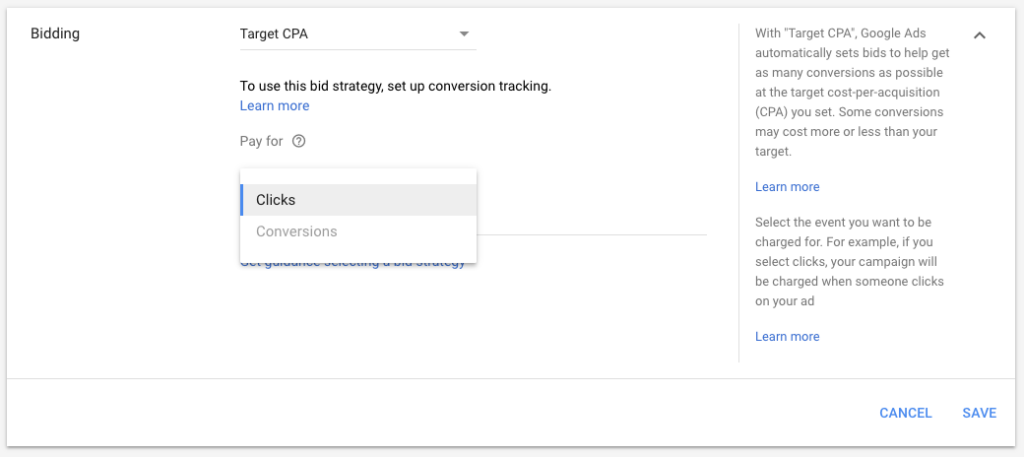
6.Select conversions
*Google Ads target CPA upper limit for PFC campaigns is $200.00
Where?
Okay, this answer might seem obvious, of course, pay for conversions bidding is available in Google Ads. But, where would PFC actually be useful?
As mentioned, PFC is only available for use in display campaigns with target CPA. Another important note is that you can't optimize for off-line conversion tracking. This rule also applies to imported conversions (even when those imported conversions come from Google Analytics). All conversions must be tracked via a website conversion tag in Google ads for PFC bidding to work.
When?
Before you try to test this strategy, you should be aware of the requirements for PFC bidding.
First, your account has to have more than 100 conversions (account wide) in the last 30 days. Second, 90% of those conversions must have occurred 7 days after the ad click. Even though PFC only works for display campaigns, Google counts conversions across all campaigns. Which means conversions from your search campaign can still count towards your overall conversion requirement to be eligible PFC bidding.
However, if you don't meet these requirements, your account may be eligible for PFC bidding in smart display campaigns only. These campaigns give Google full control over automated bidding, targeting, and ad creation. To use PFC in smart display campaigns you only need 5 conversions in the past 30 days.
But don't get too excited, just because you can use PFC bidding faster with smart display doesn't mean you should. Giving anyone (or any machine!) other than yourself full control can be a recipe for disaster. For this reason, we do not recommend using smart display campaigns.
Why?
Because PFC is awesome! Conversions are the driving force of results and now Google is allowing you to only pay when you get that desired action. So if you're still a little skeptical, don't be scared! You can test PFC as much as you want and still not spend a single penny on it if it doesn't work.
Wow! How would you use this?
Besides all of the ways we recently covered, you can also run tests and experiments with PFC. But let it be known that you can't create an experiment that tests a PFC campaign against an existing PPC campaign. Instead, you have to clone the PPC campaign and change it to PFC bidding so you can test the different elements of the campaigns against each other. Simply put, you can't run experiments that are tracking different results.
When you first begin testing, we recommend giving Google an ample budget so it has more room to learn. It's also important to note that Google Ads may go above your daily budget by 2x. But don't worry, Google will reimburse you if they spend over your "average daily budget multiplied by the average number of days in a month (30.4)".
Read the full Google's daily budget rules HERE.
Lastly, whenever you clone a PFC campaign, the bid strategy will switch to PPC bidding by default. So always make sure to double check your campaigns before pushing them live.
Reality Check.
We love that Google Ads advertisers now have the option to only pay for conversions. Yet, in reality, we haven't seen any major results with PFC bidding.
However, this bidding type is still fairly new so be sure to try a few different approaches to see if anything catches. Also, make sure you set a realistic CPA or else your ads won't show. We suggest setting the CPA at the account average to start.
Even if PFC doesn't yield results right away, it doesn't mean that it won't in the future. Google usually needs time to work out all the kinks to get it just right. For now, the worst that can happen is you get a bunch of free impressions and clicks with PFC bidding.
You've got nothing to lose!
To hear the full discussion, listen to this week’s Deep Dive episode of Marketing O’Clock for all of our thoughts.