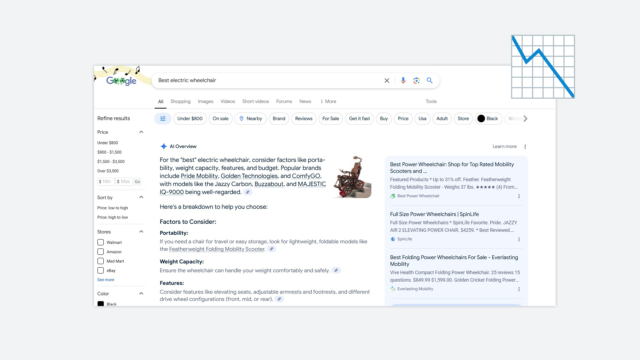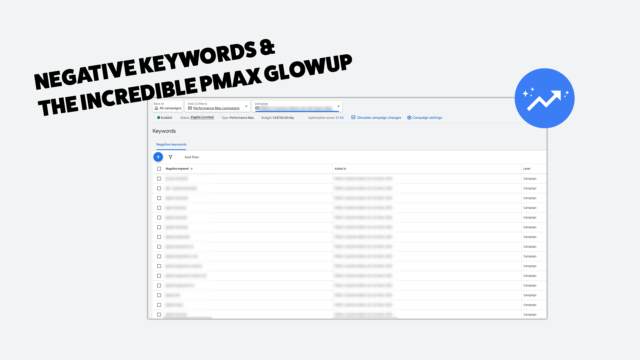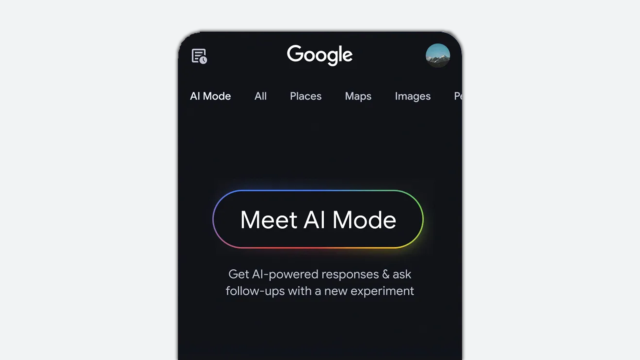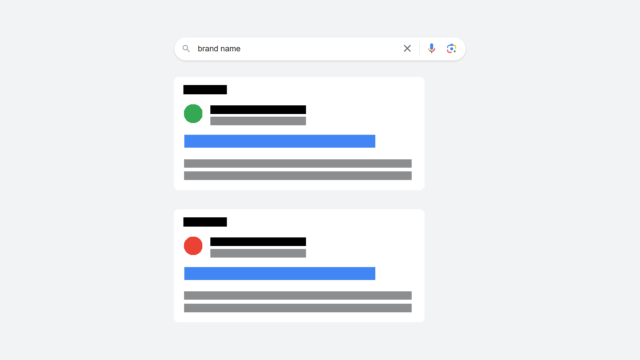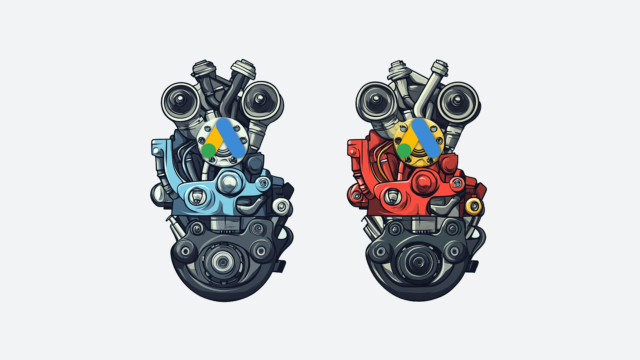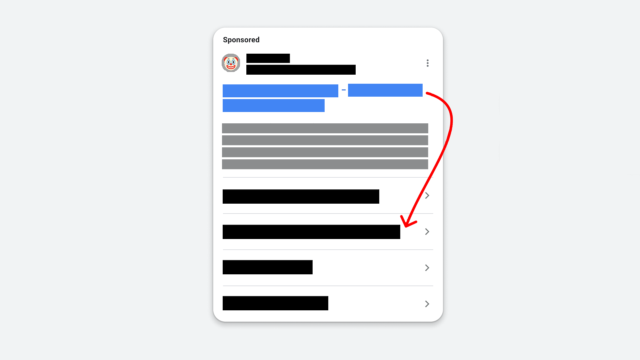Google Ads Brand Lists: How to Use Brand Inclusions & Exclusions in Search & PMax

In 2004, JoJo was telling her ex to "Leave (Get Out)," but Google Ads was just starting to let brands "get in" on their competitors’ branded keywords.
Fast forward to today, and Google has made it easier than ever to have your ads show for branded searches, whether it’s for your own intellectual property or your competitors’.
In this post, we'll explore how to use brand inclusions and exclusions to control your branded search traffic in Google Ads campaigns, so you can decide who gets to stay and who needs to "get out."
What Are Brand Lists in Google Ads?
Brand lists are an account-level feature in Google Ads that help you control branded search traffic in your Search or Performance Max (PMax) campaigns. These can be set up for your business’s brand name or any other brand name you want to target or exclude.
This may sound like branded keywords, but brand lists are much easier to set up. Advertisers can simply select a brand name to create a brand list, rather than building out extensive keyword lists with all variations of the brand name.
To quote Google’s help documentation:
“Brands are organizations or trademarked goods and services that have a distinct branding, logos, or websites. Keywords are words or phrases that potential customers use to find your products and services.
One benefit of using brand lists instead of keywords is not having to enter misspellings, variants, or versions in multiple languages.”
How to Create a Brand List
To add a brand list, click “Tools” on the left-hand menu within the platform, then “Shared library” and “Brand lists.”
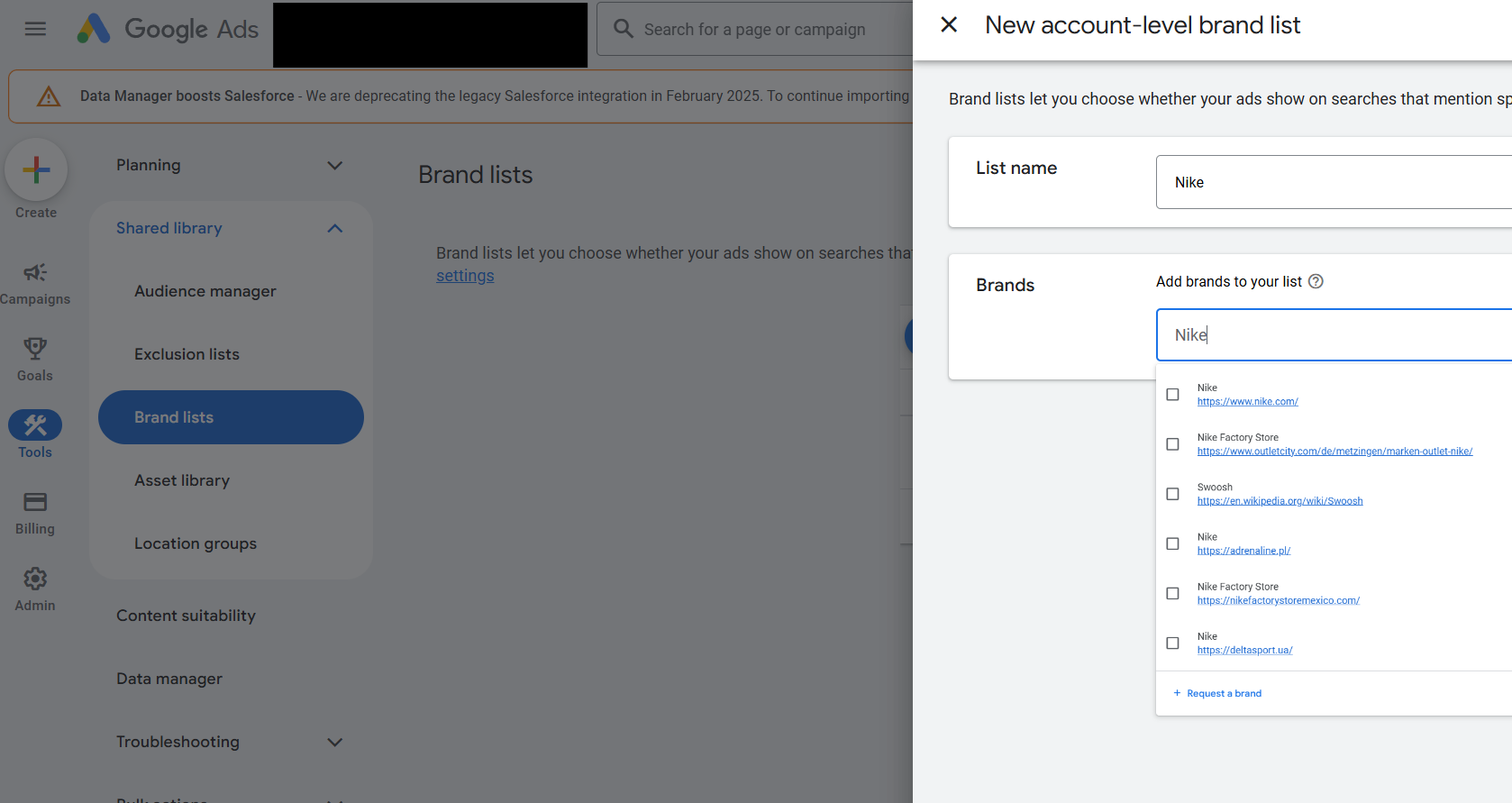
Many popular brands will already have brand lists available. Smaller brands may need to be requested by adding a URL for the brand’s website.
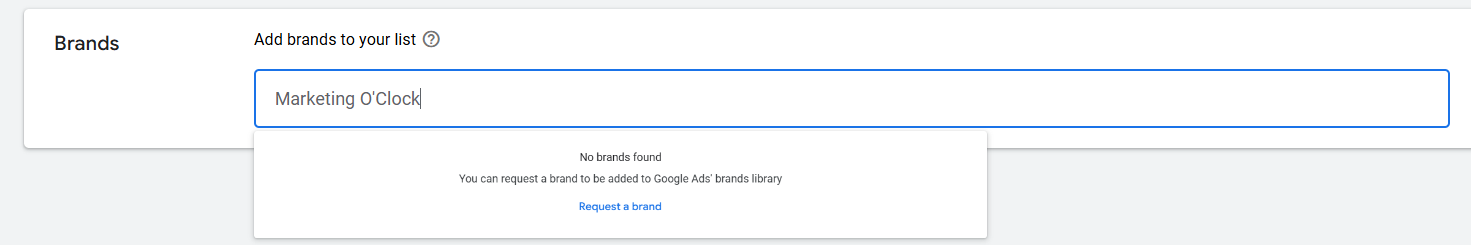
From there, you can apply your brand list as a Brand Inclusion (for Search campaigns only) or Brand Exclusion (for Search and PMax campaigns).
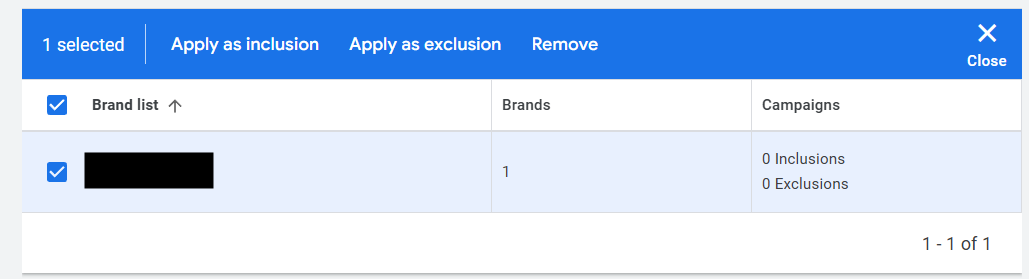
What are Brand Exclusions?
If you apply a brand exclusion to a campaign, your ads will not appear for any searches that contain that brand name. Advertisers can use brand exclusion lists for Search and Performance Max campaigns.
Brand exclusions can be helpful for advertisers who want to avoid spending on branded terms or keep branded terms in a separate campaign for efficiency reasons. Remember, you can also exclude competitor searches from your campaigns with brand lists. This is a great option for highly regulated industries if you don’t want your ads to show for competitor searches.
If you want to exclude all branded searches from a campaign (whether it’s yours or a competitor’s), brand exclusions are the quickest and most efficient way to accomplish this.
At Cypress North, we like to keep branded search campaigns separate from non-branded efforts (for many reasons that you can read about here). However, when looking at the search term report for non-branded campaigns, we sometimes see branded keywords creep in, usually due to the user misspelling the brand name.
In the past, we spent lots of time building out brand negative keyword lists to exclude from campaigns, but brand exclusions are a much quicker way to accomplish this.
What are Brand Inclusions?
Brand inclusions limit your search campaigns so they will only show on branded searches. Brand inclusions are only available for Search campaigns in Google Ads.
How to Use Brand Inclusions to Defend Your Brand Name
Brand lists make it easier than ever to set up a branded campaign to defend your brand name against competitors. Instead of building out a keyword list with every variation and misspelling of your brand, you can now simply add generic keywords and apply a brand list to limit the traffic from your brand.
However, with brand lists, it’s crucial to add negatives for certain terms that you do not want to pay for. Common examples include:
- Careers
- Returns
- Login
Brand lists have completely changed how I set up branded campaigns. For example, let's pretend we have a furniture company called “Shep’s Furniture” that sells certain products like:
- Chairs
- Tables
- Stools
Previously, I would have bid on “Shep’s Furniture chairs”, [Shep’s furniture tables], and other variations.
Now, I simply copy the ad groups from my non-branded chair, table, and stool campaigns and apply a brand list to launch a product-specific branded search campaign. This ensures I’m sending traffic to the most relevant product pages based on the product a user is searching for – and I didn’t have to build an extensive keyword list.
Using Broad Match in Brand Search Campaigns with Brand Inclusions
I’ve learned to love broad match over the last few years, as long as the campaign is optimized for the right goal and we have important guardrails in place.
However, before brand inclusions, I used to live by one important rule when it came to broad match: never ever use it in branded or competitor campaigns.
Why? With broad match, Google can show your ads to anyone who searches for something related to the keyword you’re bidding on.
While broad match can work well with smart bidding, using broad match on branded keywords can allow your ads to show on non-branded searches. Branded and keyword campaigns are sometimes a necessary evil, and should have much more aggressive return on ad spend (ROAS) and cost per acquisition (CPA) goals than non-branded keywords. And they should always be kept in a separate campaign.
With brand inclusions, you can use broad match and still ensure your ads will only show if the brand name is included in the search.
How to Use Brand Inclusions to Bid on Competitors' Terms
Brand inclusions make it just as easy to bid on your competitor’s brand name should you choose to do so. Just like with your own brand name, you can ensure your ads only show when the competitor's name is in the search query, allowing you to bid more aggressively if necessary.
Let’s use my furniture company again as an example. If my competitor, Kbergs Furniture, also sold chairs, tables, and stools, I could simply copy the ad groups from my chair, table, and stool campaigns and apply a Kbergs Furniture brand list as a brand inclusion.
I would still be sending traffic to the most relevant landing page based on the product they're looking for, but I could bid higher knowing I could potentially get a new customer.
Similarly to brand campaigns, I don’t recommend using broad match for conquesting search campaigns unless a brand inclusion is applied. It’s also equally important to add negative keywords to exclude searches you wouldn’t want to pay for.
Limitations of Brand Inclusions & Brand Exclusions
While brand lists make it easier than ever to control brand search traffic in your campaigns, there are some situations where they shouldn’t or can’t be used.
Not Available for All Campaigns
Brand exclusions are available for Search and PMax, but brand inclusions are only available for Search.
Additionally, I often find myself wishing I could use brand inclusions or exclusions for a Shopping campaign so I could bid differently if the query includes my brand name (or a competitor's). But unfortunately, Google Ads doesn’t support this (yet🤞).
Too Limiting for Ecommerce
For traditional Search ads, cutting out all branded traffic from PMax with a brand exclusion may seem like a good route to take for most advertisers. However, if your PMax campaign has a shopping feed associated with it, you might want to think twice.
Back to my furniture example: If someone searches for “Shep’s furniture tables,” I would want my Shopping ad to show in the search engine results page (SERPs) over a competitor every time. So, I wouldn’t want to set up a brand exclusion.
The Future of Brand Search
Without question, brand exclusions are a major win for advertisers. They allow us to easily mitigate brand traffic, so we can focus our ad spend on incremental searches.
However, in JoJo’s words, is this feature “Too Little Too Late”?
With brand exclusions comes brand inclusions, which lead to increased competition. Just as you can now easily bid on a competitor’s brand name, they can do the same to you – driving up costs and making brand protection more important than ever.
Need help setting up brand lists or building a strategy to win against competitors? Get in touch!
Meet the Author

Christine Zirnheld
Christine is our Director of Lead Gen and a co-host on our weekly Marketing O’Clock podcast. Known affectionately among coworkers and podcast listeners as Shep, she joined Cypress North in 2018 and works out of our Buffalo office.
As Director of Lead Gen, Christine oversees all of our lead generation clients, providing strategic guidance and assistance as needed to ensure we’re hitting their goals. She is on the cutting edge of paid search strategy and uses her expertise to not only uncover more quality leads for clients, but to turn those leads into customers.
Christine is an established thought leader in the digital marketing community, known for her PPC expertise and strategic mindset. She was recognized as one of the Top 50 Most Influential PPC Experts of 2025 by PPC Survey. Christine has shared her insights as a speaker at several major digital marketing conferences, including SMX Advanced in Boston, SMX London, and SMX Next. She has contributed to Search Engine Journal and Search Engine Land, and even published an ultimate playbook for Google Ads.
Originally from Ashburn, Virginia, Christine graduated from Canisius University with a bachelor's degree in marketing. She also has an associate's degree in fashion business management from the Fashion Institute of Technology.
When she’s not working, Christine can be found singing karaoke or watching Miss Rachel with her toddlers, watching Bravo, dining al fresco, and drinking Diet Coke. She’s known for making her Taylor Swift fandom her personality, talking about the royal family to any of her coworkers who will listen, and reading books about wives who kill their husbands. Christine was the 2002 Hula Hoop Champion at Ashburn Elementary School – and may still be undefeated.