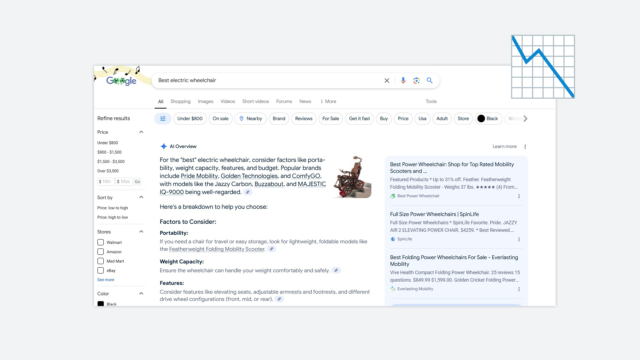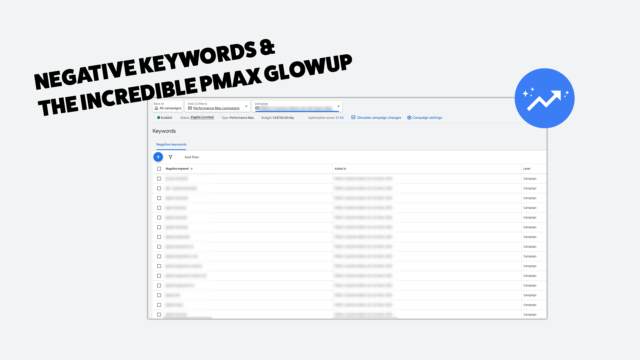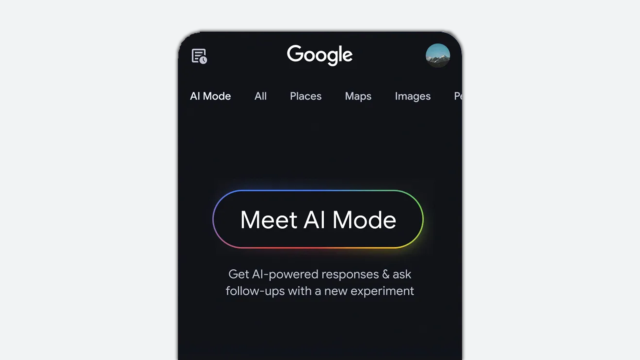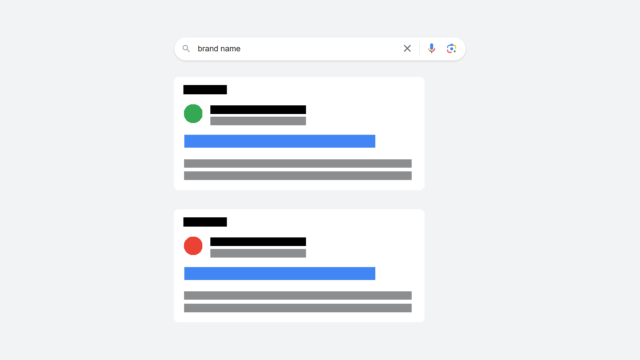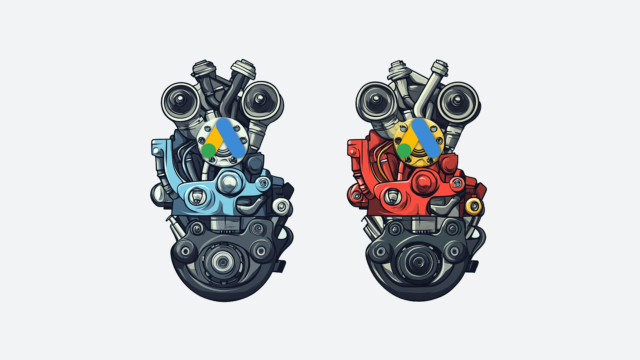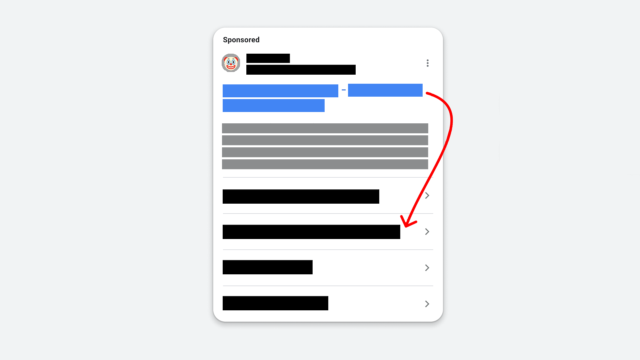Minimize Your PMax Stress: How To Make Google Performance Max Work For You

3 Strategies To Help You Get The Most Out Of Your PMax Campaigns
If you feel like you’ve noticed Google pushing Performance Max (or PMax) campaigns, you’re probably right. PMax is one of Google’s favorite campaign types (and has been for a while now,) so they try to make it work and try to get people to use it.
But a lot of accounts are hesitant to try PMax because there’s hardly any data. Or if they do try it, they struggle with figuring out the best way to set it up so it will work well for them.

In this blog post, I’ll walk you through three different ways to set up a PMax campaign for ecommerce that will help you get the most out of it.
Before You Set Up Your PMax Campaigns
Before we get into actually setting up campaigns, we should mention a couple of big points about PMax.
Assets
First, having assets is SUPER important for PMax. There are some ways of setting up campaigns without assets, but we’ve seen that everything – from images to copy to videos – is crucial for campaign success.
PMax vs. Shopping
For a while, PMax always took priority over standard shopping campaigns. So that meant if you had a shopping campaign running with XYZ products and also had a PMax campaign running for XYZ products, your PMax campaign would cannibalize the shopping campaign and essentially turn it into nothing.
This has recently changed, according to Google, and now they will show based on ad rank. What that means is it doesn’t hurt to test both against each other to see which will perform better for you.
Different Ways to Set Up a PMax Campaign
So now that we have the basics covered, what are some of the different ways to set up a PMax campaign for ecommerce?
PMax Smart Shopping
This first option only pulls in the shopping feed data and doesn't require any additional assets.
In order to create a PMax campaign with no assets, only a shopping feed, you’ll begin like you’re creating a regular PMax campaign. That means you’ll build out an asset group, launch the campaign, and then pause the asset group you just built.
From there, you can create a new asset group, and – as long as you don't start filling out headlines, descriptions, etc. – you’ll be able to launch that new asset group with just the feed.
Once you have it set up, your feed-only asset group should look like this:

All your headlines will then be generated by the feed and just pull in product data.
This option will work similarly to smart shopping and is an easy way to get a PMax campaign launched without having to find a bunch of assets for it. You’ll also still be able to segment your products into different listing groups in order to have better control.
PMax with a Page Feed
Setting up a Page Feed PMax campaign is another way to test this campaign type for ecommerce, but this version does not include a shopping feed. A major benefit to this kind of PMax setup is it won’t negatively impact any shopping campaigns currently running because it’s not pulling in a shopping feed.
The first thing you’ll need to set these up is a page feed. This feed should include URLs to any landing page you’d want someone to land on. Depending on your goal for this campaign, the page feed could be a list of every page on the site or only pages that include specific product types.
To upload a page feed in Google Ads, select tools in the bar on the left side of the screen, click on business data, and then click the blue plus sign under data feeds.

Once your list is uploaded, you can begin building your campaign. The setup will be similar to any other PMax campaign, but you won’t pull in a shopping feed.

One thing that makes these campaigns a little different is it’s beneficial to turn on Text Assets (Customizations) under automatically created assets. This allows Google to generate assets in combination with ones you already uploaded to create landing page-specific copy for the ad.
Google will recommend turning on Final URL expansion as well. But this isn’t always a good recommendation, since your page feed has the only URLs you want to send people to – so be sure to keep this box unchecked.

To add the page feed to the campaign, click More Settings → Page feed, and then upload the feed you created to the campaign.

Regular PMax
Getting a PMax campaign set up and optimized properly can take some time. But since Google wants it to work, it’s always worth trying different strategies to test what works best for your account.
Setting up a standard PMax campaign is similar to setting up any other campaign. However, they require more assets upfront. Be sure to have images, videos, and copy for each asset group you create.
Another thing to note with this setup is there’s not a ton of control over where the PMax campaigns are showing. That means it’s important to add audience signals or search themes to your asset group so Google has more information on the people you’re trying to reach.
Make PMax Work for You
Setting up and optimizing PMax campaigns in general can be tedious, but it could be the boost your account needs. While reporting is currently very limited in PMax, there are endless ways to use it and optimize it to make the most out of it for your account.
Want to see how PMax can work for you? Contact us for a free Google Ads audit!
Meet the Author

Julia Meteer
Julia is a Digital Marketing Manager who joined Cypress North in June 2022 and works out of our Buffalo office. She spends her days in the office working on campaign maintenance and budget tracking for our clients, in addition to other digital marketing tasks.
Originally from Corning, Julia attended James Madison University, where she earned a Bachelor’s Degree in marketing with a concentration in digital marketing.
Julia earned her HubSpot Email Marketing, HubSpot SEO, Google Analytics for Beginners, and Meta Digital Marketing Associate certifications during college. Since joining Cypress North, she has also become certified in Google Shopping Ads, Google Ads Search, and Google Ads Display.
Before joining our agency, Julia gained work experience as a Digital Marketing Intern at a small agency in her hometown.
Julia enjoys hiking, exploring Buffalo, and watching New Girl or Grey's Anatomy when she's not working.