Selecting the Right Bid Strategy for Your Google Ads Campaign

o you know all the bid strategies by definition but need help deciding which one will work best for your campaign?
Do you ever find yourself confused over the difference between maximize conversions and maximize conversion value?
Or, do you want to know how you should be evaluating performance differently based on which bid strategy you’re using?
You’ve come to the right place!
In this guide, we’re going to go through every bid strategy in Google Ads including pros, cons, when to use them, and secrets for success. Now, wherever you are, sit back, relax, and let’s talk about Google Ads bid strategies.
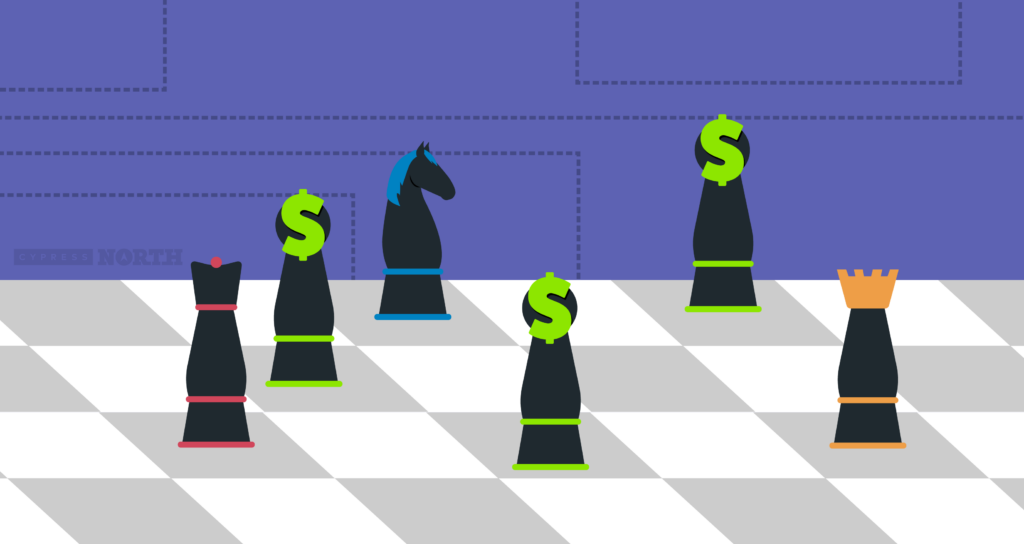
Manual CPC
Search, Display, Shopping
This bid type allows you to set your own maximum cost per click for a keyword, ad group or the campaign. To remain competitive, Google Ads will give you bid estimates for some keywords as well as impression share statistics so you can manually update bids as much as you see fit. It’s also important to note that this is the only bidding option that will really work without setting up conversion tracking, although if you’re not tracking conversions, what are you doing?
When to use Manual CPC: If you want full control over keyword bids and have the time to manually adjust bids often. Manual CPC also gives new campaigns the opportunity to learn and collect conversion data before experimenting with automated bidding. If your account does not have enough conversions/conversion data to apply smart bidding, this is the bid strategy for you.
Pros of Manual CPC: This is the only bid strategy that allows you to maintain full control over keyword bids.
Cons of Manual CPC: You’ll spend more time on campaign maintenance and optimization. If your bids are too low your ads will not be served to users and you may lose sales. There are strategies that you can implement to manually optimize for conversions, but this takes more time than it would if you were utilizing machine learning.
Enhanced CPC
Search, Display, Shopping
When you opt for the Enhanced CPC bid strategy, you will manually set your bids, however, Google can then adjust your manual bids up or down based on the likelihood of a conversion.
Google will aim to keep your average CPC below the max CPC you specify for each keyword. Enhanced CPC (or ECPC) can be utilized through a portfolio bid strategy across multiple campaigns or by selecting manual CPC from the drop-down menu and then checking this box underneath.
After you check the box to turn on ECPC, select whether you want Google to optimize for conversions or conversion value.
Conversions vs. Conversion Value
If you optimize for conversions, you’re telling google to raise or lower your bid to get as many conversions as possible. Google will optimize for conversions as if they are all created equal.
However, if you optimize for conversion value Google will attempt to get you more conversions that are worth more to your business. This will only work if there are monetary cart values tied to your conversions or if you specify values for various conversion actions in Google Ads.
Let’s say that you're a clothing brand and you're running text ads for branded terms. Would you want to bid the same amount for “brand socks” (a $5 product) as you would for “brand down jacket” (a $500 product)? Probably not. In this case, we’d recommend optimizing for conversion value. The same thinking can be applied to conversions without cart values.other conversion types:
- A demo request may be worth 4x a whitepaper download
- An appointment booking may be worth 3x a general contact form submission
When to use ECPC: This is our go-to bid strategy when we first launch a campaign and it's the benchmark we compare other bid strategies to. This is a great option for campaigns that don’t have enough conversion data or budget to make fully automated bidding work.
Pros of ECPC: ECPC allows you to use some automation while maintaining more manual control than fully automated bidding. Google will still listen to other campaign settings such as ad rotation and bid adjustments, which are ignored in automated bid strategies.
Cons of ECPC: When it was introduced, ECPC promised to only spend 30% more than the manual CPC bid set by the advertiser. Now, there’s no limit to how much it can spend on a click if machine learning thinks that click will likely result in a conversion. As with any automated bidding, you’ll have to trust machine learning and sacrifice some control.
Target CPA
Search, Display, Video
This automated strategy, also referred to as tCPA, will set your bids automatically during the auction with the goal of getting conversions at the target cost-per-action (CPA) set by the advertiser. Target CPA can be used as a portfolio bid strategy across multiple campaigns or for one campaign.
When to use Target CPA: When you have clear CPA goals and know exactly how much a conversion is worth to your business. Or, if you want to test lowering the CPA from the benchmark bidding strategy (whichever you were previously using) for a given campaign.
Pros of Target CPA: As performance-driven marketers, CPA is typically the main benchmark we look at when evaluating PPC campaigns. This option tells Google to focus solely on this one very important metric.
Cons of Target CPA: Like all bid strategies, this isn’t magic. When you set a target CPA, don’t expect the end result to be exactly what you set. It could be right on, above, or below your target. Also, if your target CPA is too low, your ads might not show at all. The screenshot below shows a campaigns' target CPA compared to the actual cost/conversion.
Keys to success: As with all automated bid strategies, a “set it and forget it” tCPA approach isn’t recommended to help you achieve the results you’re looking for. It’s best to try this as an experiment campaign and test it against whatever bid strategy you’re currently using.
Google will make a target CPA recommendation based on the current average CPA of the campaign, so we recommend setting your target slightly lower than this number to start. If your ads aren’t getting impressions, your target CPA may be set too low. Once you’ve met that target CPA, continue to lower your target until you find the right levels. Experimentation is key.
Short time frames can unfavorably skew Target CPA results as well. Make sure to give your tests a fair learning window and check your date range when reviewing results.
Don’t think of your bids in a vacuum, bid strategies rely on an optimized campaign budget. Setting your target CPA higher than your daily budget is counterintuitive and your ads probably won’t serve.
If you are using this as a portfolio strategy on the search network, there is an added benefit of optional minimum and maximum bid limits. Setting these limits will ensure your CPC bids are not above or below the limits you set (although Google does not guarantee that it will adhere to your minimum bid limit). If you want this increased layer of control, here’s how to set bid limits:
- Click “Tools & Settings”, then “Bid Strategies” under the “Shared Library” menu
- Find or create your target CPA portfolio strategy
- Expand the settings menu and then select “Advanced Options”
Now, set a minimum limit, maximum limit, or both.
Pro Tip: Device bid adjustments with target CPA are a bit tricky, learn more here.
Pay For Conversions
Display
Introduced in 2018, pay for conversions (PFC) bidding is pretty revolutionary in the world of PPC advertising. It’s available as a type of target CPA bidding and does just what it says, the advertiser will only be charged in the event of a conversion. Unlike regular target CPA using CPC bidding, with PFC the CPA you set isn’t just a guide, it is what you will pay per conversion - period. Be warned, however, that if you set your target CPA too low, your ads will not show at all.
Here’s how to enable PFC in the settings tab for your display campaign:
- Expand the bidding tab in your campaign settings
- Select “Target CPA” from the drop-down menu
- Choose to pay for “conversions” under the next drop-down menu
- Set a target CPA
When you initially launch the campaign, you should see clicks coming in with a $0 CPC:
Once you get a conversion, Google will alter the reporting to retroactively calculate a CPC, but you’re only actually charged in the event of a conversion. You will also be charged exactly your target CPA amount:
When to use Pay for Conversions: If your account is performance-driven, you have clear CPA goals, and have a lot of conversions in your account. Your account must have more than 100 conversions in the past 30 days in order to be eligible for PFC. Ninety percent of those conversions must occur within 7 days of the user clicking on your ad.
We also recommend that you have rock-solid conversions implemented. If you have weaker conversions in your account (like time on site) you will spend a lot of money quickly.
Pros of Pay for Conversions: You’re only billed for conversions at the target CPA you set. While it’s not for everyone, when it works, this is a great tool for experimenting with new targeting or creative strategies to expand your audience. Why wouldn’t you try a new audience if you know you won’t pay unless they convert?
Cons of Pay for Conversions: : If your target CPA is too low, you probably won’t get any impressions. You’ll have to use more caution when monitoring a pay for conversions campaign because bugs are not uncommon and can lead to wasted spend.
Pro Tip: For most campaign types, Google ads will not spend more than 2X your average daily budget in a given day. For PFC campaigns, they do not make this promise. If you get conversions, you will pay for them and Google gives itself the ability to spend a month’s worth of your budget (up to 30.4 of your daily budget) in just one day! Use this with extreme caution.
Keys to Success: As nice as pay for conversions sounds, Google is not going to serve your ads unless they know they’re getting their money’s worth for your ad clicks and impressions. Start by setting your daily budget to at least 2X the amount of your CPA. This is probably much higher than you’re comfortable spending in a day, but keep in mind that you will only pay in the event of a conversion. If you’re not getting a lot of impressions after a few days, raise the budget and CPA until you find the right levels where your ads will serve.
Because budgets are so high, it’s vital that you frequently monitor your campaign to make sure none of your settings have changed and everything’s working as it should. In our experience, this bid strategy tends to be more buggy than others. Launch it in the morning and monitor it throughout the day. We’ve set campaigns as PFC only to have a bug in Google Ads charge us for clicks (which is especially dangerous considering budgets must be set high for PFC).
Pro Tip: If you ever make changes to your PFC campaign in Google Ads Editor, check your bid strategy in the online interface after posting the changes. We’ve had issues where the editor changed our bid strategy without us telling it to and it charged us (a lot) for clicks!
Because the daily budget has to be so high, it’s difficult to set this up as an experiment because you’d have to raise the budget of the original campaign as well. For this reason, this is the only time in this guide that we will recommend against campaign experiments. Instead, duplicate the original campaign and change the bid strategy of the new one to PFC.
Target ROAS
Search, Display, Shopping, Video
With target ROAS, also known as tROAS, Google will adjust bids automatically at the time of the auction to achieve (percentage-based) return on ad spend (ROAS) goals set by the advertiser. It’s available for individual campaigns or as a portfolio bid strategy.
Target ROAS Definition: Your target ROAS is the average conversion value (for example, revenue) you'd like to get for each dollar you spend on ads.
As an example, let’s say you want to make $5 for every $1 you spend on your Google ads campaign
sales / ad spend X 100 = return on ad spend
(5 / 1) X 100 = 500% ROAS
When to use Target ROAS: Unlike other strategies that are best used for certain campaign types, this strategy applies to overall business goals. Target ROAS is great for businesses that are driving traffic to online stores with campaigns targeting ecommerce sales. It can also be used for web leads if conversion values are defined by your business and assigned to each lead-based conversion.
Shopping campaigns with multiple products at different values are a great use case for this strategy. For example, imagine you’re a safety company with a vast inventory of products. Google Ads would recognize that searches for earplugs generate less ROAS (or even a negative ROAS) than searches for ladders. Google would then adjust your bids accordingly to help you achieve your ROAS goals.
This can also work if you have clear conversion values set for the different conversion actions in your account. For example, an RFQ is probably worth more to your business than a general contact form submission. If you specify this in your conversion settings, Google would be able to use this information to optimize your campaign toward your target ROAS.
Keys to Success:
For display campaigns, Google Ads is guaranteed to achieve an average ROAS equal to your target (unless you set it too high, then your ads just won’t show at all). For all other campaign types, Google will try to achieve an average ROAS equal to the goal you set.
You’ll need 20 conversions in the last 45 days to use this strategy.
If you use target ROAS as a portfolio bid strategy, you’ll be able to set maximum and minimum bid limits to control spend.
Pro Tip: From the campaigns tab, click on the words “Target CPA” under the “bid strategy” column to see a performance breakdown for your time range:
It’ll show how your ROAS is looking against your goal, and a breakdown of major metrics.
Pros of Target ROAS: If you have a large and diversified product inventory, this is an awesome tool to control spend and achieve your sales goals.
Cons of Target ROAS: As with all automated bid strategies, there is an inherent lack of control here. Target ROAS will ignore any bid adjustments you set. If you offer higher dollar products or customized products that simply aren’t purchased online, tROAS will throw your bidding off. Google will see that these products never generate online sales and therform
Maximize Clicks
Search, Display
This strategy automatically sets your bids to help you get as many clicks as possible within your budget. Bid limits are available to control the maximum amount you’ll spend on a click.
Did that sound good to you?
No?
Good! We hoped not.
As a PPC advertiser, there should be a greater goal than just clicks. Clicks are really meaningless unless they lead to some other valuable action from the user (form fills, sales, phone calls, etc.).
When to use Maximize Clicks: Unless you have some unorthodox goal for increasing traffic to your website with nothing in return, we don’t recommend using maximize clicks, ever.
Maximize Conversions
Search, Display, Shopping
Google will set your bids automatically to help you get as many conversions as possible within your daily budget. It can be used at the campaign level or as a portfolio bid strategy.
Pro Tip: If your campaign is using maximize conversions bidding and is limited by budget, you will not be notified. Pay attention to impressions to make sure a constrained budget isn’t limiting your reach!
When to use Maximize Conversions: This may be worth a try if all of your conversions have the same value and you do not have specific ROAS goals or CPA goals. For example, if you sell tickets to an event and every ticket is the same price.
Keys to Success: Start with a more limited daily budget and slowly increase it to see if you can continue to get more conversions at a lower cost. We recommend testing this against manual bidding in a campaign experiment.
Pros of Maximize Conversions: If you have a tighter budget this can work really well! It forces Google to work really hard to get as many conversions as possible within 2X that daily budget.
Cons of Maximize Conversions: You’re telling Google to get more conversions, not to get more cost-effective conversions (if this is your goal, try target CPA). When we’ve used this and set too high of a budget, we’ve seen our CPA rise as well. Expect Google to spend your entire daily budget (and then some) if you use this strategy.
Maximize Conversion Value
Search
This bidding option is available as a portfolio strategy and at the campaign level and will attempt to get as much conversion value out of your campaign as possible within your daily budget. Conversion value is the total value of conversions that resulted from clicks on your campaign, whether that be from cart values or the value you’ve assigned to your conversion actions at the account level.
Unlike ROAS, conversion value does not take your daily budget into account when measuring success, so most performance-driven marketers will prefer target ROAS over this bid type. If you’re using target ROAS, you may want to run a campaign experiment to see if maximize conversion value can deliver better results.
Let’s take a quick math break to explain how this is different than target ROAS
Campaign A: $10 daily spend with $30 in revenue
(30 / 10) X 100 = 300% ROAS
Campaign B: $20 in daily spend with $40 in revenue
(40 / 20) X 100 = 200% ROAS
If you were looking to optimize your return on ad spend, campaign A would be the better result. But, if you were looking to just maximize revenue in general, campaign B would be the better result.
Pro Tip: Maximize conversion value will almost always spend your full daily budget (and then some).
When to use Maximize Conversion Value: Unfortunately, this is not available for shopping campaigns and is only an option for search. This works best if the conversion goal is eCommerce purchases and your site has items with a wide range of purchase prices. This could also work if you have proven conversion values tied to your conversion actions.
Pros of Maximize Conversion Value: Unlike maximize conversions where Google sees all conversions as equal, selecting this strategy tells Google to go after the conversions that are worth the most to your business. Whether that’s a transaction value, RFQ, or download is entirely up to you.
Cons of Maximize Conversion Value: You are unable to set specific ROAS or CPA Goals. Also, your budget has to be just right in order for this bid strategy to work. If it’s too high, Google WILL spend your budget to try to get more conversion value.
Keys to Success: This is a great bid type as it forces Google Ads to work hard to drive value from your campaigns and works well when your budget is lower – as it makes Google work harder. If your budget in a campaign is high, Google won’t work as hard, so make sure your budgets are low enough to make this work. Lower your budget to the Google recommendation (or below) when you launch this strategy and then test different budgets to see if it increases conversion value.
Target Impression Share
Search
This automated strategy sets your bid at the time of auction with the goal of securing a particular landing page position for your ad. You can specify one of three placement settings:
- Anywhere on results page: Choose this option if you want your ads to show above or below the organic search results on the first page.
- Top of results page: Choose this option if you want to ensure your ads show anywhere above the organic search results on the first page.
- Absolute top of results page: Google Ads defines this as the most prominent position on the page.
Next, you will layer your impression setting with a percentage (up to 100%), specifying how often you want your ads to show in this position.
Example: If you select an impression share target of 90% in the absolute top position, Google Ads will automatically set your bids in an attempt to show your ads in the first paid position 90% of the time (based on every time it is eligible to show).
Target impression share also requires a maximum bid limit.
When to Use Target Impression Share: For argument's sake, we will provide a couple of situations where this might make sense, although we recommend testing with caution.
- When you have a larger budget and want to ensure you’re always above the organic results or in the absolute best position possible. For example, if your competitors are bidding on your branded keywords, you might want to use this strategy as a defensive stance.
- If you’re a B2B advertiser, you may want to lower your bids on nights and weekends when people are away from their desk. You could set your target impression share to 50%. However, we’d recommend using ECPC and bidding down on your off-hour keyword bids first.
Keys to Successuccess: This is another strategy that does not work with a “set it and forget it” approach. You’ll have to adjust your daily budget, target percent impression share, and bid limit until you find the results you’re looking for. Start with levels similar to what you see in your existing campaign and adjust from there.
Pros of Target Impression Share: If your keywords are highly targeted and have a high conversion rate (such as branded terms) this is a great way to ensure competitors do not outbid you.
Cons of Target Impression Share: Unlike other automated bid strategies, this one does not value conversions as the most important metric, but instead optimizes toward your specified search page location. This strategy will definitely increase your impressions and probably your clicks, but most performance-driven marketers want to focus on CPA and ROAS more than vanity metrics.
Your CPCs can also skyrocket - in a top of page test for a client with aggressive competitors, we saw the average CPC increase 40-60% depending on the keyword.
Impression & View Bidding
The following bid strategies can only be used in video campaigns with the following goal types:
- Product & brand consideration
- Brand awareness & reach
They all require the advertiser to pay for impressions or views, but (if you haven’t already gathered this from the rest of this guide) we prefer to run campaigns that are focused on conversions so we can track our performance and measure results. Target CPA and maximize conversion bidding are also available for video campaigns, but you must select a sales or leads goal when setting up the campaign to use them and you can only run skippable in-stream ads.
CPV Bidding
Video
Advertisers pay if someone clicks through to their site from the video or views the video for at least 30 seconds (or the duration of the video if it’s shorter than 30 seconds). Users can click on elements such as cards, companion banners, and CTA overlays.Your max CPV bid is the most you will pay for one of these interactions.
Max CPV bids can be set at the campaign or ad group level. When you set your max CPV at the ad group level you can choose to pair it with a top content bid adjustment, which raises your bid for “the best loved and most popular content on YouTube and the Google Display Network”.
When to use CPV Bidding: For many types of video ads (bumper, video discover, non-skippable in-stream), the only bid options are CPV or CPM. Paying for a 30 second view or click to your site sounds a lot more valuable than paying for a 2 second video view, so we’d go with this option if you want to run one of those ad formats. However, when possible, you should pay for engagement rather than impressions.
Target CPM
Video
Your bid amount is the average amount you want to pay for every 1,000 impressions your ad receives. For video campaigns, an ad is considered viewable if 50% of the ad shows on the users screen and plays consecutively for 2 seconds or longer. Some impressions may cost more or less, but Google Ads will “try” to keep the average CPM of the campaign equal to or lower than your target.
If you have to use this strategy, start out with super low bids. If you aren’t getting many impressions, raise them slightly.
When to use Target CPM: This is the only bid strategy available for non-skippable in-stream ads. If you have a lot of advertising dollars and don’t care about tracking conversions, go for it. Otherwise, we would never recommend using this.
Viewable CPM
Display, Video
You will set your bid for 1,000 “viewable” impressions on your ads.
For display campaigns, an ad is considered viewable if 50% of it shows on the user’s screen for 1 second or longer. As stated above, a video ad is considered viewable if 50% of the ad shows on the users screen and plays consecutively for 2 seconds or longer.
When to use Viewable CPM: Honestly, never if you can help it. This option is only available for outstream ads. It’s also the only bidding option you can use if you are running outstream ads, so you’re stuck using it there. We wouldn’t recommend using this for display campaigns.
Advanced Bidding Considerations
About portfolio strategies
Portfolio bid strategies allow you to apply one bid strategy across multiple campaigns, ad groups, and keywords. This allows you to make adjustments to the bid strategy in one place and apply it across all the campaigns that use that strategy. These can be managed in your shared library in Google Ads.
The only two bid strategies we’d recommend using this with are target CPA and target ROAS. You’d be able to update your targets for the portfolio and it would be applied to all campaigns under that portfolio. However, it’s still imperative to look at the performance of the campaign as a whole along with the performance of the individual campaigns.
You should only consider using this if all your campaigns are optimized for the same conversion actions. As discussed earlier in this article, advertisers can also set bid limits for certain bid strategies when they’re applied from a portfolio. We prefer to have more control over our individual campaigns than portfolio bidding affords, so we don’t use this strategy often.
About bid adjustments
When used with manual bidding, bid adjustments are used to tell Google Ads to adjust a bid up or down in certain situations. These can be set at the campaign or ad group level.
As an example, let’s say you’re using manual CPC bidding for your campaign. If you had a keyword bid of $1.00 but know that you usually get more conversions on weekdays, you could use an ad schedule bid adjustment to bid down 50% on clicks during the weekends. Google Ads would change your bid at the time of the auction so you’d only pay $0.50 for clicks on the weekends.
Bid adjustments are great, but refrain from using them too often within a single campaign. We also avoid bidding both up and down in a single campaign. For example, bidding up 50% at a certain time of day and down 15% at another time can lead to a messy account.
Keep in mind, anything that can be used for a bid adjustment can also be targeted or excluded entirely from a campaign. This all goes back to your account organization, but sometimes it makes more sense to break a certain segment (whether its a device, location, or audience) out into its own campaign with its own budget (whether that budget is higher or lower) to make sure every segment has the budget it needs to perform.
Device bid adjustments are a great example. Many B2B advertisers find that they get more conversions from people who are searching on a desktop computer because they are doing research for work. At the same time, there may be a ton of people searching on their phone or tablet for your keywords and mobile clicks could still eat up the budget that you need to save for desktop users. In this situation, instead of using bid adjustments, breaking out the campaign into one campaign that only targets desktop and one that only targets tablet and mobile would be the best option. Your ads still have a chance to show to people who are using their phone, but your budget for desktop won’t be affected.
Here's the list of bid adjustments available.
Demographic bid adjustments: bid up or down on users based on their age, gender, or household income. These bid adjustments can be set in the demographics tab in Google Ads. Bid adjustments for demographics can range from -90% to +900%.
Audience bid adjustments: Depending on the campaign type, you can adjust your bid for users who are part of a particular remarketing list, affinity audience, in-market audience, similar audience, or custom intent audience between -90% to + 90%. This would only make sense if you are either observing audiences or targeting multiple audiences within the same ad group. Read more on audience targeting in our advanced targeting guide.
Device bid adjustments: you can bid up or down on users based on what device they are using (desktop, tablet, or mobile) using device bid adjustments. These can be set at the campaign or ad group level and range from -100% (meaning your ads would never show to users on that device) to +900%.
Ad schedule bid adjustments: these are used to change your bids for certain days of the week or hours of the day. They can only be set at the campaign level. A restaurant may want to use these to raise their bid during their hours of operation and a B2B company may use these to lower their bids on the weekends when people are less likely to conduct work related research. Bid adjustments can be set from -90% to +900% in the ad schedule tab of your campaign. You can also use the ad schedule to turn ads off during any part of the day or day of the week.
Location bid adjustments: you can bid up or down on certain locations in the locations tab at the campaign level. Location bid adjustments can range from -90% to +900%.
Interaction bid adjustments: from the Advanced Bid Adj. tab in your campaign, you can choose to increase or decrease your bid for phone calls. These are also called call adjustments. If you're running call extensions, they will show more often if you have a higher call adjustment. These adjustments can be set at the campaign level and range from -90% to +900%.
Top content bid adjustment: For display and video ads, you can choose to add a bid adjustments for placements that Google identifies as top-performing. This includes placements that get more impressions, traffic, or engagement. When your ads are eligible for these placements, Google will raise your bids for them giving you a better chance of having your ad show on that YouTube video or site. These only work as positive adjustments between 0% to +500% at the ad group level.
About bid adjustments and smart bidding:
You’re not setting any manual bids with automated bidding, so there is no manual bid to adjust. For this reason, Google Ads will ignore any manual bid adjustments you set if your campaign uses an automated bid strategy. The system will also ignore your ad rotation settings with automated bidding, always optimizing for the ads that machine learning thinks will help you achieve your goals. However, if you target or exclude (-100% bid adjustment) a certain device, audience, or time of day, Google ads will listen to your settings and exclude or target that particular segment.
An exception to this rule is device bid adjustments with target CPA bidding. If you have these set up, Google Ads will adjust your target CPA for that particular device, not your bid. Google will automatically remove any device bid adjustments greater than -100% when you switch an existing campaign's bid strategy to target CPA. You can opt-out of this change in the bidding tab on the settings page.
Congratulations! If you’ve made it this far, you should give yourself a pat on the back and consider yourself a Google Ads bidding expert. You know the pros and cons of every bid strategy, along with when to use them and when not to.
If you’re following our complete Google Ads Audit Guide, we recommend reading our ad types article next. Learn about the different ad types available to advertisers in search, display, or video campaigns.
Do you have specific bidding questions we didn’t cover in this post or need a recommendation about what bid strategies make the most sense for your business? Reach out to us! We’re a team of Google Ads performance experts and we’re happy to help you in any way we can.
Meet the Author

Christine Zirnheld
Christine is our Director of Lead Gen and a co-host on our weekly Marketing O’Clock podcast. Known affectionately among coworkers and podcast listeners as Shep, she joined Cypress North in 2018 and works out of our Buffalo office.
As Director of Lead Gen, Christine oversees all of our lead generation clients, providing strategic guidance and assistance as needed to ensure we’re hitting their goals. She is on the cutting edge of paid search strategy and uses her expertise to not only uncover more quality leads for clients, but to turn those leads into customers.
Christine is an established thought leader in the digital marketing community, known for her PPC expertise and strategic mindset. She was recognized as one of the Top 50 Most Influential PPC Experts of 2025 by PPC Survey. Christine has shared her insights as a speaker at several major digital marketing conferences, including SMX Advanced in Boston, SMX London, and SMX Next. She has contributed to Search Engine Journal and Search Engine Land, and even published an ultimate playbook for Google Ads.
Originally from Ashburn, Virginia, Christine graduated from Canisius University with a bachelor's degree in marketing. She also has an associate's degree in fashion business management from the Fashion Institute of Technology.
When she’s not working, Christine can be found singing karaoke or watching Miss Rachel with her toddlers, watching Bravo, dining al fresco, and drinking Diet Coke. She’s known for making her Taylor Swift fandom her personality, talking about the royal family to any of her coworkers who will listen, and reading books about wives who kill their husbands. Christine was the 2002 Hula Hoop Champion at Ashburn Elementary School – and may still be undefeated.

