Device Targeting With Target CPA Bidding In Google Ads

All device targeting is not created equal. If your Google Ads
We rarely see this stipulation highlighted when we research target CPA bidding, but the consequences of overlooking it could greatly impact a campaign’s cost-per-acquisition and return on ad spend.
The good news? This targeting issue is easy to understand and even easier to correct!
It’s even simpler if you’re already (almost) an expert on target CPA bidding and device bid adjustments. If so, feel free skip ahead to the last two sections. If not, keep reading for a quick overview.
About Target CPA:
When utilizing target CPA bidding, you are essentially telling Google to capture as many conversions as possible within a target average cost-per-conversion that you set. Google will use machine learning and historical campaign data to set bids for you at the time of the auction in an attempt to deliver an average campaign CPA as close to your target as possible. Depending on your goal, your CPA will sometimes be right on the bullseye, be higher than your goal, or even beat your target CPA! We’ve found success using target CPA bidding across many campaigns, especially when the goal is e-commerce sales or when we have a clear target for the value of a conversion.
With the new option to pay for display conversions using target CPA, we’re eager to test this bid strategy in an attempt to get more conversions at a lower cost. But before we run any experiments, it’s crucial that we make sure all campaign settings are optimized for target CPA.
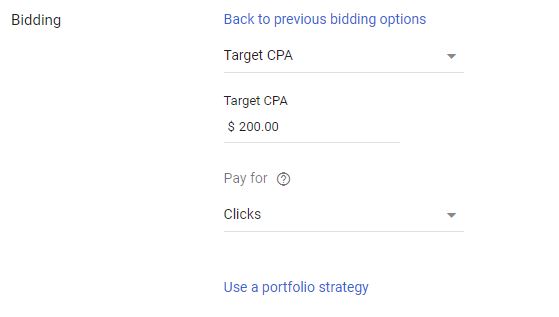
About Device Priority Adjustments:
Notice we are not calling them device bid adjustments as Google does, because that’s not always what they are!
Like many marketers, we use device targeting to control spend for many of our campaigns. Particularly for display, if a disproportionate amount of impressions and spend is attributed to mobile devices on campaigns that aren’t converting well on mobile devices, we often lower the bid for mobile devices and tablets in order to better target users with high conversion potential (for some accounts we’ll even break out entire campaigns by device type, but we’ll save that for another post).
Google breaks out devices by the following specifications:
Computers: Devices with screens greater than 7”
Mobile: hand-held devices, including phones
Tablet: hand-held devices, not including phones
TV Screens
*TV screens are a relatively new platform for Google display ads and performance should be monitored closely.
When utilizing any bid strategy but target CPA, you are able to use mobile bid adjustments to raise or lower bids to target or exclude users on specific devices. These are dictated by percentages, meaning a -40% bid adjustment reduces a campaign or ad group bid by 40% for that particular device.
Example: If your ad group bid is $10 and you enter a -40% mobile bid adjustment, your bid for users on mobile devices is $6.
You can set up device bid adjustments in the “Devices” tab in the page menu of the online interface.
In the “Edit” panel, enter an adjustment for the desired device ranging from -100% (for complete exclusion of that device) to +900%
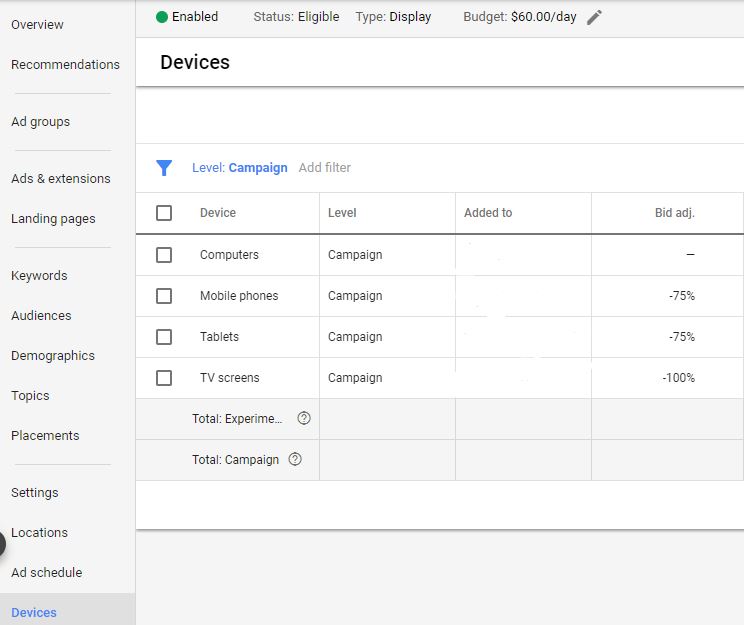
The Target CPA Difference:
Here’s where things get tricky! Rather than raise or lower the bid for a particular device, when you use device adjustments in conjunction with Target CPA bidding, you modify the value of the CPA target for that device.
Example: If you set a $100 target CPA and have a -40% device adjustment for mobile devices, you are telling Google to set a CPA goal of $60 for users on mobile devices.
Why It Matters
Automated bidding can be an extremely powerful tool, but it’s vital that all campaign settings are optimized for that particular bid strategy! As you can imagine, changing a CPA target for a particular device can have a completely different effect on performance than changing the CPC bid for that same device.
For this reason, we recommend not implementing device priority adjustments for campaigns using Target CPA bidding. When experimenting with this bid strategy it’s essential to check device settings and make sure there is no device targeting set up!
Looking for more PPC tips and tricks? Follow us on social channels or listen to our podcast!
1 Comment
Leave a Reply
Meet the Author

Christine Zirnheld
Christine is our Director of Lead Gen and a co-host on our weekly Marketing O’Clock podcast. Known affectionately among coworkers and podcast listeners as Shep, she joined Cypress North in 2018 and works out of our Buffalo office.
As Director of Lead Gen, Christine oversees all of our lead generation clients, providing strategic guidance and assistance as needed to ensure we’re hitting their goals. She is on the cutting edge of paid search strategy and uses her expertise to not only uncover more quality leads for clients, but to turn those leads into customers.
Christine is an established thought leader in the digital marketing community, known for her PPC expertise and strategic mindset. She was recognized as one of the Top 50 Most Influential PPC Experts of 2025 by PPC Survey. Christine has shared her insights as a speaker at several major digital marketing conferences, including SMX Advanced in Boston, SMX London, and SMX Next. She has contributed to Search Engine Journal and Search Engine Land, and even published an ultimate playbook for Google Ads.
Originally from Ashburn, Virginia, Christine graduated from Canisius University with a bachelor's degree in marketing. She also has an associate's degree in fashion business management from the Fashion Institute of Technology.
When she’s not working, Christine can be found singing karaoke or watching Miss Rachel with her toddlers, watching Bravo, dining al fresco, and drinking Diet Coke. She’s known for making her Taylor Swift fandom her personality, talking about the royal family to any of her coworkers who will listen, and reading books about wives who kill their husbands. Christine was the 2002 Hula Hoop Champion at Ashburn Elementary School – and may still be undefeated.








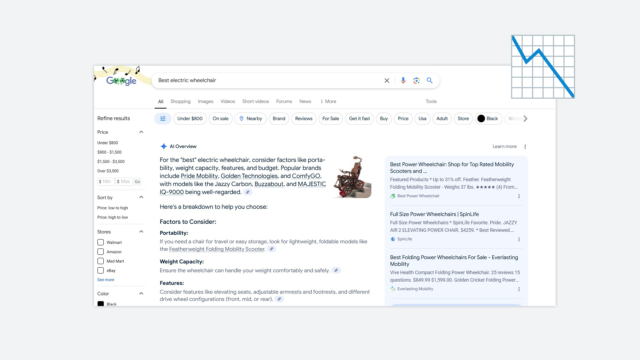
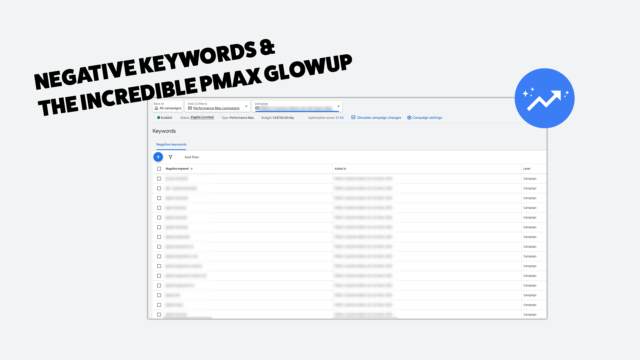

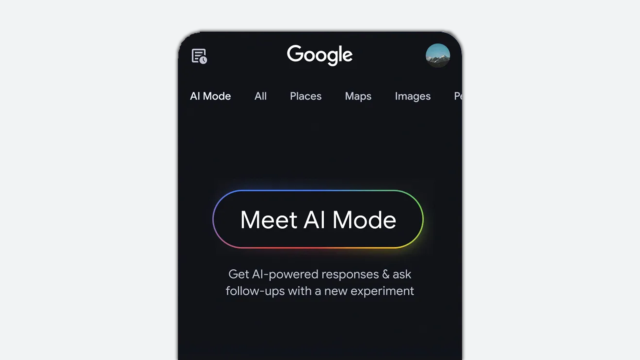
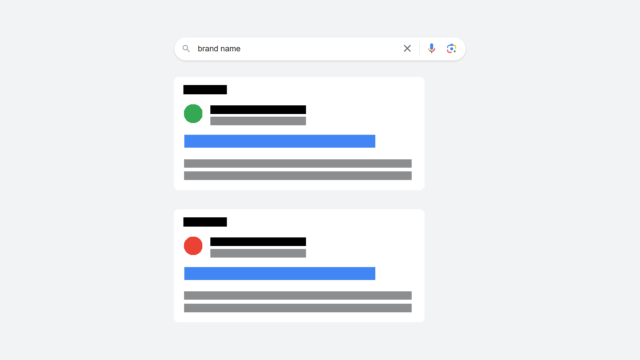
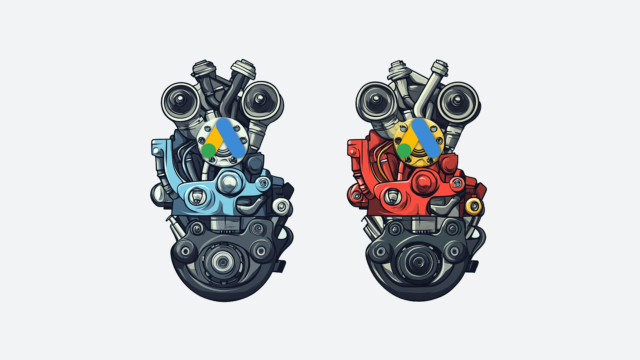
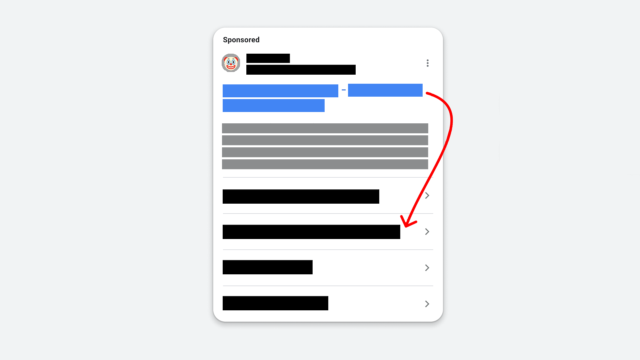






We are having a same with our ecom website.
We get average cart of 200usd from pc users and around 50usd from mobile users. We have target cpa of 15usd which works great in case of pc users but not profitable for mobile users and gopgle have started sending in more traffic and conversions from mobile.
I am pretty confused how i can fix this issue with target cpa.
Looking forward to hear from you. Thank you.