Why You Shouldn’t Overlook LinkedIn Video Ads For Your B2B Marketing Strategy

LinkedIn Ads is certainly not the first place B2B marketers think to spend their video budget, but it should be!
Yes, I know. LinkedIn at face value is a pricey platform in general. However, I’ve found LinkedIn Video Ads are the exception if worked into a larger brand effort or lead generation strategy.
I’ve seen video views come in for as little as $1 per completed video view.
A single George Washington to get a new prospect to watch a 60-90 second spot about your business, product, or service. How’s that for efficiency?
Now as much as I want to jump right to my favorite ways to find efficiencies, let’s get through the basics, first.

What are LinkedIn Video Ads?
Classified as a Sponsored Content ad format, LinkedIn’s Video Ads play within the main feed on all devices. At the time of this post, that is the only place you can run video ads. LinkedIn adds improvements every day, so I am sure it is only a matter of time before there are more video placements!
LinkedIn video ads autoplay as your prospects scroll their feed, but all audio – voiceover or music – is muted unless viewers click to enable it. To combat this feature, ensure that your video has engaging visual content that will convey your message with or without audio.
What are LinkedIn Video Ad Requirements?
There is a pretty extensive list of requirements for video on the platform, but a standard 1080p MP4 video export will fit the needs of the platform. For a detailed list of LinkedIn video ad requirements, visit LinkedIn’s help page, but the following list hits all the main beats your video lead will care about.
LinkedIn Video Ad Specs Overview
- Video Length: 3 seconds to 30 minutes
- File Format: MP4
- File size: between 75KB and 200MB
- Frame rate: Less than 30 frames per second
- Pixel Sizing:
- Width: Between 640 and 1920 pixels
- Height: Between 360 and 1920 pixels
- Audio Format: AAC or MPEG4
Do LinkedIn Video Ads Have Headlines and Copy?
Yes, of course! LinkedIn recommends a headline of 70 characters to avoid device-specific truncation, but the max character count is 200. Video ads also offer optional introductory text up to 600 characters and require a CTA from the available options within Campaign Manager.
I tend to run my video ads without introductory text so as to not take away from the video itself, but be sure to test both options on your audiences. The introductory text space is a great way to include any promotional details that weren’t included in your video or script.
What makes a Great LinkedIn Video Ad?
Everyone’s (least) favorite answer – it depends! Aligning video ideation and production with your selected campaign objective is the best place to start. Messaging shared in a top of funnel or brand awareness video ad should be very different from that of a bottom of funnel or conversion-focused video. Consider telling your brand’s story or featuring a few customer spotlights for awareness efforts, or try out product previews or short demos for conversion efforts.
That said, there are a few LinkedIn video ad best practices that hold true for any objective:
- Make an effort to get your message across quickly, within the first 5-10 seconds is ideal. Get ready to object if your client or boss asks to show a logo first.
- Create your video with silence in mind; audio is muted by default until the viewer enables it.
- Ensure video content is varied; a mixture of animation, real life stills/video, and visual text is a great way to keep viewers engaged and watching.
Following the above suggestions will help your creative team produce a killer video for your video campaign launch, but don’t set ‘em and forget ‘em! Test your video length to find the sweet spot for engagement. Completion rates might look higher on a short and sweet video, but longer videos allow for deeper storytelling or more detailed demos. We’ve seen plenty of completions on 50+ second videos, so don’t let your behavior assumptions get in the way of testing.
Why use LinkedIn Video Ads?
The TL;DR version: B2B advertisers can combine some of the best and most detailed B2B targeting out
there with the one of the most engaging types of visual content out there.
But there’s a lot more to the story!
Video views are affordable, audiences are engaged, and metrics are powerful when presented in a creative way.
Video ads allow advertisers to reframe the widely accepted opinion that LinkedIn is an expensive ad platform. Advertisers love to talk about the high CPCs typically found on the platform, but clicks are not a direct goal of video efforts. The beloved average CPC metric can be ignored (bear with me here!) and replaced with a more applicable metric: completions. Defined as the number of times your video was watched to 97-100% of its length, including skips, completions are a nod to video performance and audience engagement.
So while average CPCs might be higher than you’d see with a different ad type, reporting the sum of completed views to your boss or client is a powerful metric, especially for awareness efforts.
But that’s not all!
You can make the completed views metric even more meaningful by manually calculating two additional metrics from the sum of completed views: cost per completed view and total completed watch time (in hours).
Cost per completed video view
(Video Campaign Cost / LinkedIn Video Completions) = Cost Per Completed View
This one is pretty self-explanatory, divide the total video effort cost by the total number of completions, and you have an average cost per completion! I’ve seen that number fall below $1, which is outstanding for the expensive platform.
Total completed watch time in hours
(LinkedIn Video Completions x Video Length[seconds]) / 3,600 = Total Hours Watched
Simply take the length of your video in seconds and multiply by the number of completed views in a given time frame. Then convert that from seconds to hours and boom! You now have a number that’ll resonate with a team member in any department.
How Do I Get Completed Views for a Buck?
LinkedIn experts across the #ppcchat universe strongly advise time and time again to ignore the suggested bids in Campaign Manager. This is absolutely the case with video, and quite frankly the only way you’d ever get completed video views this cheap.
The first step is to enable manual CPV. At the time of this post, that is done by clicking show additional options, then clicking the radio button for manual bidding.
From there, enter the absolute lowest bid you can while still getting impressions. You might need to play around with this a bit, but I start at $0.10 cheaper than the recommended bid. You can raise or lower as you see fit to find that sweet spot where you’re hitting your budget, but not paying too much per view to do so.
Need to see it to believe it? Here are a few real data points from my client accounts that utilized this strategy:
$583.67 / 920 = $0.64 / completed video view
$1,506.34 / 2,034 = $0.74 / completed video view
And here is an example where video views did not come in quite as cheap:
$711.43 / 410 = $1.74 / completed video view
This particular client is in the industrial manufacturing space, and needs more video testing – we had limited visual assets to work with – but I’ll still take less than $2 per completed view and run with it!
Don’t be discouraged if you don’t see these low completion costs at launch, after a few days of optimizations, you’ll see those averages drop lower and lower as you hone in your bids, targeting, and video creative.
When to Use LinkedIn Video Ads? Strategy Considerations.
Great! You now know how to get completed video views for a buck and creatively report on your video efforts, but you want to convert these viewers, right?
The answer is retargeting, retargeting, and more retargeting. I’ve seen a lot of success with LinkedIn’s engagement-based retargeting matched audiences.
You can retarget video viewers by the following percentages: People who viewed at least 25%, 50%, 75%, or 97% of your video ad and control how long they stay in the list: 30, 60, 90, 180, or 365 days in the past.
I prefer to start with viewers who reached 25% of the video just to get some impressions and learnings rolling, while later updating the audience to viewers of 75% or more.
The percentage is up to you to test and optimize, but I advise you to consider the content of your video. If you have a closing outro that is 5-10 seconds long on a 30 to 45 second video, 75% viewership has seen most of your message.
Pro Tip: Consider running multiple video retargeting audience definitions with tiered bidding. Test higher bids for 30-day lists, lower bids for 90 day lists. Or try higher bids for 97% viewership and lower bids for 25% viewership.
After your video retargeting audiences are defined and matching is complete, you can move on to campaign set up. Select the Lead Generation objective in Campaign Manager paired with one of your new audiences.
Offer a consumable piece of content that will not only resonate with your audience, but will provide them value – users won’t submit the lead gen form if they don’t expect value! Some content considerations are:
- Interactive PDFs
- Whitepapers and one-pagers
- Webinar recordings or invites
- Templates, guides, or checklists
For an example of a creative downloadable resource, check out this guide to creating interactive PDFs for inbound marketing.
What does LinkedIn Video Ad Reporting look like?
Advertisers get all the standard metrics you’d expect from any ad platform including impressions, clicks, average CTR (click-through rate), and more. Looking specifically at video, advertisers get:
- Total view count - 2 or more seconds of playback while the video is at least 50% on screen, or a click on the CTA, whichever comes first.
- View rate - (Views / Impressions) * 100
- eCPV (estimated cost per view) - Some of the views are free as a result of members sharing your ad, providing free organic reach.
- Viewership percentages - Number of times your video was watched to 25%, 50%, 75% of its length including watches that skipped to this point.
Where LinkedIn really stands out is with the completions, completion rate, and full-screen play metrics. These are not found in other platforms like YouTube Ad reporting in Google Ads.
- Completions - Number of times your video was watched to 97-100% of its length, including watches that skipped to this point.
- Completion rate - (Completions / views) shown as a percentage.
- Full Screen Plays - Number of times members click on your video, going to fullscreen mode.
- And don’t forget about my favorite custom metrics defined earlier in the Why Use LinkedIn Ads? section.
To compare, the closest metric to completions in Google Ads is “video played to 100%.” Shown as a percentage of total views, this metric is not immediately useful without contextual data.
You now know a few of my favorite ways to use video on LinkedIn. Whether you’re trying to fill your funnel or just share your brand with the world, LinkedIn Ads is a platform that every B2B marketer should consider as a part of its prospecting mix. With a few low budget tests, you too can track down that elusive $1 completed video view on LinkedIn Ads.
Looking for more? Now that you know when and how to best use video on LinkedIn, you might be wondering about your options to target prospects on the platform. Luckily, I’ve already put together the ultimate guide to LinkedIn Ads targeting, and even better, I keep it up to date with any additions LinkedIn rolls out! Check out the guide here, and don’t forget to download it for future reference!






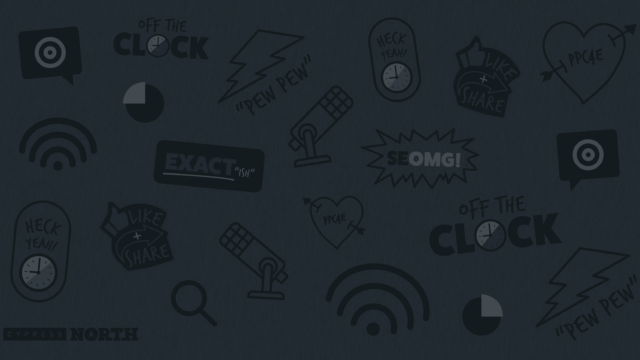


absolutely amazing article! I must say that your blog is really very interesting and fun to read. thanks for sharing it with us.