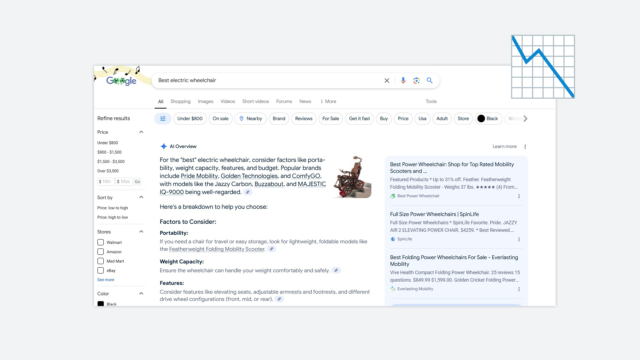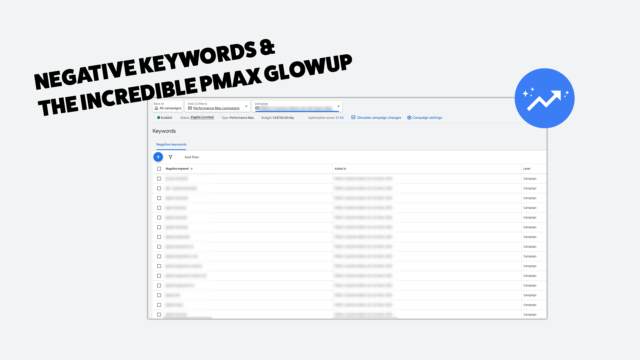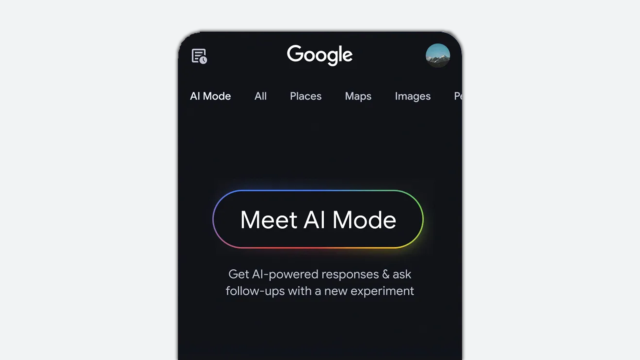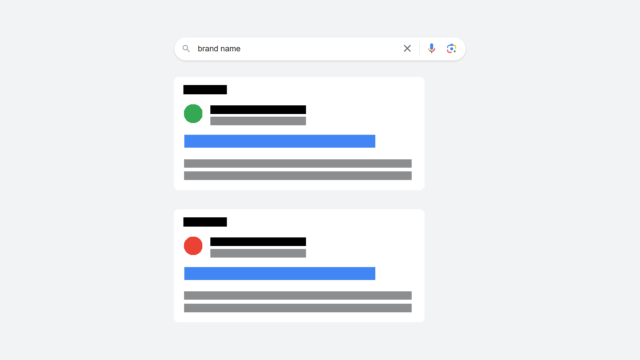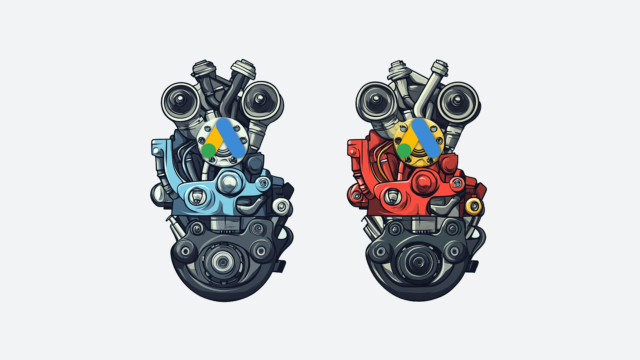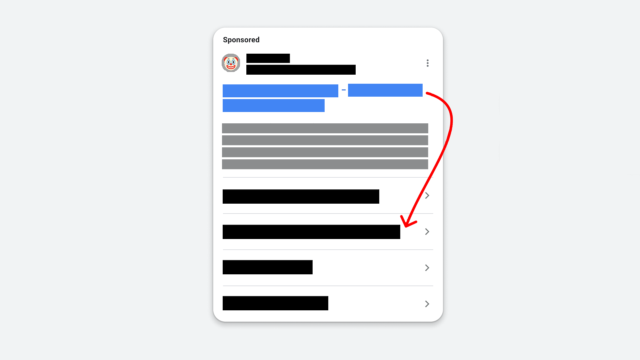How to Target Top Content With Google Ads to Drive Qualified Traffic That Converts


Google Ads may be the most multi-faceted Ad Platform available today. If you work in Google Ads regularly, you likely know that there are a multitude of ways to target that specific audience you desire. We’ve found a way to knock out two targeting methods with one set of content using both custom audiences & placements. Any time that we can repurpose a list, we love to do so.
For those who aren’t familiar with the process, this is a modern take on Will Scott’s Barnacle SEO. You find great content and try to leverage it or its audience.
- Leveraging Top Content
- How to Research Where You Should Put Your Display Ads
- Setting Up Custom Audiences
- Setting Up New Ad Placements
Leveraging Top Content
Let’s say you have a campaign for a hiking boot company. Some of the best content may already be ranking in the search engine results pages and feature in-depth reviews, lists of best boots, or just informative content around boots.
Instead of blasting your ad to the world, look for great content that someone that would buy your hiking boots would love. We can use this top content to try and target that audience in two ways:
- Placements
Try placing your ad directly on the site/list. Cut right to the chase here - does this page run ads? Why not test our messaging on this valuable page. For example, this Forbes article would be a no-brainer to run a placement campaign on:
- Custom Audiences
Google has made major strides when it comes to competing with interest-first platforms like Facebook. One of the more advanced targeting options is to target people and comparable audiences to those that visited a specific page. If we have that list of great sites for people looking for hiking boots, we can target that audience type across the internet - not just placing ads on the site itself.
So with this method, we can try to place ads directly on great content (they need to be running Google Ads) and also target an audience that is similar to those that read a specific URI.
How to Research Where You Should Put Your Display Ads
To find where you should display your ads, first look at what pages are currently ranking. If you have display ads about hiking boots, do a Google search of “best hiking boots” or find websites your specific target audience would look at regularly.
When looking at different websites, it’s usually quite clear to see which are running ads, but tools like Ghostery or a SERP extension (note vet for yourself) can give you easy access to see what is running AdSense.
If you want to do it in bulk, there are a bunch of scraping tools like Scrapebox that can scrape the entire SERPS for bulk efforts
Once you have the full list of targets, it’s time to set up two campaigns, one for ad placements on the pages and the other to use Custom Audiences to target those that may have visited said pages.
Setting Up Custom Audiences
To get started with custom audiences, begin with a display campaign. Create ad groups for each site you’ll advertise on. Within each ad group, create a custom audience by going to Audience > Custom Audience.
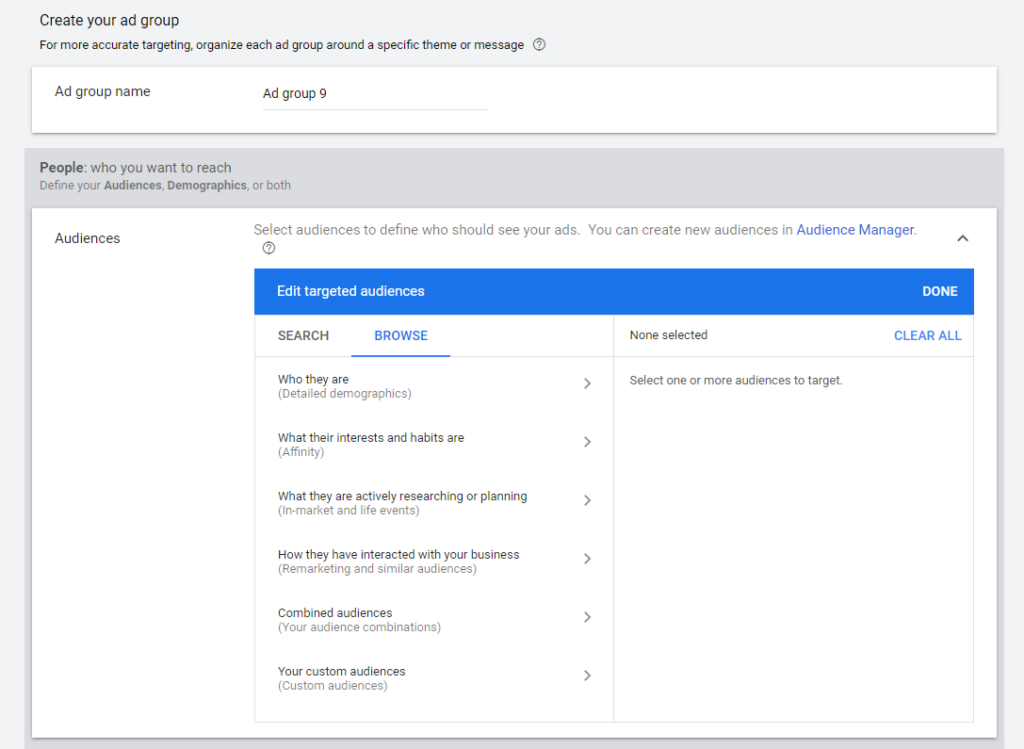
Where it says “include people with following interests or behaviors,” choose “people who browse similar sites to” and add the URIs that you have gathered. For this example, we’re using the Forbes site mentioned earlier. Then, hit “save audience.” Do the same process for the other ad groups you created.
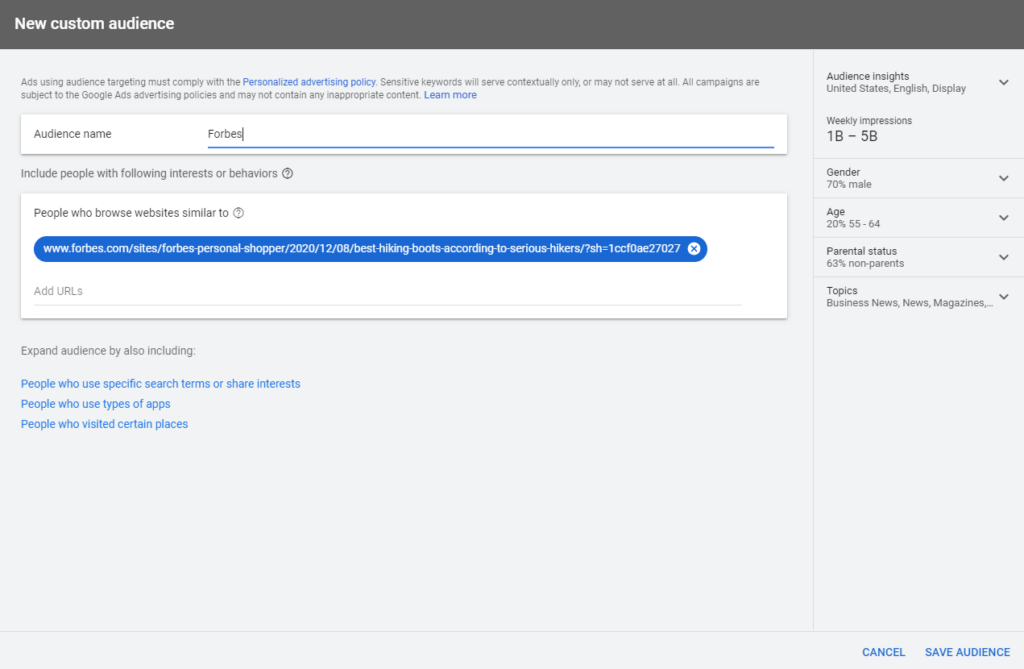
Pro-Tip: When starting with Custom Audiences, we may start with desktop-only traffic to completely exclude junk mobile inventory and app traffic. This targeting isn’t perfect and sometimes it needs a little help. Smart bidding can also be your friend here with something like tCPA if you have a large enough audience.
Setting Up New Ad Placements
Next, to make ad placements, create a new display campaign and a single ad group. Once you’re in the ad group, click on “Placements” and add the URLs for multiple placements.
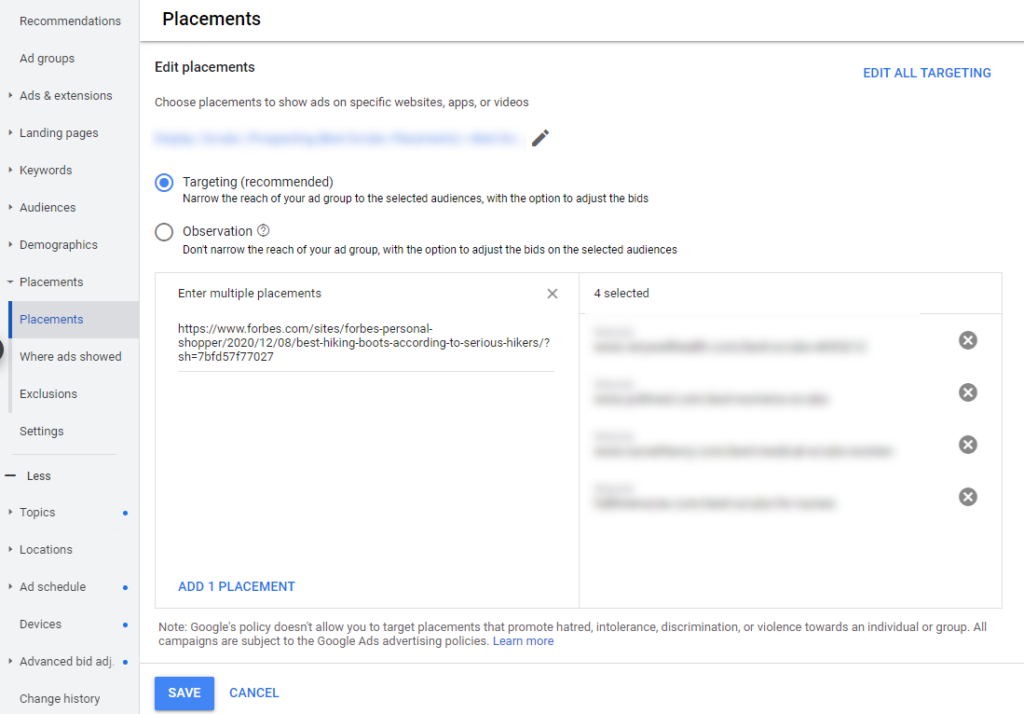
Once you finished adding the URLs, save and you’re done!
Good luck with your campaigns, and like anything make sure to monitor appropriately. This is a nice way to fill two needs (Placements and Custom Audiences) with one deed (the great content URI list).
Looking for more Google Ads targeting ideas? We’ve got you covered. Read the Google Ads Advanced Targeting guide!