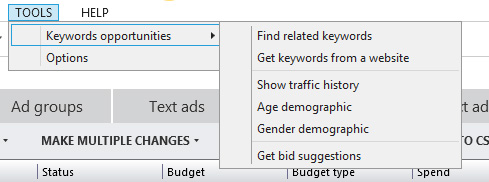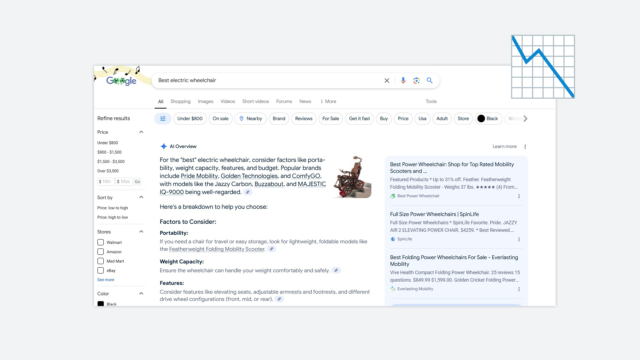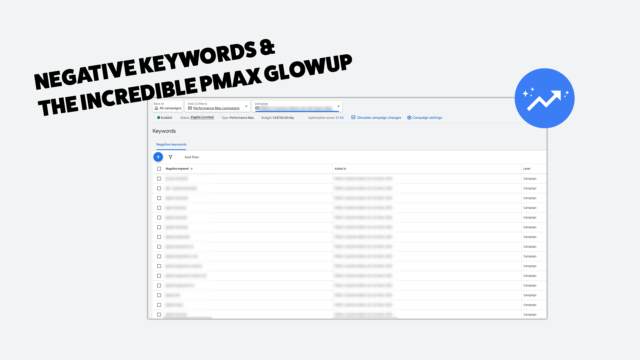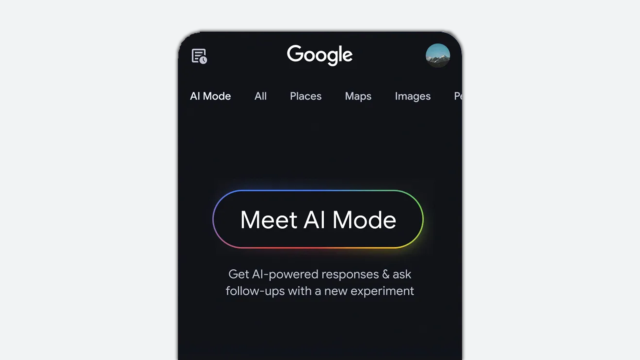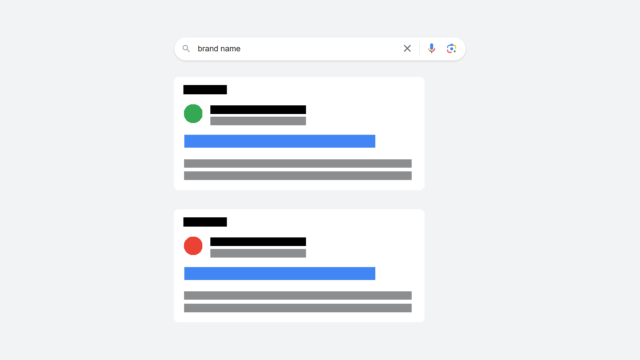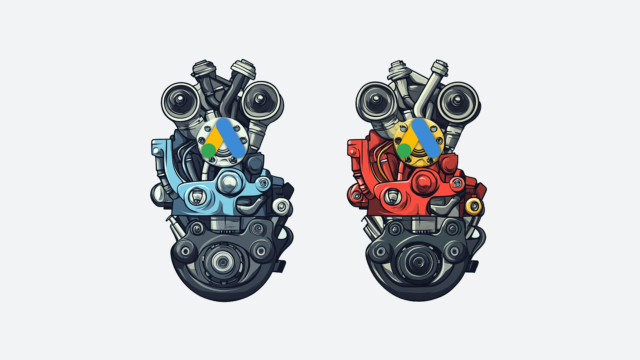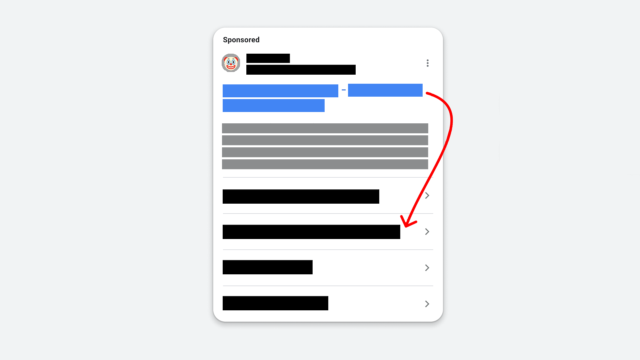Keyword Research Tips: How To Use Bing Ads Editor To Estimate Positional Volume & Pricing

If you are a search pro using Bing, you'll likely spend a good chunk of time living in the Bing Ads Editor. Much like Google's AdWords Editor, this standalone desktop program saves advertisers time and energy by allowing for bulk and batch changes outside of the web platform. It also has an extremely useful feature that estimates overall impressions, clicks and costs between the various ad positions. This is a somewhat under-the-radar tool that can be a boon for the savvy PPC manager.
To access, head to the tools button in the top navigation:
Then choose "Find related keywords." One you enter a term and perform a search, you'll see a screen similar to the following:
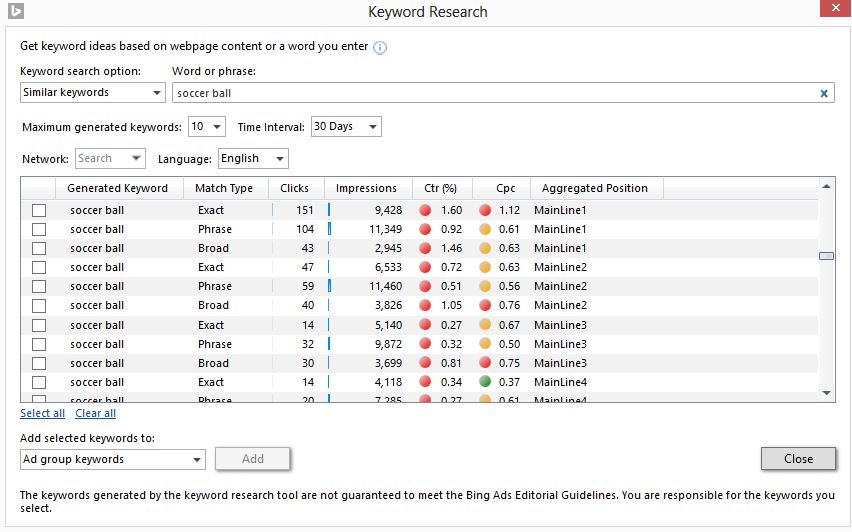
The information provided includes:
- Keyword (NOTE: This is the keyword in relation to the specific position for each)
- Match Types
- Aggregated Position
- Estimated Clicks
- Estimated CTR
- Estimated CPC
This can help advertisers bid appropriately to the position and traffic that they'd like to acquire. In the example above, we can see that there is roughly a 77% increase in the cost-per-click from the exact match "soccer ball" keyword from position #2 to position #1. Additionally, the top (Mainline 1) version of the exact-match term "soccer ball" in the first position (MainLine1) has a 122.2% higher click-through-rate then that of position #2.
Impressions and clicks are also shown as well as Green/Yellow/Red indicators that signal click-through-rate and cost of the keywords. While this isn't a great tool for actually discovering keyphrases, I applaud the transparency that Bing brings to advertisers who are looking to place ads in a more educated format.
For more great posts on Paid Search, follow us on Google+:
Keep up with us on Twitter: Follow @cypressnorth
or of course
 and Facebook.
and Facebook.
Meet the Author

Greg Finn
Greg is the Head of Performance and Innovation for Cypress North's digital marketing team and one of the founders of our agency. In 2010, he and Matt Mombrea started Cypress North in Buffalo. Greg oversaw the opening of our second office in 2022, located in his hometown of Rochester.
As Head of Performance and Innovation, Greg co-manages our digital marketing department and works closely with our team to ensure all our clients achieve the best possible results. He is always looking for ways to test new digital marketing techniques and technology, and oversees all teaching and training efforts to ensure our agency stays ahead of the curve.
Greg is also a co-host of our weekly Marketing O'Clock podcast, where he and the team provide updates, insights, and hot takes on the latest SEO, PPC, and social media marketing news. In addition to weekly news shows, Greg hosts our Marketing O'Torial digital marketing tutorials and often co-hosts bonus Marketing O'Talk episodes that bring together panels of digital marketing experts.
With nearly two decades of experience, Greg is a known and trusted voice in the digital marketing community. He’s a contributor for Search Engine Land, a member of the Search Marketing Expo (SMX) programming team, and has been a featured speaker at some of the largest search engine conferences, including SMX, eSummit, and Pubcon.
When he’s not working or staying updated on the latest trends, Greg enjoys watching his kids play sports and coaching their soccer team. He’s been named the runner-up “Greg of the Year” on Marketing O’Clock’s annual Clockscars Awards four years in a row. While the coveted award has evaded him for many years, Keanu Reeves has not. Greg once saw him at Gabriel's Gate tavern in Buffalo (and noted he was very tall.)