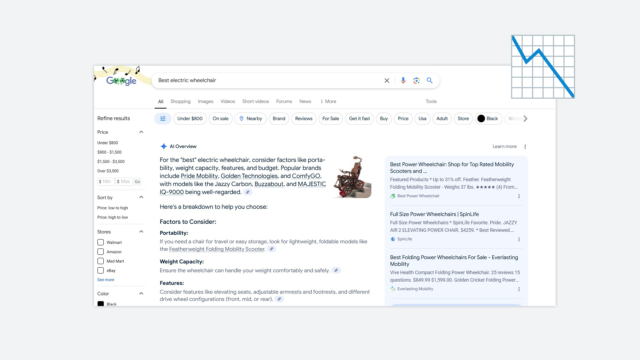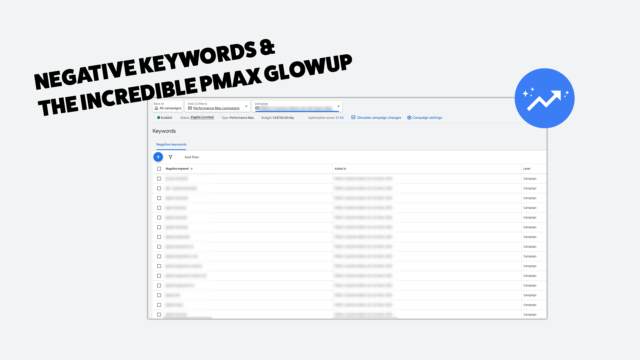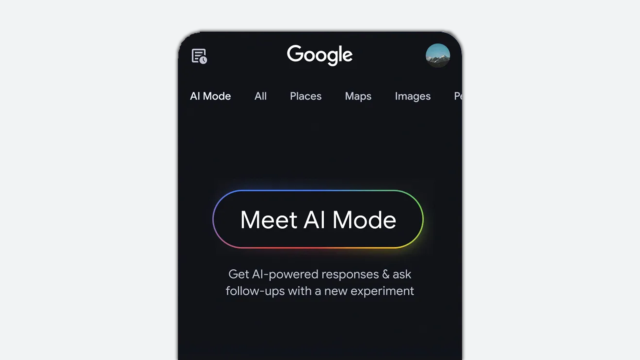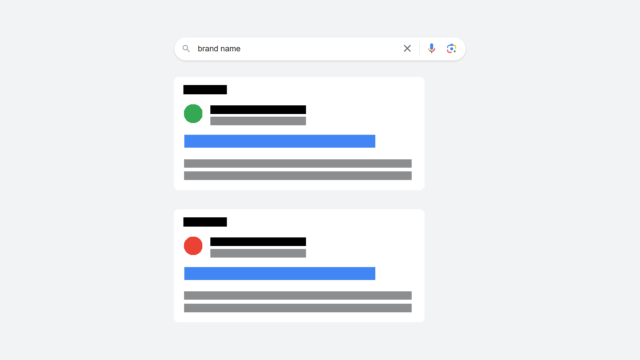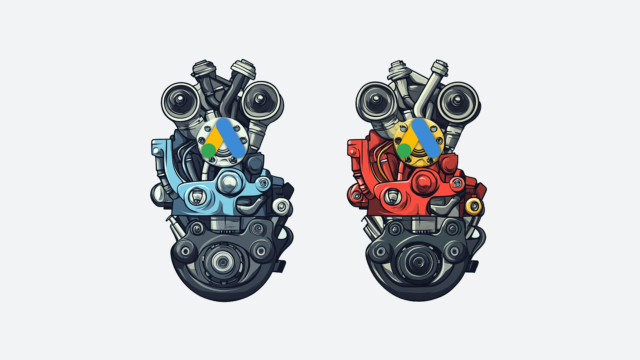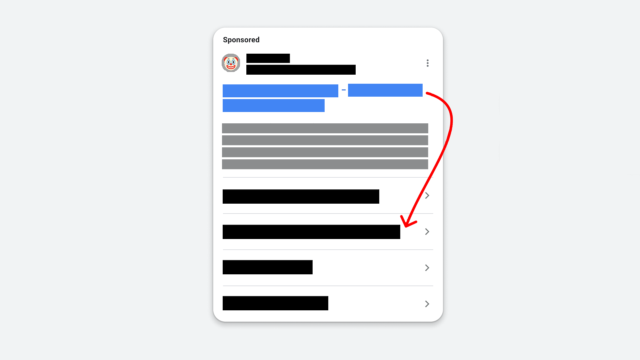Pinterest as a Search Engine: An Advertisers’ Guide to Keyword Targeting in Pinterest Ads

Pinterest – the land of dream wedding dresses, instant pot recipes, room inspo, and… SERPs?
Pinterest is so much more than a social media platform. Yes, the platform allows users to like, share, and discover new content based on their interests. But, for advertisers, Pinterest has features that are unique to it as a social ad platform.
The ad targeting on Pinterest goes beyond the demographic or audience-based targeting that marketers are used to on other social media platforms (although you can find this targeting on Pinterest, too!). People use Pinterest to search for everything from inspiration, to instructions, to products, and advertisers can capitalize on that search intent to target their ads.
Advertisers can think of Pinterest as a search engine, not unlike Google or Bing. In this post, I’m going to show you how to use Pinterest tools to zero in on search intent and create keyword-focused Pinterest Ad campaigns.
Keyword Planning for Pinterest
Pinterest Trends
Pinterest has its own tool for keyword research called Pinterest Trends. This tool allows marketers to look up specific terms to see how they have been trending in Pinterest searches over the past year.
Up to four terms can be researched at a time for side-by-side analysis. Additionally, related trends can help marketers discover similar search trends. You can click to add these terms to the graph for further analysis.
At the bottom of the page, you’ll see popular Pins based on your search terms. This can give you an idea of the types of content your ads would appear next to if you targeted these terms. You can click these Pins to go directly to the SERP for that particular query.
Pinterest Ads Keywords Tool
Pinterest also offers its own smaller keyword search feature within the keywords section of the ad creation process. This is not my favorite because it does not give insights into how search volume is trending over time. However, it does give monthly search volume and occasionally helps uncover new insights. From my perspective, it’s worth setting up a mock campaign during the planning stage to uncover new terms that Pinterest deems relevant to your campaign.
3rd Party Tools
If you are looking for more than just 4 terms at a time, other tools like Google Ads Keyword Planner can help you find a larger variety of keywords that are relevant to your products. Other paid tools like SEMrush or Ahrefs keyword tools can help with further research.
Pinterest Ads Keywords
Just like Google or Bing, when a user searches a keyword that is on your keyword list, your ad may show, depending on your campaign budget and targeting. Ads can also appear in the “more like this” section when a user clicks on a pin that is similar to your ad.
Keywords are entered at the ad group level in the “keywords and interests” section. When entering your keyword, you can enable "expanded targeting", which makes your ads eligible to show to people who are searching for terms similar to those on your keyword list.
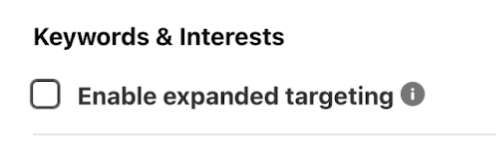
Up to 20,000 keywords can be added per ad group. Keywords can be added with five different match types
- Broad match – pins with broad match keywords will show for not only that keyword, but for misspellings, synonyms, and other related terms, word order does not matter.
- Phrase match – pins with phrase match keywords will show on searches that include the entire phrase within the keyword, including misspellings and close variations of the phrase; word order does matter for this match type
- Exact match – pins with exact match keywords will show only if the search query exactly matches the keyword, or if it is an extremely close variation of the keyword; word order matters for this match type
- Negative phrase match – pins with negative phrase match keywords will not show on searches containing the entire keyword phrase; word order matters
- Negative exact match – pins with negative exact match keywords will not show on searches that contain the exact phrase spelled out in the keyword; word order matters
Pinterest has an option to select what kind of users you would like to “map” with your keywords. This signal will direct Pinterest to either target users who have been pinning content that relates to the specific query for a long period of time, or a user who Pinterest deems to be currently searching and planning.
Keyword bids cannot be set during the ad group setup process, but instead can be edited in the reports section of your Pinterest ads account. To find this, head to the Ads dropdown in the main navigation bar, click on Reporting and select the campaign or ad groups you would like to edit keyword bids for. You can then edit the bids of each individual keyword. Make sure you are looking at either the Performance, Delivery, or Video tables when editing keyword bids – the Overview table does not give the option to edit bids and is the default table when entering the Reporting section.
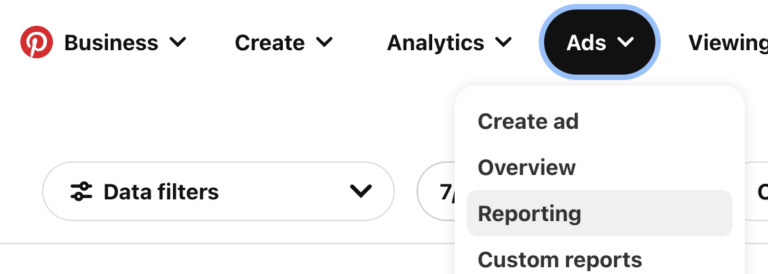
This section is also a great tool for marketers to glean information on what keywords have spent, how many impressions and clicks can be attributed to the keyword, and much more.
Why Advertisers Should Think of Pinterest As A Search Engine
Pinterest isn’t just a place where folks go to kill time, it’s a place that people go to do research. Whether their upcoming project is a wedding, event, or stage in life, they are often searching for something that signals an intent to purchase now or in the near future.
Targeting audiences using keywords is a great way to reach users at a valuable point in the research process, but it’s not limited to Google and Bing. If you have a product that people are searching for, Keyword targeting on Pinterest is a powerful, intent-based targeting option that should not be overlooked.