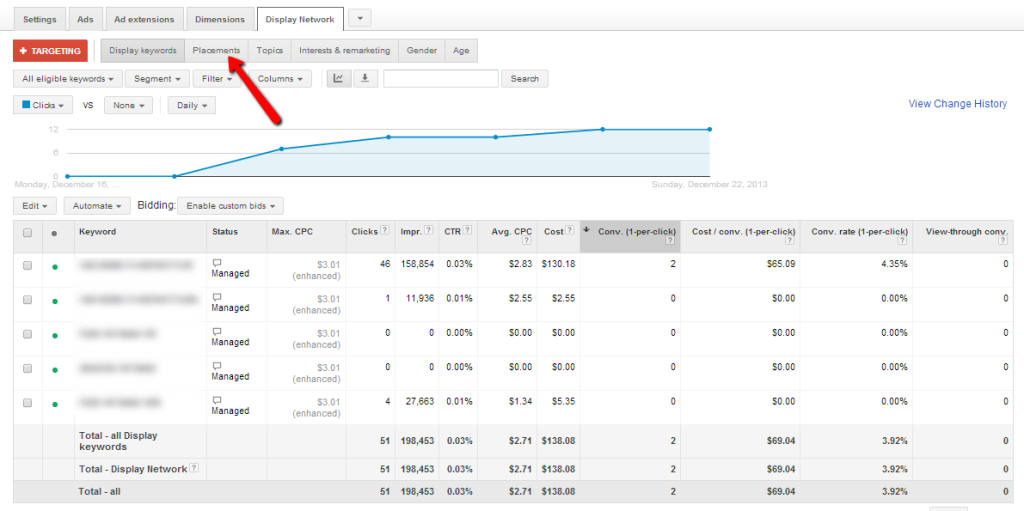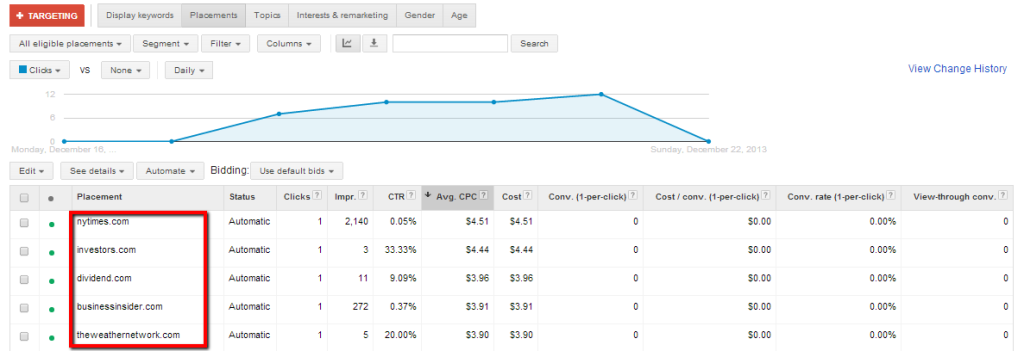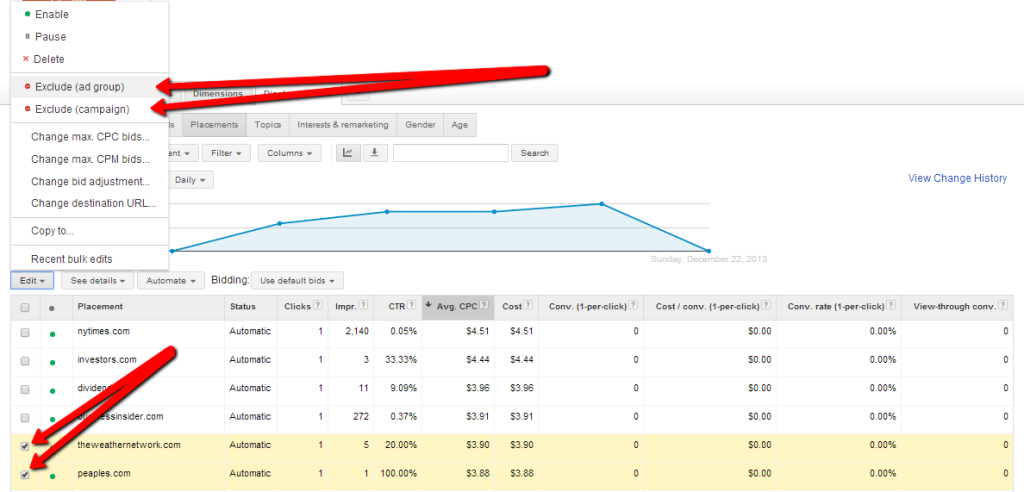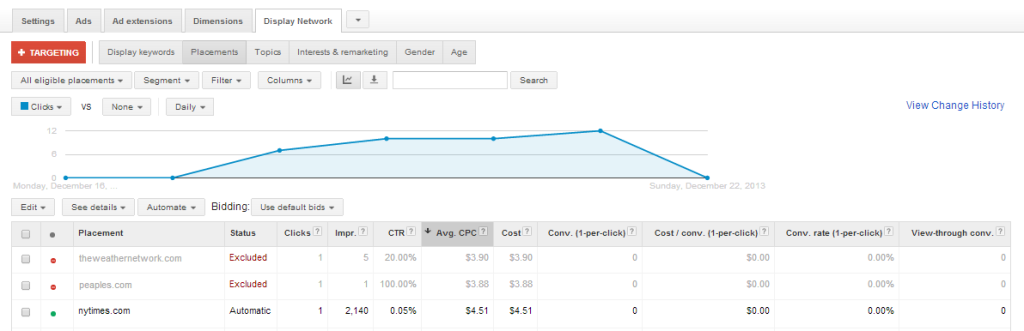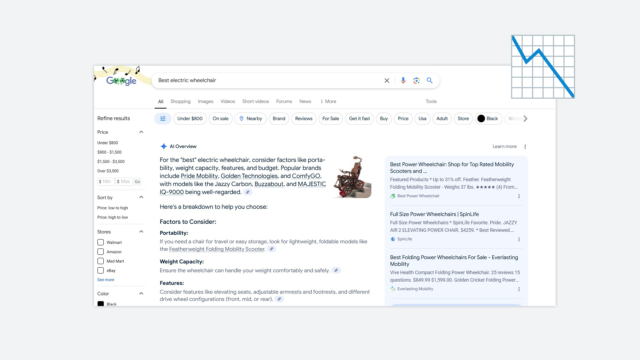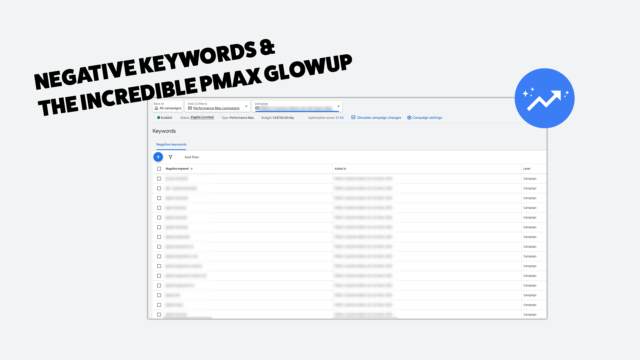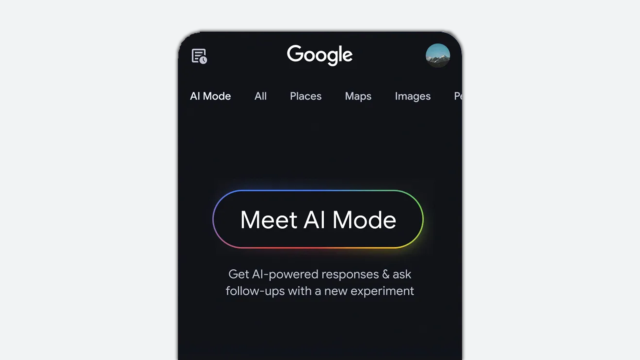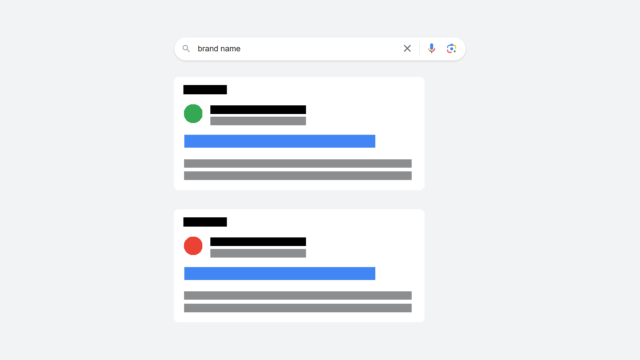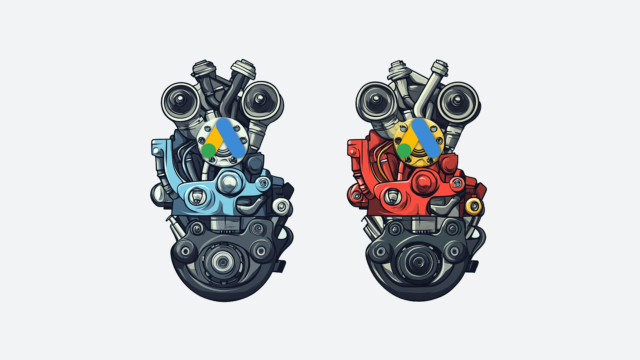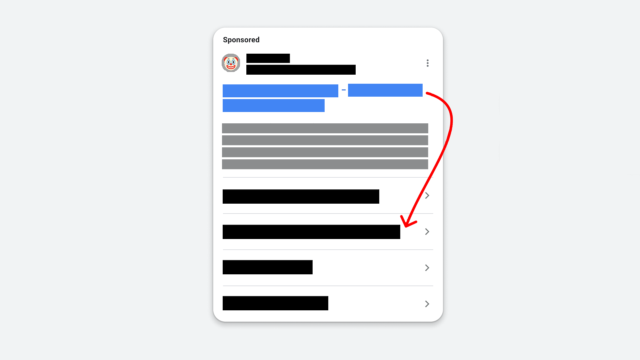Clean Up Your Google Display Placements: How To Quickly Exclude Sites In AdWords

While Contextual, Behavioral, or Interest based ad placements aren't the sexiest of the ads, they shouldn't be left neglected. Sure, they aren't as fancy as retargeted placements or social ads but as Paid Search Marketers know, these types of placements can have great value (if executed properly). One thing that we do on a regular basis when doing any type of display ads is to update and clean out the site placements where ads are appearing. So a resolution for everyone reading this heading into 2014 is to give each campaign a thorough cleaning.
This tutorial will show you exactly what websites your Google Contextual Display ads are showing on and how to remove any low-performing sites. The goal of this exercise? To cut the fat out of your display placements by eradicating sites that show no value. This will free up more budget for those placements that are working for you. Here we go!
1) Choose Your Ad Group
From your campaign specific page, hop into the ad group that you'd like to clean out. Click on the ad group, then once inside, pull up the 'Display' tab.
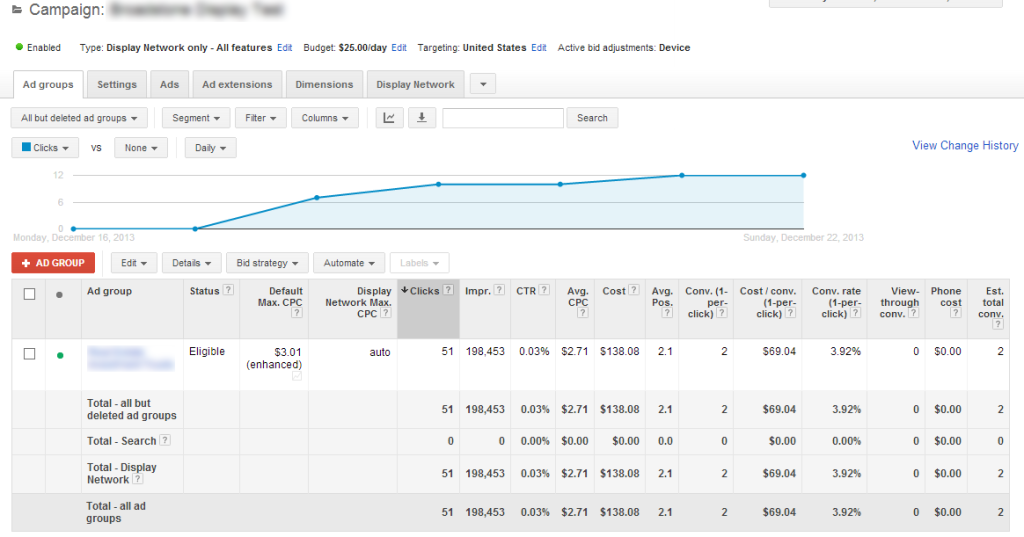
2) Pull Up The Placements
You'll now see a secondary tab titled "Placements," click it. This will bring up the exact websites that your contextual/interest/topic/demographic based ads were displayed on.
3) View The Display Placements
You'll now see the exact placements and statistics where your contextual ads are displaying. In all likelihood, you'll want to sort descending by cost, identifying errant, non-profitable locales.
4) Select Placements & Remove
Now you'll want to check the boxes next to those unwanted locations where the ad is showing. Once you've checked all the locations that you'd like to zap, you'll then need to go to "Edit" and click "Exclude." If you would like to remove the website across all ad groups in the campaign then you should choose "Exclude (campaign)." If looking to only eliminate for the ad group chosen, go with "Exclude (ad group)."
5) Confirm Removal
Once you've excluded each URI that you'd like to remove, you'll see the nuked sites in question show up as excluded
And there you have it! You've now cleaned out your AdWords Display account and are ready for the new year.
For more great marketing & development news, follow us on Google+.
Or Twitter:
Or follow along on the Facebook if you prefer. Good luck in 2014!
Meet the Author

Greg Finn
Greg is the Head of Performance and Innovation for Cypress North's digital marketing team and one of the founders of our agency. In 2010, he and Matt Mombrea started Cypress North in Buffalo. Greg oversaw the opening of our second office in 2022, located in his hometown of Rochester.
As Head of Performance and Innovation, Greg co-manages our digital marketing department and works closely with our team to ensure all our clients achieve the best possible results. He is always looking for ways to test new digital marketing techniques and technology, and oversees all teaching and training efforts to ensure our agency stays ahead of the curve.
Greg is also a co-host of our weekly Marketing O'Clock podcast, where he and the team provide updates, insights, and hot takes on the latest SEO, PPC, and social media marketing news. In addition to weekly news shows, Greg hosts our Marketing O'Torial digital marketing tutorials and often co-hosts bonus Marketing O'Talk episodes that bring together panels of digital marketing experts.
With nearly two decades of experience, Greg is a known and trusted voice in the digital marketing community. He’s a contributor for Search Engine Land, a member of the Search Marketing Expo (SMX) programming team, and has been a featured speaker at some of the largest search engine conferences, including SMX, eSummit, and Pubcon.
When he’s not working or staying updated on the latest trends, Greg enjoys watching his kids play sports and coaching their soccer team. He’s been named the runner-up “Greg of the Year” on Marketing O’Clock’s annual Clockscars Awards four years in a row. While the coveted award has evaded him for many years, Keanu Reeves has not. Greg once saw him at Gabriel's Gate tavern in Buffalo (and noted he was very tall.)