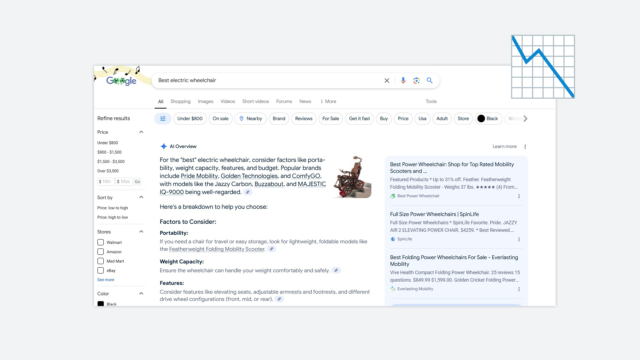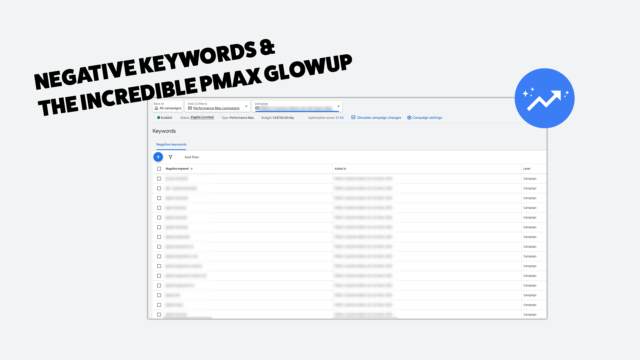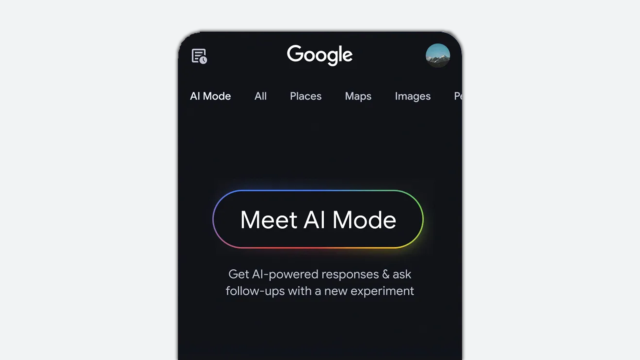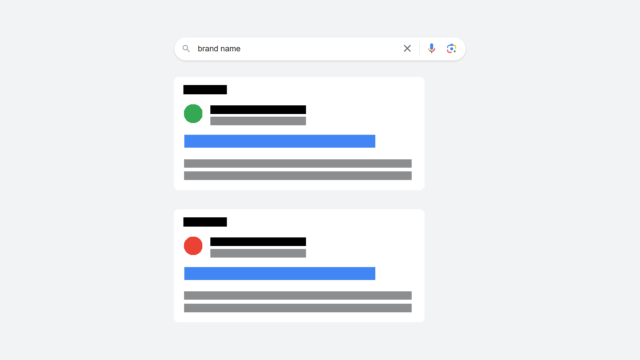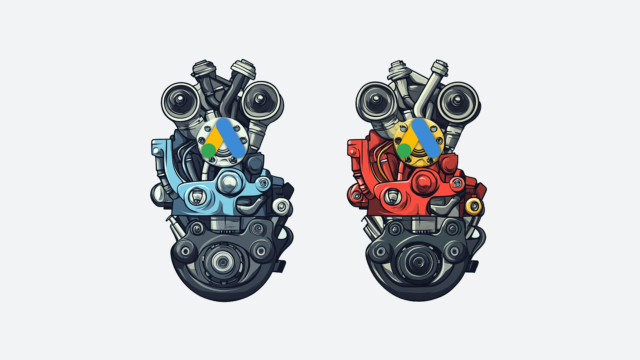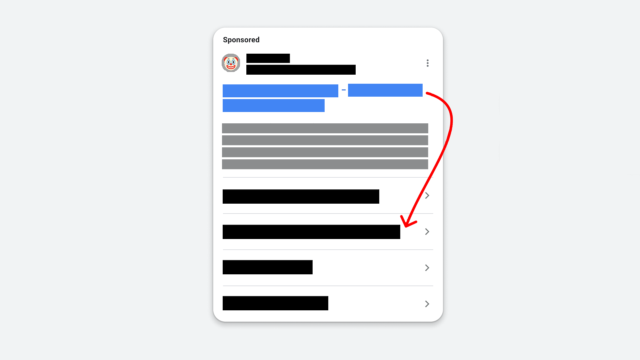PPC vs. PPCs: A Reminder On Plurals & Pluralization Optimization In Paid Search

As paid search marketers, our number one goal is to spend efficiently for our clients. While we strive on being as lean and targeted as possible, many out of the box settings from the Ad Networks don't aid this process without some tweaking. From high dollar, high volume keywords to important one-offs we want to make sure that we are spending our dollars accurately. This includes targeting plurals and addressing differently where we can, as many times the intent is much different.
Out of the box, both Google AdWords and Bing Ads target both forms of plurality. However, there are some settings and tactics that can help to reign in the reach of keywords to show specifically for your version of a term (plural or non). This type of targeting is especially helpful for any types of phrase matching when testing for keyword discovery. There is a big difference for terms like TV vs TVs and Costume vs Costumes. Let me explain. If we are a TV retailer, the term "TVs" in phrase match may be much more helpful in discovering new keywords, and there may be high volume on terms related to TV guides, schedules, actors. etc. It would behoove me to bid higher or less cautiously on the phrased matched TVs term if I think people are looking to buy at a higher clip. On the other hand, if I'm selling Halloween costumes I may see more of a casual shopper who is using the plural "costumes" as they are browsing for ideas versus those looking just for a singular costume they are ready to purchase.
Note: These are simply examples to show the point, and shouldn't be considered the final word if you sell TVs or Halloween Costumes, or both 🙂
So now we'll look at what options we have for differentiation between plurality with both Google AdWords & Bing Ads.
Google AdWords Plurals
Out of the box, Google will show your ads to keyword plurals, misspellings and "other close variants." For us here at Cypress North, this isn't something that we ever care to keep as we like to see the most accurate data and targeting. This is how you can turn it off:
- Head to the campaign in question
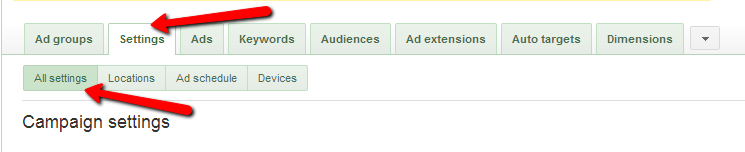
- Click on the "settings" tab
- Click on "All settings"
- Scroll down to the "Keyword matching options"
- Choose "Do not include close variants."[divider]
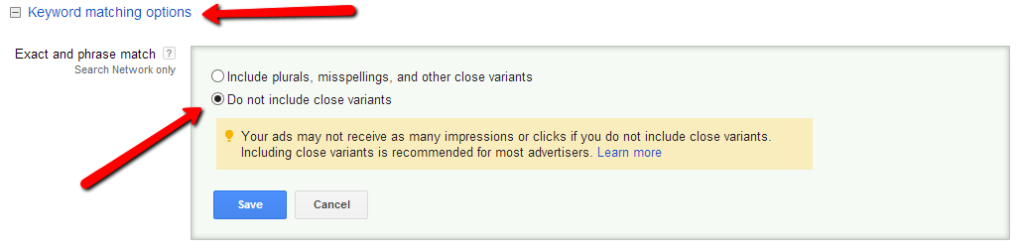
You now will be showing ads only to the specific keywords that you have entered in that specific plural form only.
Bing Ads Plurals
It is a little bit trickier with plural terms on Bing. Essentially, there is nothing that we as marketers can do to stop our ads from showing on both forms of the term, even with exact matching. Here is a quote directly from the Bing Ads terms of service:
"If your keyword list does not contain the plural form of the keyword, all search results for the plural form will be included in the singular form of the keyword in the keyword performance report."
So, if we can't turn off a specific keywords plurality from showing, we can include both terms and adjust bids accordingly:
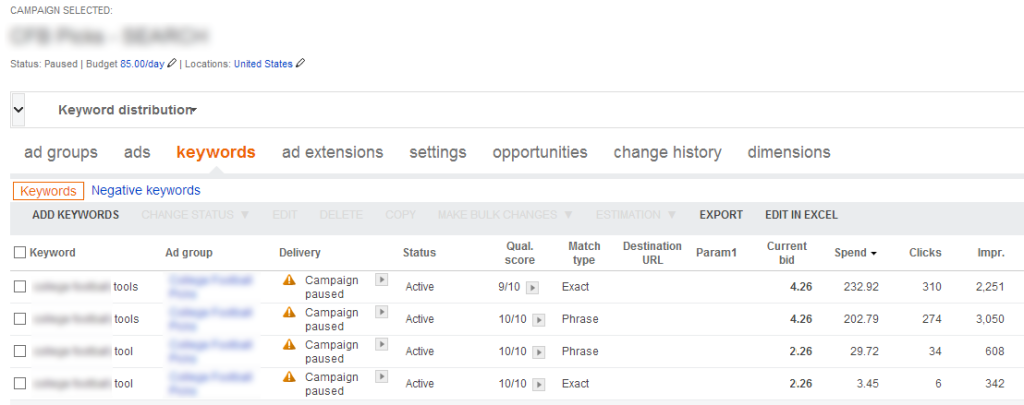
However, this isn't an exact science as Bing reserves the right to display on both terms and very well may do so, please tread with caution.
If you liked this post, well why don't you follow us on Google+ to stay abreast of all our internet marketing news.
Or of course you can catch us on Twitter, Instagram, and Facebook.
Meet the Author

Greg Finn
Greg is the Head of Performance and Innovation for Cypress North's digital marketing team and one of the founders of our agency. In 2010, he and Matt Mombrea started Cypress North in Buffalo. Greg oversaw the opening of our second office in 2022, located in his hometown of Rochester.
As Head of Performance and Innovation, Greg co-manages our digital marketing department and works closely with our team to ensure all our clients achieve the best possible results. He is always looking for ways to test new digital marketing techniques and technology, and oversees all teaching and training efforts to ensure our agency stays ahead of the curve.
Greg is also a co-host of our weekly Marketing O'Clock podcast, where he and the team provide updates, insights, and hot takes on the latest SEO, PPC, and social media marketing news. In addition to weekly news shows, Greg hosts our Marketing O'Torial digital marketing tutorials and often co-hosts bonus Marketing O'Talk episodes that bring together panels of digital marketing experts.
With nearly two decades of experience, Greg is a known and trusted voice in the digital marketing community. He’s a contributor for Search Engine Land, a member of the Search Marketing Expo (SMX) programming team, and has been a featured speaker at some of the largest search engine conferences, including SMX, eSummit, and Pubcon.
When he’s not working or staying updated on the latest trends, Greg enjoys watching his kids play sports and coaching their soccer team. He’s been named the runner-up “Greg of the Year” on Marketing O’Clock’s annual Clockscars Awards four years in a row. While the coveted award has evaded him for many years, Keanu Reeves has not. Greg once saw him at Gabriel's Gate tavern in Buffalo (and noted he was very tall.)