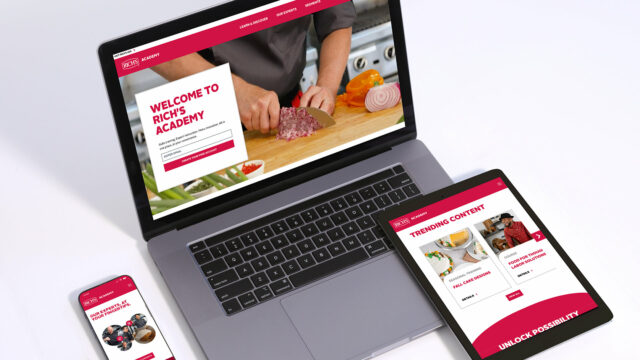Universal Analytics
Data Extract

Project Goals
In July 2024, Google permanently deleted all historical data from Universal Analytics (UA).
At Cypress North, we recognize the pivotal role historical data plays in optimizing your advertising strategies and enhancing website performance. And as AI continues to drive innovation in marketing and analytics, preserving the data needed to support machine-learning models has become more essential than ever.
To safeguard our clients’ Universal Analytics data, Cypress North spearheaded a project to extract, store, and visualize years of historical information, ensuring it remains accessible for future analysis and decision-making.
Solutions/Deliverables
- Data Analysis
- Data Extraction
- Data Modeling
- Data Visualization
Universal Analytics Data Extract

As the UA data deletion deadline approached, Cypress North developed a robust Python script to extract key data stored in Google’s Universal Analytics (UA) using the Google Analytics Reporting API. Recognizing that each client has unique reporting needs, we built the script to be highly customizable and adaptable to nearly any report structure.
From high-level web metrics to granular ecommerce product details, our team extracted and preserved years of valuable data for our clients.

If you’ve worked with Google Analytics, you’re likely aware of its frustrating limitations, especially when dealing with large data sets. During the extraction process, we encountered common challenges like data sampling and aggregation restrictions. To address this, we modified our script to pull data for each individual day, creating a comprehensive, accurate daily dataset. Additionally, we faced occasional data duplication and mismatches when comparing our extracted data with the UA interface. To ensure accuracy, we ran thorough analyses against the UI to pinpoint discrepancies and refine our exports.
Given the diverse data strategies of our clients, we chose to deliver the data in CSV format, allowing flexibility for sharing, connecting with analysis tools, or uploading to cloud storage environments.
However, we quickly realized that many clients lacked the internal resources or expertise to analyze raw data effectively. To bridge this gap, we developed custom dashboards in Looker Studio and Power BI, providing dynamic, easy-to-use visualizations connected directly to their datasets. These dashboards were tailored to each client’s specific needs and fully branded with their logos and color schemes, offering a seamless reporting experience.

The final product not only allowed our clients to preserve all their historical Universal Analytics data but also equipped them with a seamless solution for measuring and reporting on past performance. This has enhanced our ability to optimize future advertising campaigns and refine website experiences, driving better results for our clients now and into the future.




![Data - Blog - Google Collab [Background]](https://cypressnorth.com/wp-content/uploads/2024/03/Data-Blog-Google-Collab-Background-640x360.jpg)