Google Authorship Not Showing Up? Try These 14 Tips To Get Authorship Working For You
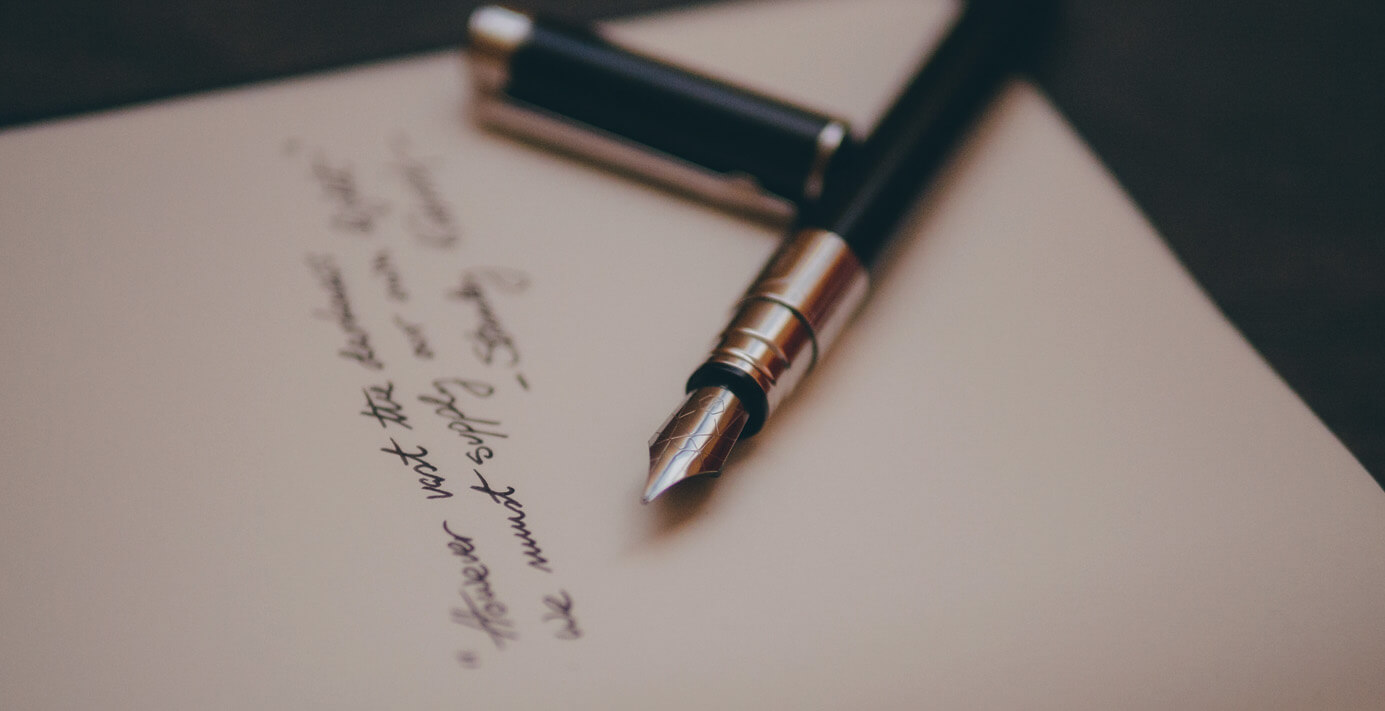
You've set up the authorship code on your website. You've set up your profile/verified your email address. Yet you're still waiting for your profile picture to display next to your content in the search engine results pages. You are frustrated, tired and about to give up. Have no fear, Cypress North is here! Over the past year, we've worked with everyone from large publishers to SMBs who have had handfuls of issues getting their Google Authorship to display properly.
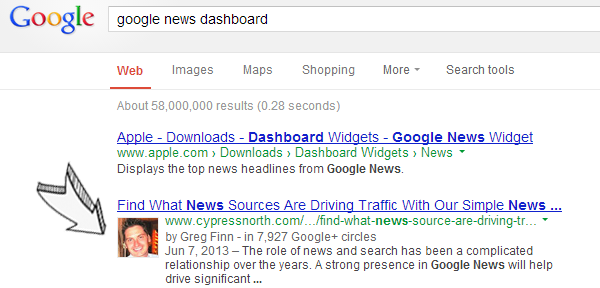
If you haven't attempted setting up Google Authorship yet, this post isn't for you, head over to Google's tutorial and hopefully you won't need to be back! Ok, you're still here. So, Google Authorship not working? Here are our go-to methods for solving this problem:
Please note: many of these changes will take time. If you were missing something on the list, (while most fixes display in a matter of days) please give it a week or so to work correctly.
Make Sure Your Author/Profile Names Match

While it may seem like a no-brainer, authors should have their author name and their Google+ profile name exactly the same. The above example may cause errors as my author name on our blog is Greg Finn, while my Google+ profile name is Gregory. Pick one name and stick with it!
Check Your Google+ "Contributor" Profile
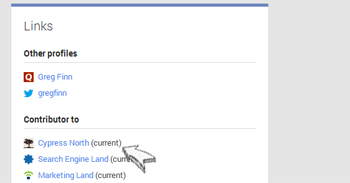
When setting up Google authorship, you'll need to claim the sites which you contribute to. Shoot to your about page in Google+ and make sure that you have yourself set as a contributor to the site in question. If you don't see any contributor information, use this direct link to make the addition.
Verify Your Authorship Markup
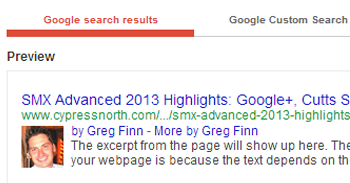
To ensure that you have the proper authorship markup on your content, shoot over to the Google Structured Data Testing Tool and see if your authorship works there.
Look for Multiple "By's" On A Page

If someone else's authorship is showing up on your content and you passed the above steps, you'll want to look at other occurrences of the word "by" on the site. Sometimes, Google can assign inaccurate authorship onto content. The thumbnail above shows me as the author, but a reference to another user's Google+ account. Try using "presented," or "courtesy of'" or anything besides "by" to see if that fixes the issue.
If you've hit this point, waited, and your authorship is still not showing up... it's likely your Google+ profile picture that is causing the error.
Quite frankly, I'm surprised at the lack of coverage on this topic. Google can be downright picky when it comes to profile pictures and we've seen this cause many a problem in the wild. To combat this we've brought help in the form of recommendations using the face of yours truly.
You Aren't Showing Your Full Face

If you have any portion of your face cut off, it could be a no-go. Get your whole mug in your Google+ profile pic and be on your way.
Your Face Is Heavily Filtered

We all like Instagram pictures. The filters, the hues, the graininess. Well, Google may not be such a fan, and your authorship could suffer. If your face is heavily filtered, you should ditch the treatment and try an un-doctored shot.
You Have Too Small A Face

Hey there peanut head, I've got a note for you. Google thinks the face on your profile is too small. Zoom in on your dome and smile!
You're Off-Kilter

Let's say that you know photography. You live your life around the rule of thirds. Centering a headshot is blasphemy. Well, suck it up and center your shot. Your askew author picture may be hindering you from displaying in the SERPs.
You Are Wearing Sunglasses
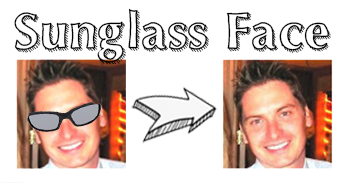
Hey there Karch Karai, we know you look good in shades, but ditch the blue blockers for your baby blues.
You've Got A Hat On Your Head

Again, hats help you cover that bald spot and look sweet in the process, but drop the lid if it obfuscates your face.
"You" Are Really A "They"

Everyone knows that couple on Facebook that makes "team" profiles. Or maybe you met a celeb. Google doesn't care. They want an author, not authors, so zoom in and give it a shot.
You're In A Bad Mood
We've blurred out the middle-finger above, but if you have any obscenities -- you won't show up. Google needs clean results and your shenanigans aren't welcome.
You Are A Dog

I get that using my dog as my authorship photo would garner a much higher click through rate, but it isn't allowed. Neither is using ultrasound pictures, sunsets, baby pictures, or your most recent meal. Your profile picture needs to be you and nothing else.
If none of these photo tweaks work .....
You Need A New Picture

If you passed everything else above, and Google Authorship is still not working, try a new picture. Sometimes we've uploaded a better shot and seen it work the same day. Give this a try if you have no other options, you may surprise yourself.
...and there you have it, our 14 go-to's for fixing Google Authorship when it isn't showing. If you liked this post, well, we know you've got an account ... so why don't you follow us on Google+
Or of course on Twitter, Instagram, and Facebook.
Lastly, if this helps to fix your Google Authorship issues, please leave a comment and let others know which specific step helped. You may be able to save others some valuable time and we sincerely appreciate it! Feel free to leave comments, tips and questions below.
Looking for help? Please comment with a link to both your website and your Google+ profile. If you leave either or off, your comment won't be approved.
136 Comments
Leave a Reply
Meet the Author

Greg Finn
Greg is the Head of Performance and Innovation for Cypress North's digital marketing team and one of the founders of our agency. In 2010, he and Matt Mombrea started Cypress North in Buffalo. Greg oversaw the opening of our second office in 2022, located in his hometown of Rochester.
As Head of Performance and Innovation, Greg co-manages our digital marketing department and works closely with our team to ensure all our clients achieve the best possible results. He is always looking for ways to test new digital marketing techniques and technology, and oversees all teaching and training efforts to ensure our agency stays ahead of the curve.
Greg is also a co-host of our weekly Marketing O'Clock podcast, where he and the team provide updates, insights, and hot takes on the latest SEO, PPC, and social media marketing news. In addition to weekly news shows, Greg hosts our Marketing O'Torial digital marketing tutorials and often co-hosts bonus Marketing O'Talk episodes that bring together panels of digital marketing experts.
With nearly two decades of experience, Greg is a known and trusted voice in the digital marketing community. He’s a contributor for Search Engine Land, a member of the Search Marketing Expo (SMX) programming team, and has been a featured speaker at some of the largest search engine conferences, including SMX, eSummit, and Pubcon.
When he’s not working or staying updated on the latest trends, Greg enjoys watching his kids play sports and coaching their soccer team. He’s been named the runner-up “Greg of the Year” on Marketing O’Clock’s annual Clockscars Awards four years in a row. While the coveted award has evaded him for many years, Keanu Reeves has not. Greg once saw him at Gabriel's Gate tavern in Buffalo (and noted he was very tall.)


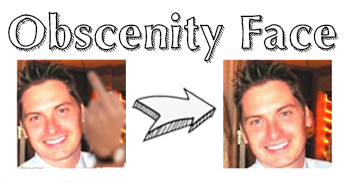
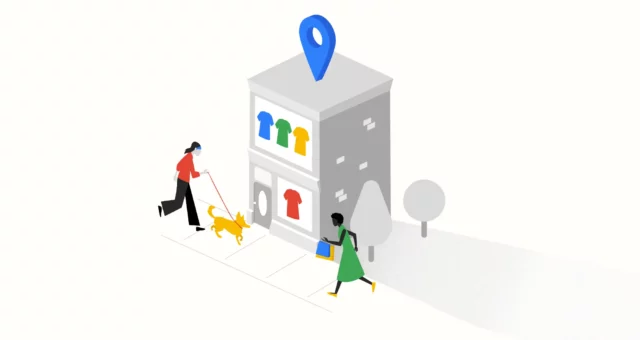

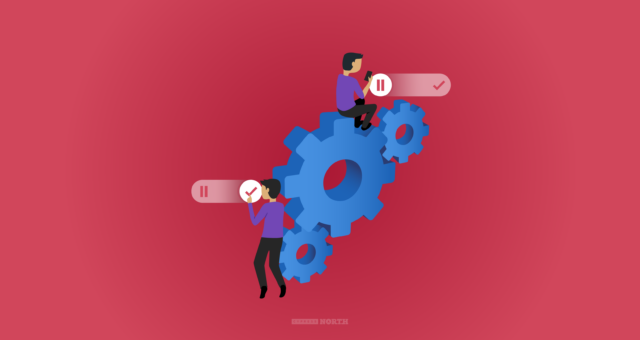






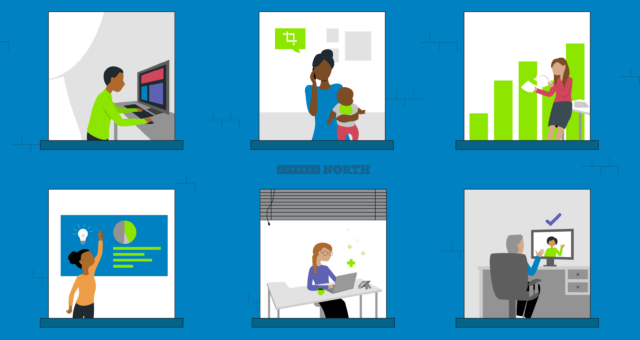








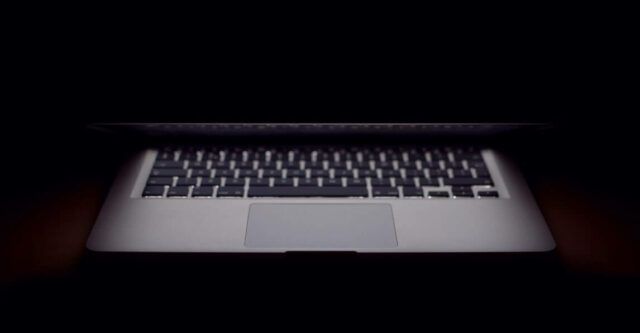

Great sense of humour. One I am troubleshooting right now ticks all the above (I think), but is only in one circle in G+. Suspect there may be a minimum circle/follower count?
Colin, I've seen Authorship for as low as "in 4 circles" showing. So I wouldn't worry about that.
I tried all the steps you report the post and my google is not working author. When I started with the author of google everything worked fine and I received an email from google stating that everything was fine.
Then inserted my profile on every page of my website and suddenly one day everything disappeared.
Could it be that google considers it spam because I had my profiles in many dynamic pages with database?
I think my picture is right
Seeing that I just posted this today, you may have forgotten the
"Please note: many of these changes will take time. If you were missing something on the list, (while most fixes display in a matter of days) please give it a week or so to work correctly." part 🙂
Give it some time, if not, come back and share your example
In my case it's been months since I made all the changes.
As I explained, the author of google system began to function well but later dejode work.
I think that may be considered spam google author google
Sorry but I do not quite understand English and the Spanish do the translation with google
This s my profile on google https://plus.google.com/u/0/114932553134852682219/posts
F Martin -- What is your full name? You should use that and try again, Google doesn't like nicknames, especially when "F" in English is short for a swear word (esp one that is interchanged quite frequently) http://www.urbandictionary.com/define.php?term=f
Ok I have changed the profile by adding the name
now I hope a week to see if you have positive effect
Thanks Greg
Make sure to change on your blog as well Martin - good luck!
I have completed my name on google + on June 26, 2013 and still not leave my image in the searches of google.
As reported in my review, the first google + empezço to show my picture and one day suddenly disappeared.
I think that google should have penalties in the same way that the searches of google work
Un-capitalize your name and wait and see
Your should also include "I used the verify by email link and it broke after a few days" AND "I added the link Google supplied (a tag) and it never worked either..."
After two years of using authorship the only stable markup I have found to work, is hard coding the link tag into the head section of the head file in WordPress or the head section in other platforms and HTML.
AJ Kohn said it best when I interviewed him a year ago: "Authorship is brittle..." (at best)
Yep, I'll second that 🙂
Thank you for the excellent article. I'm trying to set this up right now on my site and am a bit confused when I am setting up my WordPress profile. It asks me for my Google Profile URL which I understand what that is...and then it asks for my Google+. I have a personal G+ acct (Jenny McCann) and a G+ page (Jenny McCann Photography). Which one am I listing? Or does it matter?
Last year I had trouble getting Authorship to work. After a bit I figured out that I had to tag my profile image as myself & make the photo public. I don't know if it's still like that today, but those steps weren't obvious back then.
Hello
I had authorship, and no longer have. Something has changed, but I don't know what. My rich snippet testing tool says page does not contain authorship markup.
Do you have any suggestions? PS I am not a techie person and don't understand the jargon!
Janey -> Please provide link
Thank you Greg.
Actually I said I had got it working, the snippets tool says it has established authorship, but the picture does not yet appear. Is there a delay in this happening?
Give it a week 🙂
Nice article Greg, love and laughing reading it.
you're right. Google take authorship seriously, i think they implement some kind of 'FaceScan' in authorship avatar authentication. you can't expect they go through all the author's avatar one by one 🙂 i once had a 'anime' avatar for my G+ (get sync with Gravatar i think) and it doesn't showed up in search result. Once i went to my google_+ profile and changed the avatar..wallaa...the G team send an authorship approved email and my smuck face started appeared in search results..hahaha
This is the best post I found after searching "google authorship picture still not appearing in search results." I put this task off for a long time to extend how long it would be before I had to manage yet another profile, Google+. Yesterday I did it and it checked out with the Structured Data Testing Tool, but no neat thumbnail of my smile on an actual SERP yet! It seems all I can do now is wait, which is helped by reading this post done in such good humor.
Good luck Keith! May we see your SERP-y smiles soon!
Lucky you, I have not achieved even after reading this post and took a year looking
So i have a question.. If you use the google rich snippets tool... and everything passes except for Authorship Email Verification your picture will show up???
I have gotten everything else to be verified except "Automatically detected author name on webpage: Not Found."
What exactly are the downfalls of this? Please help.
Do you have the profile link and site link?
I have used the snippet tool and it shows up as working and I see my profile pic, but it doesn't show up in the search results. I think it may be because I have sunglasses on in the picture, which I never would have guessed before reading this post. In going to change the picture and see I that helps. Thanks for the article!
I just changed my profile photo--I was wearing sunglasses before. I hope this changes things. When I use the Snippet tool, it says authorship is established and shows the sample, but it wouldn't come up in the search results. Also, it made a difference as to whether I used .com or .co.uk when I searched in the snippet tool. (I am currently located in the UK, so that worked, but when I searcehd for .com it said authorship not established.) Any insight would be great, thanks.
Interesting article. I especially like the humor.
I have a clear shot, I added an about me page with my Google+ Url , verified my E-mail and verified my self as a contributor to automaticpapers.com
Still doesn't work.
Google+ profile link?
Hi Greg,
Thank you for this useful article.
I added google authorship to my website a few weeks ago. It is showing up as working when I check it with the Google Structured Data tool but not when I actually look for my site in a web search. Perhaps this is because it is a static website? Do you know if authorship works on static pages or just posts? Thanks for your help!
Google+ profile link? Site in question?
Hey Greg, Even after following all the above mentioned steps i am not able to get Google authorship for my blogs. Here is my G+ profile link: http://bit.ly/18QRiIb and my blog name is DreamTechie.com .. please have a look and suggest whats wrong there?
Looks like your changes are working now 🙂 Sometimes just takes some patience!
Hi Greg,
I have set up Google Authorship for my home page, but how do I set it up for multiple pages? It only works when some one types in the company name but I want it to work for my main target keywords so when someone types in for example 'Cycling in Italy' my photo appears next to the particular page from my website on Google. Many Thanks
need examples
Hey Greg! I've set everything up as above, with the exception that my photo might be iffy. The weird thing is that my image shows up in some Google search results and not others (i.e., it shows up for some articles and not others). Is it an all or nothing thing (either it works or it doesn't), or can the image sometimes be detected accurately and sometimes not?
My site: http://www.YourWriterPlatform.com
G+ profile link: https://plus.google.com/u/0/111528005804782835111/posts
Thanks for your help!
Kimberley,
You'll only get one authorship listing in the SERPs. Can you provide an example without anything showing?
Thanks!
Hi Greg,
Now I can't see my image in any search, including for my homepage. Plus I have also written a guest post (Authors + Content + Readers = Wattpad) with my Google+ link in the bio (and added as a contributor in Google+ profile), and still no pic. According to the Google Structured Data Testing Tool, things should be working...
I've searched "Your Writer Platform", "71 Ways to Promote and Market Your Book", "21 Platform Building Insights from Authors and Experts who Excel at It" - still nothing. (Note: the photo I'm using is the same as you see for my Gravatar).
If you can pin point the problem, I would be very grateful!
Kimberly,
You are good! Try a logged out search or test in incognito mode.
Woohoo! Thanks, Greg! 😀
Thanks Greg, just what I was looking for!
Thanks for the post. Will change the profile picture hope that helps.
Thank you! this worked for me right away! (the picture thing that is; and my pic before was just barley cutting off my chin on the bottom!) Great post!
Thanks John!
So, I've checked and double checked, changed pictures, but I realized google is saying my rel=author tag is something different than it is. I have looked everywhere and cant seem to figure why they are pulling this username I dont use in my authorship or anything! Any ideas?
Courtney, don't really understand your problem, but If for the Sweet C site, you have 11 instances of the rel="author" tag on your homepage. To note, one is:
rel="author" href="http://www.sweetcsdesigns.com/about/"
Haha... glad I confused you as much as I am confused 🙂
Hi Greg
Great article, but I still can't get authorship for my French page - any idea why ? My blog is clonesnclowns.com (clonesnclowns.com/fr for french page) I have done exactly the same thing for my uk page (.com) as for my french one (.com/fr) and yet my pic is showing in results for one and not the other - argh ! On the test tool it says the email has not been verified for clonesnclowns.com and yet it has done - otherwise it would work for my english page ?! Would appreciate your help (or anyone elses !).
THANK YOU !
Toss the rel="author" markup on to that page and also make sure it is in your "contributor to" section in Google+
Hi Greg,
I have my authorship image showing up for all of my posts and pages apart from the home page. I read somewhere that Google does not count static pages for authorship as they see it as not having quality content on. Is this true? And how would you go about this? My profile is Loretta Raine and the site is: venusfactorweightloss.com
Many thanks,
Loretta
Try using this for your rel'="author" tag on your homepage:
Thanks for the tips! It's so frustrating that it has been months and I still don't see it in searches... When I do the authorship test it says that everything works and is set-up. Do you think it's something with authorship (I do have a hat on) or my coding on word press is wrong?
your re'="author" tag is black:
link should be your G+
Hello Greg,
This is killing me. I've verified my email, have set up an authorship plugin, have made sure the site is showing up in contributer area of G+. When using structured data testing, it shows there's no markup, even though i'm using a plugin that works for everyone else. When attempting to verify through 'authorship testing tool' by imputing my G+ link, I get this "Authorship is not working for this webpage.
Authorship can be explicitly established via two primary methods: email verification or rel=author markup. Keep reading for more details on the implementation of each method for this page.". Well, I'm using both methods, and neither is being detected. What gives? Thanks
Add the re="author" tags on each page you want authorship to appear on.
Can you show me how to structure this? I currently have By . How would I work the re="author" into this? Thanks
google.com/insidesearch/features/authorship/index.html
Hi Greg, the article was absolutely great! I've been searching for weeks and this is the only useful one i've found so far!
I tried all you said and on the Google structured data test, it says Page does not contain authorship markup. The preview doesn't show any picture so i must have done something wrong i guess. Problem is, i don't know what! I also tried to understand how to ad the rel= author on the pages but (don't laugh at me pleaseee) i have no idea of what i need to do practically! 🙂 i need instructions for real dummies. I'm sure i've verified the email, as if i try to verify it again it says that it's already done. What am i missing?
website is: http://www.keepcalmandtravel.com and Google+ proile is :https://plus.google.com/u/0/110896969102542525944
I'm starting to get paranoid 🙂
Thanks a lot for your help! i am completely lost.
Oh i forgot, i verified my email almost 1 month ago...
THank you!!
try adding the rel="authorship" tags!
Hey,
Cool article! I managed to set up google authorship and get my pic appearing within a few days. but then I wanted to change my google plus account, so i deleted my old account, made a new one, did all the same things, with the same name and picture, and 2 weeks on it's still not coming up, despite working on the rich snippets test.
Is it at all possible google didn't like the way I switched my google plus account, and used the same name and picture, so i've lost all trust from them. Would google do something like that, or have I just not set up properly?
Hey - need to see URL and Google+ URL you are talking about
I cannot get this to work 🙁 I've tried everything but am thinking it might be because I am using a Google+ Page and not a personal profile? Do you know if Pages can set up authorship properly or not? In the testing section of Google, it tells me that it's working and everything is good and shows an example of how it should look in Google. It's been about a week now since I made the last round of trials and my photo is still not showing up in search. Can you offer any advice? My page is https://plus.google.com/u/0/b/108785961095151325964 and my site is thewonderforest.com
thanks!
Right now Google Authorship only works for authors (porfiles) not pages. Sorry!
AH that explains it I guess. 🙁 do you happen to know if they will support it in the future? I have a large readership and prefer to keep everything under the 'brand' page.. not too keen on having my personal profile viewed by everybody. thank you for your reply, at least I won't be sitting here scratching my head any longer!
Ahh I am going nuts. I cannot get this to work. Actually, I DID get it working after adding the info for my personal profile instead of my page (it worked for a couple weeks) but then it randomly stopped working about 2 weeks ago and I cannot seem to figure it out. I changed my profile pic about 4-5 days ago too and still nothing. My personal profile is https://plus.google.com/112089058302613568414/posts and site is the same thewonderforest.com. any ideas?????
Thanks for this. This really helped me .
Please Help me with this....Only 1 step getting me down!
Structured Data Testing Tool:
Email verification has not established authorship for this webpage.
Email address on the youthwhiz.com domain has been verified on this profile: Yes
Public contributor-to link from Google+ profile to youthwhiz.com: Yes
Automatically detected author name on webpage: Not Found.
My google + id is https://plus.google.com/102479879062727293359
Please help me for this...
Try changing your rel="author" tag to your Google+ link:
https://support.google.com/webmasters/answer/2539557?hl=en
We only set this up about 4-5 days ago, but it doesnt seem to be working...
steroidal.com/steroid-profiles/anavar/
plus.google.com/100670679888506938993/posts
Can you see anything wrong? I have told my author to improve his picture more actually.
Thanks.
Adam, give it a few weeks
I managed to get my google+ pic showing up next to my website in google search results only three weeks after I set it up. Things were going well, but a few days after I changed the look of my website’s footer, and in so doing moved the link to my google+ page into an html table for layout reasons, the picture no longer shows up next to my site in google search results. Has the moving of my google+ link in my footer harmed my authorship markup? Or do I have to wait a bit for Google to realise that I have not deleted the link but just moved it?
Thanks,
Shruti
Hey – need to see URL and Google+ URL you are talking about
Great, I love your humor :). Unfortunately the advice didn't solve my problem. Perhaps it has something to do with the extremely amount of traffic I get to my page?
Hey – need to see URL and Google+ URL you are talking about
greg - I found this post because I was wondering if anyone noticed they weren't getting their picture in Authorship because of a bad picture...and this is the only post I've seen on it. I can verify an author on my site had a picture of a duck as their profile image and for weeks it wouldn't show up, after changing the google+ picture to a normal profile image it was showing up the very next day. I had another author still not showing up, so the tip on matching the exact names was a good one. Thanks again...also made me laugh with all the photos. 🙂
HI Greg ..
I have many websites almost 200 plus roofing websites .. so problem is that on some of websites picture is showing on Google search , but on may websites are not showing ..
Ex :-
website :- roofrepairtorontoon.com
G+ URL = plus.google.com/u/0/108124576948782345878
let me know what is problem
Screenshot :- screencast.com/t/sMNeacuigA4
Let me know plz
Thanks
Hi Wajahat,
Sorry, authorship only works for real human profiles.The account you are showing features clip art of a roofer, not a real human.
http://tineye.com/search/e899eaba6d3b814944878c9cf5dcc079e4a8a285/
You won't have any success no matter what you do if you aren't a real human.
~Greg
hi thanks for your response Greg .. thanks for your tip , my this problem is with my 300 websites and my BOSS decided to fire me due to this , I will change to real human , have you nay other tip for this to Recover ASAP ???
Wajahat - No other tips, you have to be a human, can't use fake names, fake accounts, fake photos.You need to be a real, legit person
and my next question is that , If I have two or three websites can I use my same picture for my three websites ???
yes
thank you Greg .. I am changing,
Thanks for your time , when it will fix I will let you know
My authorship is working but search terms that would show my picture are no longer showing my picture. For example, if you goggled carpet cleaning coquitlam my ugly mug was there but now I am not. Instead, one of my competors mug is showing for his listings.
Hey – need to see URL and Google+ URL you are talking about
For me authorship was working properly but disappeared suddenly.
After reading your tips I think it is because I changed by wordpress display name from "Jesin A" to just "Jesin" (the 1st one is the Google+ profile name)
Is the word "by" required? I'm using icons ":before" the author name (just like yours) so I don't like this "by"
Also some people recommend linking your name directly to the Google+ profile instead of the default example.com/author/myname is this required ?
Jesin, use your full name on your Google+ account, last initial is not good enough. Need this for authorship
But it was working fine till a few days ago Greg.
I just entered "A" in the last name field so technically isn't that a full name (as both first and last name fields are filled).
Is the word "by" required before the name?
Jesin - read previous comment.
Greg what I meant was that my name was "Jesin A" in my Google+ profile from the beginning and authorship worked fine.
Just a few days ago it disappeared. Did Google recently release an algorithm update which requires the full name to be entered?
I have a problem with my authorship picture, it dissapeared 3 days ago (7 months was ok). I ckecked in rich snippet tool and the publisher was not ok, now I introduced also a publisher, but with no luck. Then I cheked in rich the confirmation of authorship through e-mail all are ok except the author name was not detected on that web page. Can you give me a hint what could be the problem?
Try a new photo, see what happens!
I forgot to tell my webpage: activ-traduceri.ro/traduceri-medicale-3.htm
and my google + page: plus.google.com/118126283662820773607
Do ypu think my picture is to small?
It's not necesary to make them public
Thank you
You need have the rel="publisher" attribute for the Google+ image on the header.
On line 22 of the HTML the link to google should be like
the keyword followed is "traduceri medicale" ; this was the keyword where picture appeared
thanks for this post! Tricky stuff but this cleared things up immensely. Much appreciated!
Great Post, I checked my profile and blog as well. make a email verification, hope it will solve my problem. Thanks buddy.
Hi Greg
Many thanks for a great post. You seem to be incredibly generous with your advice so I'm hoping you may have the time/inclination to answer my question. I verified authorship (after a lot of hard work, or so it seemed) a few weeks ago. It worked quickly and my pic was showing up consistently within a couple of days, until today.
I use a blogspot for my website and it had great Google ranking after working very hard on it. It has been great for about 15 months now, first page for searches for 'counsellor Exeter' and 'counselling Exeter". Last week I purchased a new domain name, http://www.amandawilliamsoncounselling.co.uk and redirected my blogspot (amandawilliamsoncounselling.blogspot.com) to my new domain name 5 days ago. Google rank great until today and authorship of my site is now unverified. I have (this evening) added the new domain name to my Google+ profile. Will this be enough or do I need to do anything else? At the moment, Google will still not verify my authorship but maybe it takes time for Google Structured Data Test to recognise the change.
Any help hugely appreciated.
Many thanks
Amanda
To early to tell, but add your main site in your "Contributor To" section in your About Page in G+. If you've got email set up there verify that: https://support.google.com/webmasters/answer/1408986?hl=en Also add in Author info on your page: support.google.com/webmasters/answer/2539557?hl=en
Thank you it's all good now 🙂
Your old blogspot address is doing a 302 redirect but you need to do a 301 redirect.
So from the blogspot control panel where you configure redirection tick the option "Permanent"
After that from the webmaster tools you need to do a "Change of address" more info about this can be found here https://support.google.com/webmasters/answer/83106?hl=en
Hey Greg! Great article, I tried to fix my authorship 6 months ago and never could get it to work. The testing tool says I'm good (picture shows up on the structured data testing tool) and the verify authorship tells me that I don't need to do so. When I try to do searches no results have my picture (tried with incognito mode). To make it more frustrating I have a guy who has a guest post on my page and it works for him!
My site: http://www.landmaninsider.com
google+ profile: https://plus.google.com/113992078566387528874/
Search to get guest post to show up: "site:landmaninsider.com austin brister"
I'd appreciate any help!
Can you verify by email?
Also, on your links to G+, use: Google
Per Google --> Your link must contain the ?rel=author parameter. If it's missing, Google won't be able to associate your content with your Google+ profile.
When I try the verify by email it tells "That email address is already verified for authorship for that email and domain" and that email is also in my G+ account and 'verified'.
Yoast is including: "" in my header...so that should work to link correctly.
But I see another plugin trying to help me and using this tag: "" So maybe it is confusing Google. Although it is strange because the testing tool says everything is setup correctly.
I'm going to remove the (2nd) author link and see what that does.
Greg, great post and I'm sure I posted these similar comments weeks ago but can't find them anywhere ... my pic shows up in posts by my gmail account so am presuming my pic is fine... but have waited months with no show for my website which says it's authorised according to the Google data tool thing...
site is at OwenDaniel.com
Google is at: plus.google.com/106768994060382828919?rel=author
Owen, For starters, use a high quality image. The one you have is super pixely.
Thank you SO MUCH, I had no idea about the "has to be a face picture" thing... we had our company logo! Hopefully this fixes the problem, we've been trying for the last month or so to figure out what's wrong! We'll see soon, hopefully this works. Thanks again!
There was a time my authorship was working great. I accepted a new URL from google, and have been lost ever since. Any help you could offer would be appreciated.
Under the structured data testing tool.
Authorship testing result-
http://www.ultimatehousewash.com/
https://plus.google.com/100454830110223623432
Authorship is working for this page
Authorship email verification
Email verification has not established authorship for this webpage.
Email address on the ultimatehousewash.com domain has been verified on this profile: Yes
Public contributor-to link from Google+ profile to ultimatehousewash.com: Yes
Automatically detected author name on webpage: Not Found.
John,
Authorship is now working for this URL!
Greg Finn,
Thank you for providing your time and effort into this on your own accord.
No prob, cheers!
Thanks for your tutorial... I have practiced your advice... I hope my picture as soon as possible appear in google search 🙂
HI Greg,
Spent countless hours trying to get this working! Would you mind taking a look and point me in the right direction?
plus.google.com/111330905584301833943/about
brenontheroad.com
Cheers!
Try a different photo
OK here is my challenge for you: the5krunner.com/2011/08/22/5k-sub-20-minute-5k-running-and-training-plan/ - still spending hours on this.
snippet testing tool says authorship is working but when when the g+ name is added to test author verification the error "Automatically detected author name on webpage: Not Found" comes up. as of 24feb2014 this still happens .
some tips for others:
1. you can get a special g+ name for your organisation eg mine is https://plus.google.com/+The5krunner
2. However you CANNOT HAVE AUTHORSHIP set up for a PAGE/ORGANISATION it must point to a person (apparently, although I seem to remember mine fleetingly worked a few months back)
3. Some changes can take 5-30 seconds to reflect through onto the snippet testing page....others maybe longer
4. I have read somewhere that ONLY the original author is stored by google in their cache. so even if you correct (change) the author name later on authorship might not work
5. you can set publisher (not author) to be a company name as I have done successfully with +The5krunner
good luck to everyone else...you may well need it
5k - Authorship has never shown up publicly for a page -- only for an account.
ah yes...but it is now set as an author "Race Leader" 🙂
Won't be for long 🙂
meaning I should change the name? G+ did accept it
Need to be a real person with a real name.
Still having issues with this. Could it be because I have two Google+ profiles? The one I'm trying to connect relates to my work/blog email address, while the other pertains to my personal email.
I go as far as getting the verify authorship link from Google+ via email. The button doesn't work so I paste the link into a new browser and it tells me again, "There's something wrong with the link you clicked to verify your email address. Try pasting the entire link into your browser."
Any advice would be truly appreciated!
Google+ profile: https://plus.google.com/u/0/+DarcyWheeler
Blog: http://blog.topazlabs.com/
A) use a higher res photo with your whole head.
b) I see no author tags on your blog. I'd read this and fix https://support.google.com/webmasters/answer/2539557?hl=en
Good luck!
Hi Greg,
I have followed all those tips and still my photo is not loading in Google results.
The authorship works fine ... and the richsnippets tool confirms that ... but no image in Google results.
Check out - http://awesomescreenshot.com/01b2fwgh56
Do you know why .. and what can I do to fix this.
Thanks in advance!
You've tried a diff non-filtered photo?
My G+ Profile is - https://plus.google.com/+BobbyVelev
My website - http://bobbyvelev.com/blog
Great article, thank you! Any idea on how google & authorship feels about adult content?
I don't think you'll have any success with a NSFW site, but I haven't had any experience with this.
Hi Greg,
I never heard back. Still trying to workout this authorship issue. Any thoughts for me? The only issue I can't solve is that "automatically detected author name on webpage: Not Found.
From Webmaster tools:
Tucker IP Tucker IP Patents | Trademarks |Copyrights | Civil ...
http://www.tuckeriplaw.com/
by Matthew Sean Tucker
The excerpt from the page will show up here. The reason we can't show text from your webpage is because the text depends on the query the user types.
Email address on the tuckeriplaw.com domain has been verified on this profile: Yes
Public contributor-to link from Google+ profile to tuckeriplaw.com: Yes
Automatically detected author name on webpage: Not Found.
rel=author markup has successfully established authorship for this webpage.
First rel=author link from webpage: https://plus.google.com/+MatthewSeanTucker/
Link (direct or indirect) from website to Google+ profile: Yes
Public contributor-to link from Google+ profile to http://www.tuckeriplaw.com: Yes
Other rel=author links from page:
http://www.tuckeriplaw.com/author/matthewsean/
Publisher markup is verified for this page.
Linked Google+ page: https://plus.google.com/+Tuckeriplaw/
Matthew,
You have no rel=author tags on the site. There is a tutorial here:
https://support.google.com/webmasters/answer/2539557?hl=en
Does not count because that is in the head?
Yep, Looking good now. Give it some time!
Thanks for following up.
You may have overlooked it originally but that rel=author tag has been in the head for at least three months now. :-/
Yep, not correct. Looks good now. Good luck!
Hello Greg,
My website is technoinfo.info and my google plus profile is plus.google.com/+virendersingh5
It shows my authorship in search results when I am logged in to google but when I open it after signing out it doesn't show my authorship.
Please help!
Thanks in advance!
Virender,
Things look good. Can you give me a non-branded search term this is occurring on?
~Greg
LOL Can't stop laughing with the post. Thank you for the authorship essentials and for the good laugh, Greg!
Hi Greg, thanks for the article.
My G+ profile is https://plus.google.com/+mathewlowry. I blog at http://mathew.blogactiv.eu/ (a WP-Multiuser platform I set up in 2007) and on LinkedIn at https://www.linkedin.com/today/author/3208092 (they let me in!).
If you were to check any of my posts' URLs, on either platform, on the Structured Data Testing Tool, you would see my face, along with "Authorship is working for this webpage.... Your authorship setup is finished. Congratulations! "
And yet my Authorship never appears in search results! How can it be that they recognise Authorship but not display it?
I set things up ages ago, and kept tweaking up until the 18th. I even created a LinkedIn Discussion on the topic.
I'm about ready to abandon this! Any hints?
Hrm, Everything looks pretty good. Might just be a time thing, might be some issues with the subdomain, though again, everything looks good. I would re-add the blog in the contributing to section, maybe also add in: http://blogactiv.eu/ and then also re-upload a photo to see. Not much else to try.