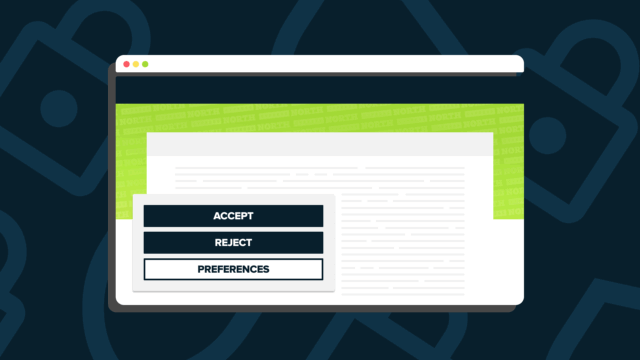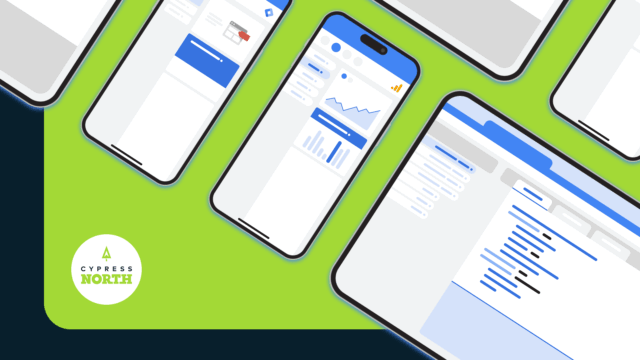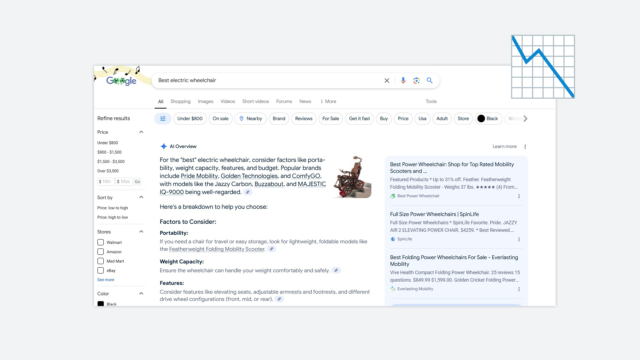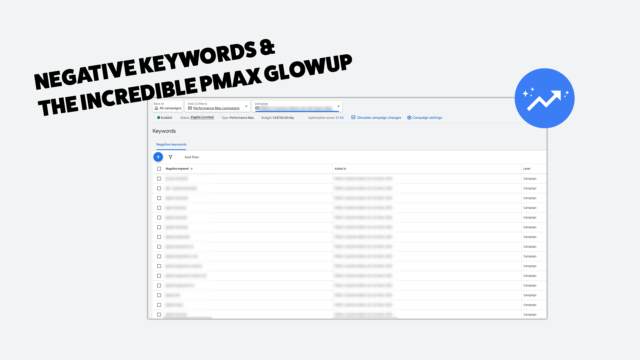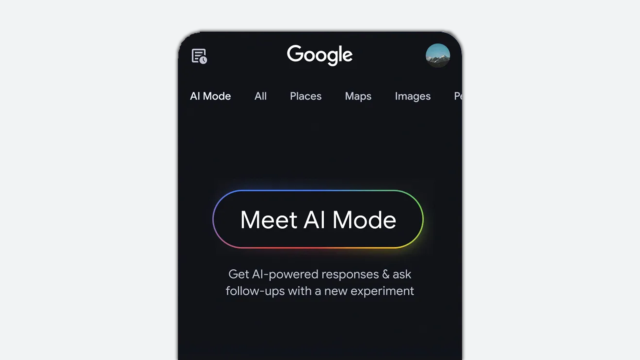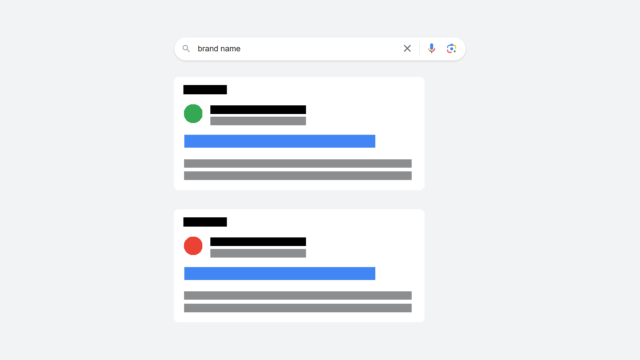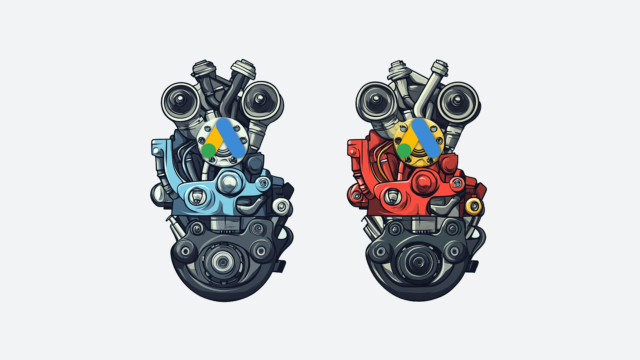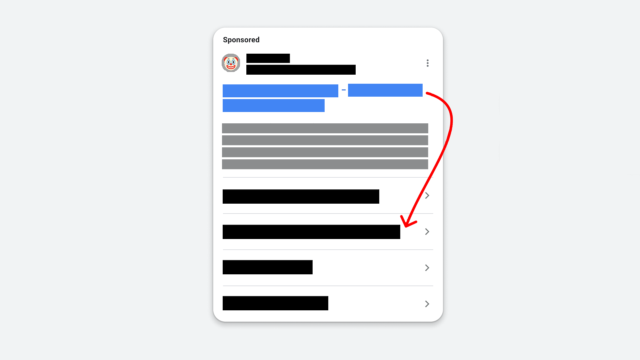Taking Ad-vantage of Google Analytics New Conversion Probability Report

Not all site visitors are created equal. Some folks might come to your site because their mother sent them a link to something "interesting" (eye-roll Mom, I'm so not into that), while others might be doing some initial research on products like yours. Others still might be on the hunt for exactly what you sell, and ready to buy it right now.
Wouldn't it be sweet if you could tailor your ad messaging to target these user types or completely avoid them altogether? Well, with the new Google Analytics Conversion Probability Report, you can!
First things first. What is Conversion Probability?
Much like the name suggests, Conversion Probability is a new(ish) report in Google Analytics that presents user data based on their likelihood to convert. And not convert "like, ever," but within the next 30 days. Users are assigned a probability score ranging from 1 to 100: the higher the score, the more probable to convert. Note that if you see a score of 0, it doesn't indicate improbability, just that there's no probability score calculated.
You can then see these scores based on various dimensions in your Google Analytics reporting, segmenting out users by things like source, medium, source/medium, or channel groupings. You can drill down further using other dimensions like city, landing page, etc. to further explore how different channels tend to perform on your site. If you haven't yet viewed this report in GA, simply navigate to Audience > Behavior > Conversion Probability.
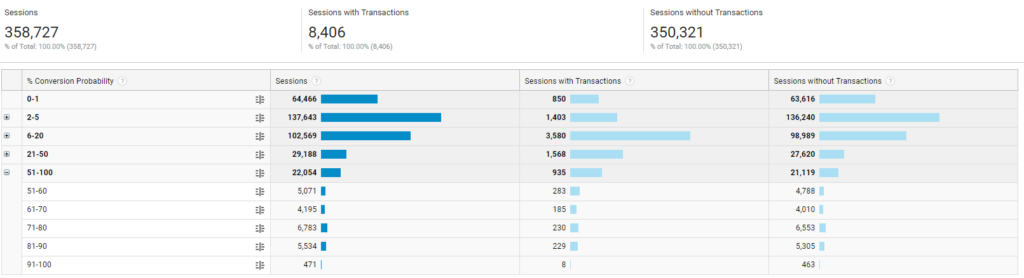
But why don't I see the Conversion Probability report in my GA view?
If you don't see Conversion Probability within your Behavior reports, bummer! Sorry kids, but that means you're simply not eligible.
Currently, this report (and the associated dimension) is only calculated based on one type of conversion: transactions. So, if you don't have e-commerce tracking enabled, you will not have access to this report. But simply having e-commerce set up isn't enough, either. There are several prerequisites your view must meet in order to qualify for Conversion Probability reporting:
- At least 1,000 transactions per month
- At least 30 days of data once meeting the above threshold
- Analytics' confidence
Yep, that last one is real. Google says, "if after modeling the data, Analytics is not confident in the accuracy of the results, then Conversion Probability data will not be available for that reporting view."
What if you drop under the 1,000 transaction mark after enabling the Conversion Probability feature? No worries, man! If you fall below the threshold, GA will just use their last "good" model to asses your data and populate the report.
OK, I have the Conversion Probability report. Now what?
Well first off, congratulations, sassy pants! You've got some seriously powerful data at your fingertips. The Conversion Probability report itself is great for high-level assessment of your site traffic, but you have the opportunity to go even deeper.
Not only can you pop into that report and analyze your traffic from various channels and efforts, but you can also create traffic segments out of users within different ranges of Conversion Probability. For example, isolating users with a 75 or higher probability score, or segmenting out those folks with scores below 25.
You can then apply those segments to any report in GA and:
- Assess the conversion potential of the traffic driven by different sources, locations, campaign efforts, referrers.
- Use lower-potential user segments to peep your conversion paths and look for choke points.
- Look at landing page performance with large numbers of higher-potential users and test elements of those pages on lower performing content.
- The list goes on!
Bottom line: think about what you really want to analyze and dig right in - the data is your proverbial oyster and there to manipulate as you need it.
But you said something about applying Conversion Probability to my ad strategy?
Yes, I did. And now that you get the basics of what Conversion Probability is and how to use it in the context of traffic analysis, hopefully, the wheels are already turning as you think about how this could possibly apply to your Google Ads campaigns
I know, I know. That's one word. But it's worth repeating a second time - AUDIENCES! Remember those traffic segments you created in GA a few minutes ago? Well you can use that same criteria to set up audiences using the Audience Definitions feature of Google Analytics.
Quick sidebar for anyone that hasn't created remarketing audiences in GA before. Here's how to do so: navigate to Admin > Property > Audience Definitions (make sure your Google Ads account is hooked up to GA first) .
So, say I have a display campaign running retargeting non-converted visitors to my site, but I want to be super direct in my ad messaging to folks that I know are very likely to convert within the next 30 days. All I need to do is create an audience for this in GA, and apply it to my campaign. How easy is it? Cake, pie, peasy:
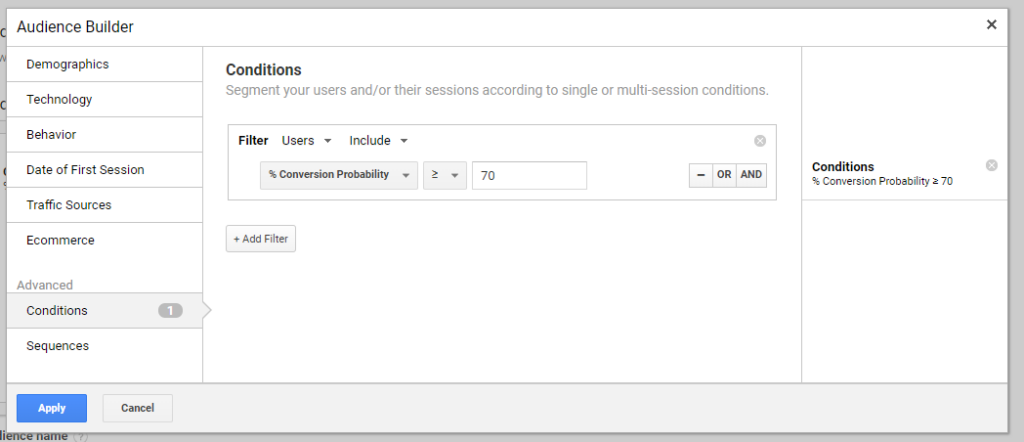
Just select % Conversion Probability as your dimension, and set your preferred criteria. Of course, this is just an example. Every situation is unique, so take a look at your data and determine a score that makes sense for you before setting this up. If you want to get even more restrictive, you can add additional filters such as users who haven't completed a transaction, users on desktop only, or whatever else you need in place to make this work well for you.
BOOM. Now you're ready to apply this audience to your remarketing campaign and show direct, sales-forward creative to them. Don't forget to set up additional audiences for users with lower potential and test alternative messaging for them.
Google Display is an obvious place to leverage audiences created from Conversion Probability, but it's not the only use-case.
Two more words (for real this time): Bid. Adjustments.
If you're already using remarketing lists for search ads (RLSAs), try testing out some bid adjustments based on the conversion potential of your users. Bid a little lower on folks less likely to convert, and bid competitively on users with higher Conversion Probability scores. Just think of all the RLSA magic you can wield with these new audiences you've built!
Now go play with it!
And there you have it! A solution for better-analyzing traffic, catering ad messaging, and optimizing costs all with one incredibly powerful little addition to Google Analytics: Conversion Probability
As you test it out, let us know how it goes. We'd love to hear if this works for you (or doesn't)! Have more ideas for how to leverage this data? Do your fellow digital marketers a solid and drop it in the comments.
For more information on excluding unwanted audiences in Google Ads, read 'How to Exclude Mobile Apps from Display Campaigns' >
Looking for more digital marketing insights? Subscribe to our newsletter or listen to our podcast!
Meet the Author

Jess Budde
Jess is our Director of Marketing Operations & Client Services, and a co-host on our weekly Marketing O’Clock podcast. She joined Cypress North in 2013 and works out of our Buffalo office.
Jess serves as a liaison between internal and external teams, collaborating closely with both to cultivate successful client-agency relationships. She oversees all relationships from the very beginning, facilitating the sales process and proposals, managing contracts, and onboarding. She continues to act as a point of contact to ensure we’re providing the best experience and results for all clients.
Beyond client services, Jess is a performance marketing generalist with expertise in both paid and organic strategy. In previous roles as a senior marketing manager, she led some of our largest client accounts, driving results with PPC campaigns, lead nurturing, and organic content.
For more than a decade, Jess has been a trusted voice and thought leader in the digital marketing community, keeping clients and colleagues alike updated on the news that impacts them via the Marketing O’Clock podcast.
Jess is a Western New York native and graduated with a Bachelor of Arts in communication studies from Niagara University before attending Syracuse University, where she earned her Master’s degree in television, radio, and film. Prior to joining Cypress North, she worked in series development, talent, and casting at MTV during the golden Jersey Shore era.
When Jess isn’t working or giving takes on the latest digital marketing news, she enjoys spending time outside, hanging out with her two beautiful children, and watching the entire Sons of Anarchy series on repeat. You may also find her slinging beers at Brewed & Bottled, the craft beer shop and bar she runs with her husband.
Jess is an amateur ornithologist, Limp Bizkit lover, Candy Crush professional, and hot sauce connoisseur who enjoys burning herself into oblivion with the hottest sauce she can find.