How To Tweak, Edit or Cancel Scheduled Email Reports In Google Analytics

Don't get me wrong, I love how far Google Analytics reporting has come. Being able to turn every tidbit into repeatable reports is absolutely amazing. However, the default settings in Google Analytics have caused many of our clients who were initially dabbling with reports to become highly annoyed with the frequency of reporting.
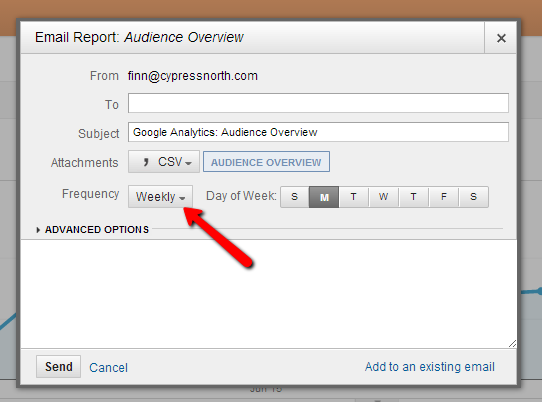
You see, the standard frequency on Email reports is defaulted to weekly. I love this, but many times, someone will simply be trying to grab a PDF for their boss, perform a one-off audit, or compile incorrect information. Thanks to the default frequency, they are then haunted every seven days with a reminder of their inadequacy (and lackluster GA skill.)
So how can these Google Analytics scheduled reports be cancelled? The answer is quite simple, yet isn't intuitive to find. All you have to do is follow the steps below and you'll be free and clear of those errant emails in a jiffy:
Click On The Admin Button
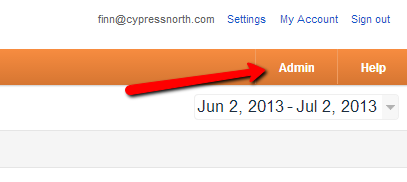
This will work for all user types, you don't actually need to be an Analytics Administrator to make changes.
Head On Through To The Profile
While it would be easy to be sidetracked looking through all of the tabs found on the admin page -- we are better than that. Click on through to the Google Analytics profile.
Jump To Scheduled Emails
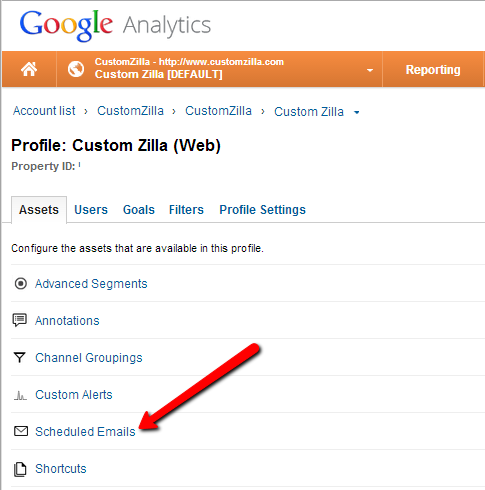
Now we are getting close ...
View The Report In Question
Make sure you are choose the report that you'd like to cancel.
Change Your Scheduling
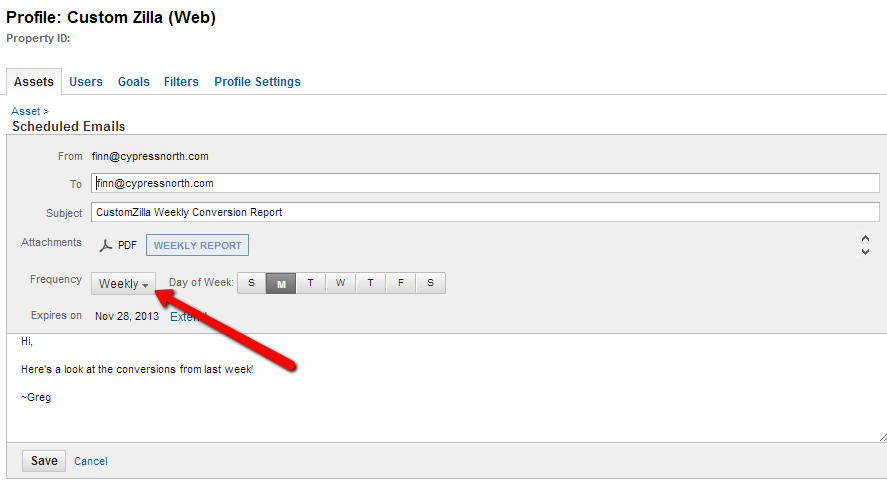
Look familiar? It should. Simply make the scheduling changes that you'd like and be on your way.
And that's it! Did this article help quench your report-cancelling thirst? Then be sure to follow us on Twitter, Facebook, Instagram & Google+ for more great tips/tricks and internet marketing!
5 Comments
Leave a Reply
Meet the Author

Greg Finn
Greg is the Head of Performance and Innovation for Cypress North's digital marketing team and one of the founders of our agency. In 2010, he and Matt Mombrea started Cypress North in Buffalo. Greg oversaw the opening of our second office in 2022, located in his hometown of Rochester.
As Head of Performance and Innovation, Greg co-manages our digital marketing department and works closely with our team to ensure all our clients achieve the best possible results. He is always looking for ways to test new digital marketing techniques and technology, and oversees all teaching and training efforts to ensure our agency stays ahead of the curve.
Greg is also a co-host of our weekly Marketing O'Clock podcast, where he and the team provide updates, insights, and hot takes on the latest SEO, PPC, and social media marketing news. In addition to weekly news shows, Greg hosts our Marketing O'Torial digital marketing tutorials and often co-hosts bonus Marketing O'Talk episodes that bring together panels of digital marketing experts.
With nearly two decades of experience, Greg is a known and trusted voice in the digital marketing community. He’s a contributor for Search Engine Land, a member of the Search Marketing Expo (SMX) programming team, and has been a featured speaker at some of the largest search engine conferences, including SMX, eSummit, and Pubcon.
When he’s not working or staying updated on the latest trends, Greg enjoys watching his kids play sports and coaching their soccer team. He’s been named the runner-up “Greg of the Year” on Marketing O’Clock’s annual Clockscars Awards four years in a row. While the coveted award has evaded him for many years, Keanu Reeves has not. Greg once saw him at Gabriel's Gate tavern in Buffalo (and noted he was very tall.)


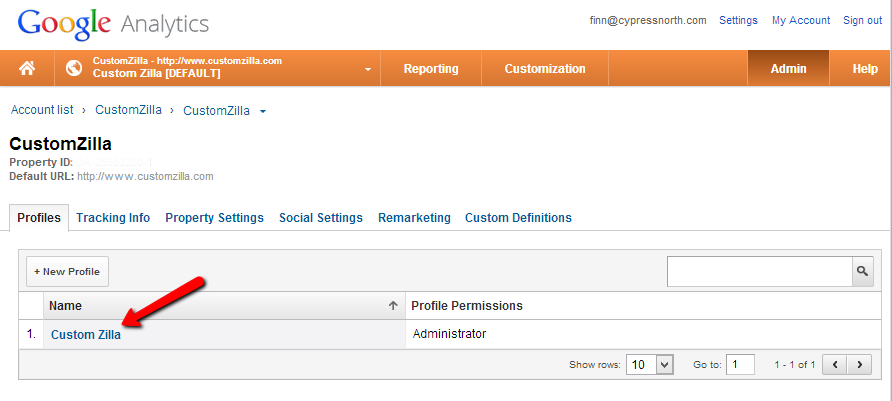
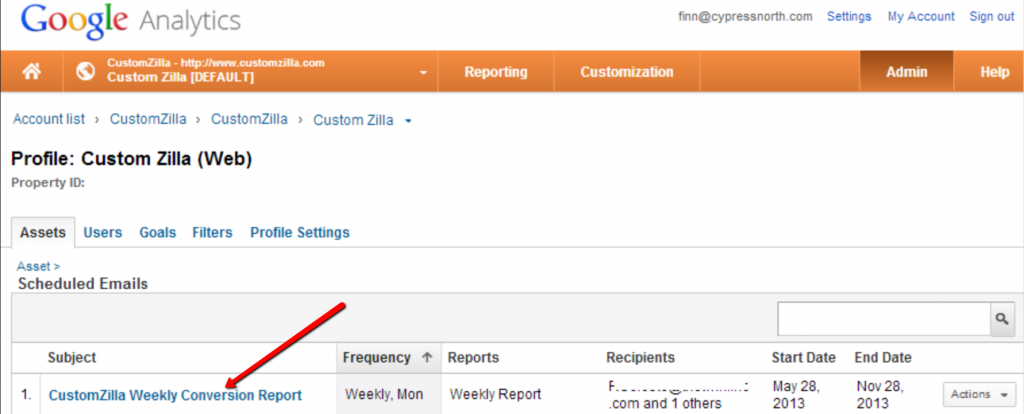
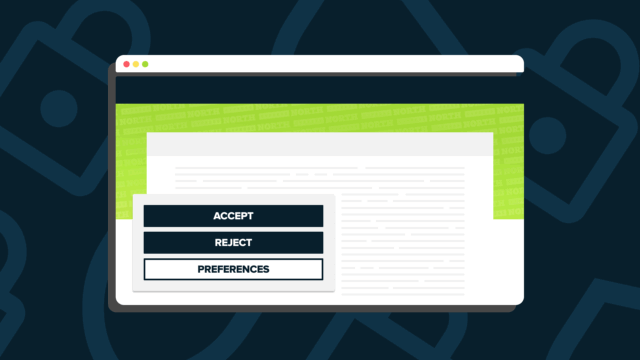
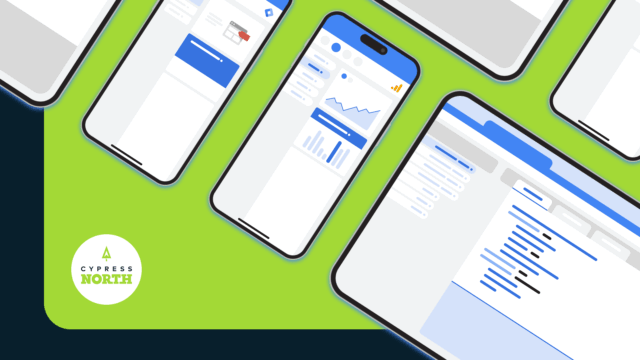


![Data - Blog - Google Collab [Background]](https://cypressnorth.com/wp-content/uploads/2024/03/Data-Blog-Google-Collab-Background-640x360.jpg)

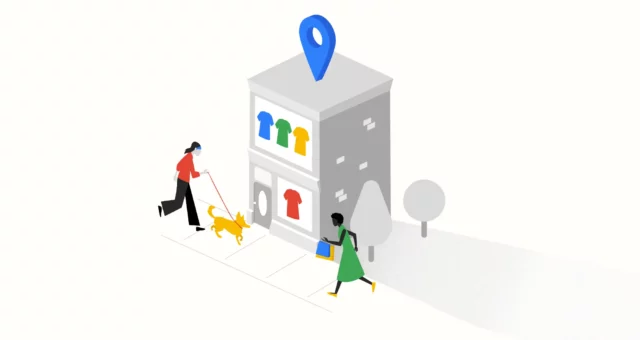


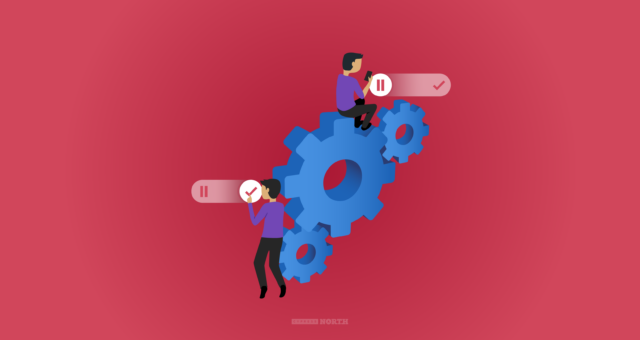









thanks!
Any way to dynamically customize the Subject? I want it to say which month's stats it's showing for ease of searching and comparing.
thanks . . .
How to add more than one email while scheduling report.. I am trying to add by separating ";" but its not working for me
Use a coma , in between the email addresses to email the report to multiple people.