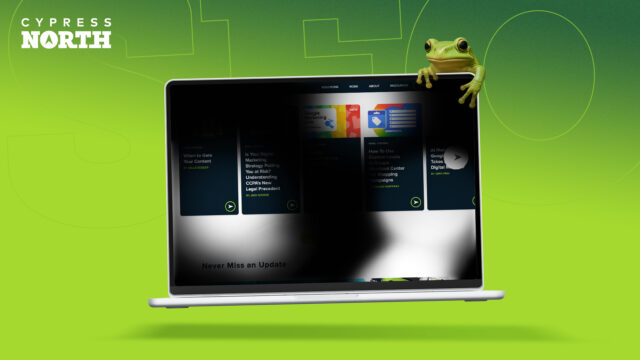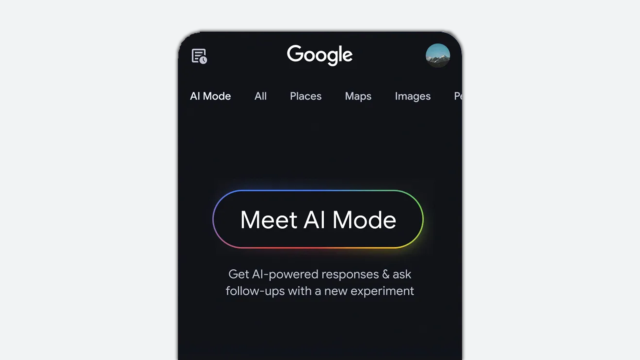3 Options for Multilingual Website Translation

Creating website content in multiple languages is often an underestimated challenge.
There are several options when it comes to translation on your multilingual site. But depending on the strategy you choose, you could be stuck dealing with a huge amount of up-front work and long-term maintenance.
If you’re looking to create content in different languages, you’re in the right place. In this blog, I’ll outline the major things you should consider, the primary ways to accomplish language translation, and recommendations for translation software to help you make the right decision for you.
Identify Your Goals
Before we get into the different techniques, let’s talk about the questions you should ask yourself that will help you choose the right option.
Main Questions to Ask Yourself:
- Does my business operate in multiple global locations?
- Does my product or content vary based on region?
- Do I want to improve search rankings for my site in multiple languages?
- Do I simply want to provide a better experience to visitors outside my primary language?
How you answer these will help you better understand your goals and what you’re trying to achieve.
Primary Techniques
There are a few main techniques for delivering translated content on the web. When choosing which one you want to use, it’s important to keep your goals in mind.
Option 1: Automated On-Page Translation | Difficulty Level: Easy
When to Use This Option:
- If you simply want to provide a better experience to visitors outside your primary language
This first technique is to simply auto-translate the page content in place, meaning the URL doesn’t change. This will provide native language translation to your visitors, but not region-specific content.
This was most commonly achieved using Google Translate if you didn’t need to make any adjustments to the translations. However, the Google Translate website widget is no longer free unless you’re a government website, non-profit, or academic institution.
You can still integrate it using Cloud Translate API if you really want to – but I wouldn’t recommend it. All major browsers already support page translation directly in the browser, effectively serving the same purpose.
If you’re looking for more control using this technique, you can use a translation platform like Weglot to take a first pass at automated translation. You can then manually adjust translated elements for better refinement.
This is the simplest route to take, but if you compete in a variety of markets, it will not properly assist you in location-based search engine optimization. This is because the page content is “swapped” for the selected language using JavaScript. The translated page doesn’t actually exist.
Option 2: Duplicate Page Per Language | Difficulty Level: Medium
When to Use This Option:
- If your business operates in multiple global locations
- If you want to improve search rankings for your site in multiple languages
With this technique, you gain the real benefits of multilingual content if done correctly. For each page on your site, a dedicated version of the page will also exist for each language you want to support.
This is most commonly done using subdomains (jp.example.com) or subdirectories (example.com/jp/). The method you choose depends on your long-term plans for localization and how you want to support the translated content.
Subdirectories are the easiest because you can manage all of your content on a single site. But that also means all the distinct locales will be hosted on a single server and are not easily separated from the main site. On the plus side, all of your regional content will work together to bolster search rankings for your primary domain.
Subdomains can be hosted separately if needed, but each subdomain will be treated as a separate entity by Google, which may be counterproductive to your goals.
One rule of thumb for helping with this decision is whether the site content or product is unique per geographic region. If that’s the case, subdomains offer the greatest flexibility. Otherwise, subdirectories are best.
Achieving content translation using this technique will depend on your website's CMS. Using WordPress, there are several options, including TranslatePress and WPML. For a platform-agnostic approach, Weglot is a great option.
- Each of these tools works in roughly the same way:
- Define your primary and secondary languages
- Auto-translate the primary language into your secondary languages
- Modify the translations as needed
- Optionally use human translators to assist with native translation (this is recommended for localized content)
- Make sure new content is translated into your secondary languages
Option 3: Unique Site Per Language | Difficulty Level: Medium - Hard
When to Use This Option:
- If your business operates in multiple global locations
- If your product or content varies based on region
- If you want to improve search rankings for your site in multiple languages
This can be both the most straightforward method, but also the most difficult to support. If your business maintains a presence in specific geographic regions, choosing this route will provide the most targeted experience for visitors within that region, especially if your product offerings are variable per region.
The most common ways to accomplish this are via dedicated top-level domains (example.jp) or via subdomains (jp.example.com). Each regional site will be a standalone experience translated into the location’s native language. This gives you the flexibility to adjust your site’s navigation, page layout, and content in a more independent manner.
The up-front effort can be very high, but ideally, you’ll have native speakers in each of your regions to assist with content translation for their site. Sharing content changes or new content across regions is very difficult with this route.
To implement this solution, you can create a primary website that gets copied into a new site for each region. However, this comes at the cost of technical debt by having many websites to host and manage.
Alternatively, you can leverage something like WordPress Multisite to host independent sites from a single installation. This is particularly useful if you have regional staff who will be responsible for the website in their own market.
Depending on the resources you have available, this technique can be achieved without any translation software since all the content is independent. In most cases, however, you may still need some assistance for automated translation of the primary site content.
One note on this method is that it’s not recommended to take this approach for SEO purposes if the content, product offerings, information, layout, etc., is the same for each region. Google suggests that a specific regional site should have content specific to that region, not just translated into a regional language.
Considerations
Long-Term Maintenance
Once you start down the path of translating content, you’re in for an ongoing effort of managing and maintaining content for every language you support. The initial translation work might be the biggest lift, but it’s important to put systems in place for releasing new content and ensuring the content is also translated into each of your languages at release.
Translation vs. Localization for SEO
There’s a small but important difference between these two terms. When you translate content from one language to another, you’re producing content in two different languages, but they both stem from the culture of the primary language.
This will still improve searchability in the translated language, but it may be missing important cultural relevance and phrasing. If search engine optimization is a priority for your other regions, you should be using localization.
Specialized or Technical Language
If your website is dealing with specialized language, such as scientific or industry terminology, regulatory specifications, health, finance, safety, well-being, or other words/data that require precision, make sure you use a translation tool that supports exclusions to prevent those sensitive areas from being machine translated.
Website Metadata
Don’t forget that your metadata should also be translated along with the page content. This is a required step.
Things like title tags, meta descriptions, image alt tags, and proper hreflang tags all contribute to improving SEO for translated page content.
Additionally, if your site uses Schema markup, it will also need to be updated to reflect the proper locale.
Options for Translation Software
There are a lot of options for software to help you translate website content, ranging from automated machine translation to outsourced manual native speaker translation.
I’ll focus on a couple of popular tools for WordPress websites, as well as a platform-agnostic option.
Tools to Translate WordPress Websites
WPML
WPML has been around a long time and is a mature product with a ton of features. It allows you to manage almost everything from within the WordPress admin area, including managing outsourced translators for specific pages.
It can quickly autotranslate your page content using a variety of platforms like WPML AI, Google, DeepL, and Microsoft, and offers manual editing capabilities for refinement. It’s also flexible enough to allow for region-specific changes to your website, letting you alter the layout, content, and menu on a per-region basis.
It includes multilingual SEO tools, and translations are stored directly in your WordPress database, so you own the data.
The large amount of features and flexibility comes at the expense of user-friendliness, however. The interface is a weak point for WPML, and some users have found it detrimental to site performance as well.
TranslatePress
TranslatePress has been the go-to alternative for those who find WPML problematic or too complicated. It’s slightly more expensive than WPML but has the advantage of a better user experience, including a visual content editor where you can work with translations as they appear on the page rather than in a wall of text boxes.
With their business plan and above, you get a nearly equivalent set of capabilities to WPML, aside from the ability to manage human translation services from within the platform. It does support translator accounts, however, if that work is outsourced. It offers automated translation from Google, DeepL, and Translate AI.
TranslatePress is a slightly simplified solution but still powerful. If it meets your needs, you’ll likely find it easier to work with than WPML. The paid options include the SEO Pack, and translations are stored directly in your WordPress database, so you own the data.
Platform-Agnostic Translation Tools
Weglot
Weglot is a platform that works separately from your website and can be used no matter how your site is built. It works by scanning your primary site to load all of the pages and content into its platform for translation.
It offers automated translation from Google, Microsoft, and DeepL along with its own AI product. In addition, it offers automatic workflows that can detect any new content added to your site and automatically translate it into all of your configured languages, which can be a huge help.
Their platform user experience is very good, much more modern and friendly than WordPress alternatives, and they have a visual translation editor as well. They have excellent multilingual SEO tools built into the platform, along with good support for their product.
Depending on the size of your site and the number of languages, it can be quite a bit more expensive than other options. Also, the translated content is stored on their platform, not in your website database, so the translations are tied to your Weglot account permanently (they do allow exporting of translations in the highest paid tiers).
Finally, to take proper advantage of Weglot using the subdirectory or subdomain approach, you need to set your website DNS to make Weglot the main access point of your site (a proxy) so that it can serve the right version of your content to the right users.
Need Help Finding a Solution?
Multilingual content planning is a big challenge. Determining the best path forward for your business, implementing a solution, and managing it into the future can be daunting.
Cypress North has experience in all of the techniques outlined above. We’ve deployed dozens of standalone regional sites, single sites translated in 20+ languages, and more.
If you need assistance with your multilingual strategy or support in implementing a solution, our SEO and development experts have you covered.
Get in Touch With Our Team
Meet the Author

Matthew Mombrea
Matt is our Chief Technology Officer and one of the founders of our agency. He started Cypress North in 2010 with Greg Finn, and now leads our Buffalo office. As the head of our development team, Matt oversees all of our technical strategy and software and systems design efforts.
With more than 19 years of software engineering experience, Matt has the knowledge and expertise to help our clients find solutions that will solve their problems and help them reach their goals. He is dedicated to doing things the right way and finding the right custom solution for each client, all while accounting for long-term maintainability and technical debt.
Matt is a Buffalo native and graduated from St. Bonaventure University, where he studied computer science.
When he’s not at work, Matt enjoys spending time with his kids and his dog. He also likes to golf, snowboard, and roast coffee.