How to Find Conversion Time Lag Report in Google Analytics

When it comes to analyzing conversions on your site, keep in mind that not everyone makes decisions the same way. Some people may visit your site, find what they're looking for, and convert in one visit -- that is, they make a purchase, subscribe to a newsletter, or fill out a contact form.
For example: I want to buy these ASPCA Womens Vans Shoes for a friend. I go to the site, I add it to my cart, I go through the checkout process, and I buy the shoes. I do everything in one visit.

Others might spend more time in the "consideration" phase of the marketing funnel -- shopping around, doing more research, or seeking personal recommendations -- before making that final decision.
For example: I want to make a photo book for my mom for Mother's Day, but I'm collecting photos from my sister & family to include. I go to the website, browse the various book options, and decide which one I want to buy. Three days later, after I've collected my photos, I return to the site to customize the book and complete the checkout process.
In the latter example, the conversion took four days vs. one day in the first example. The time lag is important to consider when analyzing conversions. Lucky for you, there's a nice little report built in to Google Analytics that gives you this data (as long as your Goals are set up properly).
The Time Lag Report
Here's how to find the Time Lag report in Google Analytics.
1. Login to Google Analytics
2. Click on Conversions > Multi-Channel Funnels > Time Lag
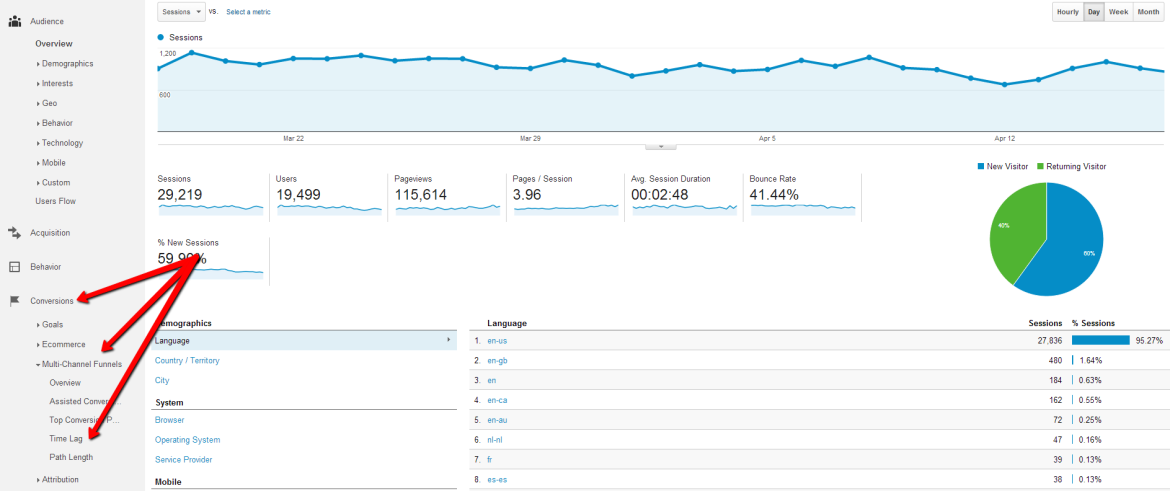
3. Find super helpful information on your sales cycle and the length of time it takes a user to convert (make a purchase)!
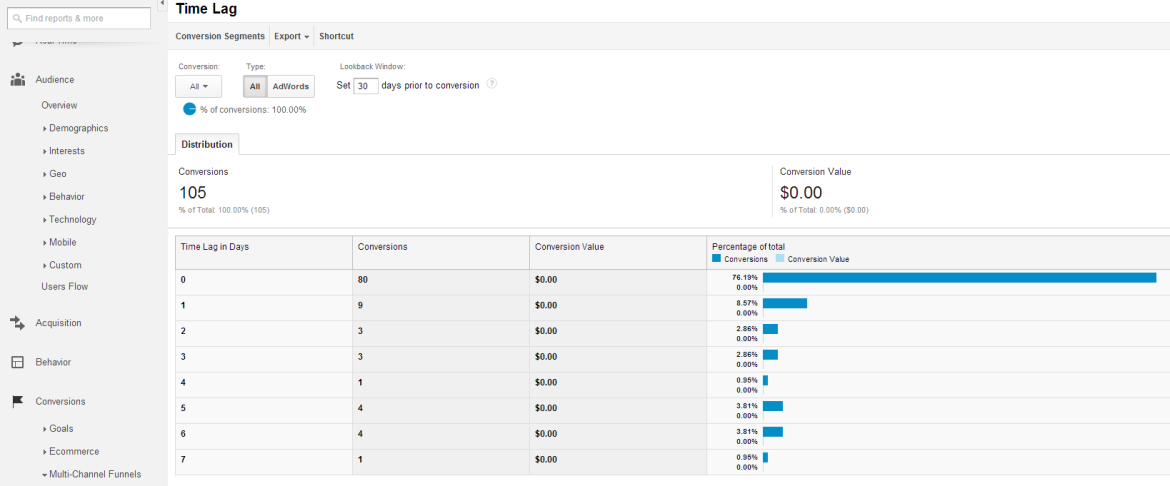
You can use this report to view information on your various conversion goals, whether they are AdWords conversions or not, and the window of time prior to conversion you want to see.
For the record, I really did purchase the ASPCA vans for a certain someone's birthday in our office -- can you guess who?
Stay in the loop with all of our great tips, tools, and insight! Follow us on Twitter, Instagram, and Facebook.
Want to really make our day? Circle us on Google+.

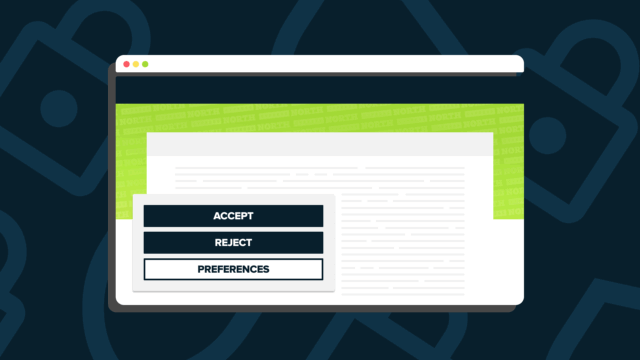
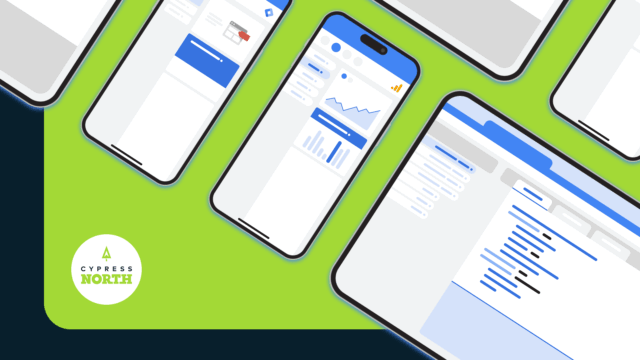


![Data - Blog - Google Collab [Background]](https://cypressnorth.com/wp-content/uploads/2024/03/Data-Blog-Google-Collab-Background-640x360.jpg)

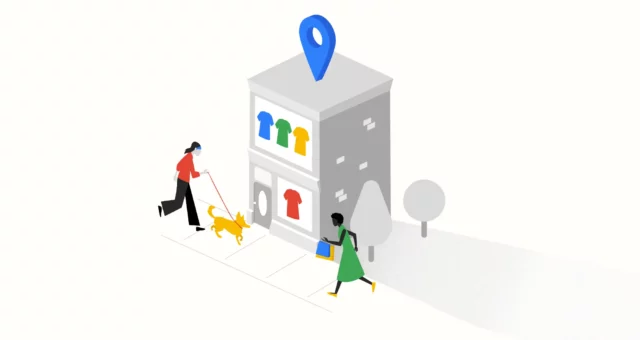


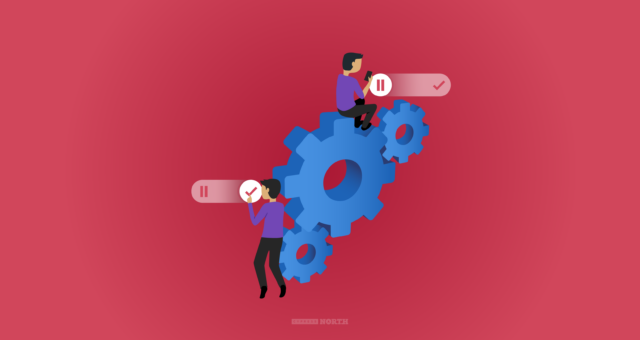









Thanks for the walk through! I never knew that GA had this report stock and assumed it was one that had to be custom generated. This report has been helpful when explaining to management that Adwords conversions are attributed to the day of the first click, and these conversions can take weeks or even months to happen. This is key to understand when testing new ads, keywords, and bid strategies.
Ditto to the obove response. I had no idea this existed but it's not like it was buried somewhere obscure in GA either...
Great tool!