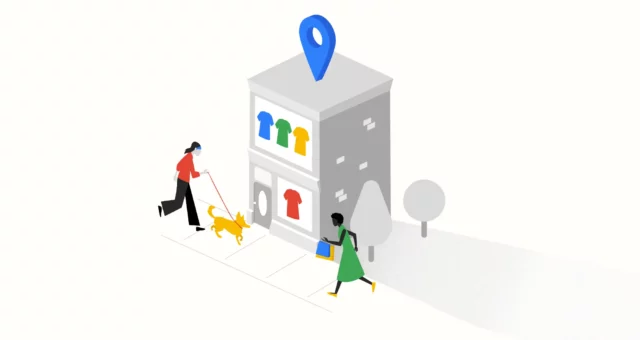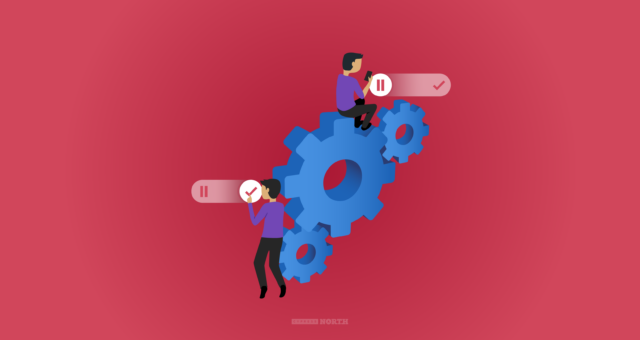Why Don't Multi-Channel Funnel Reports Match Up With Other Reports in Google Analytics?
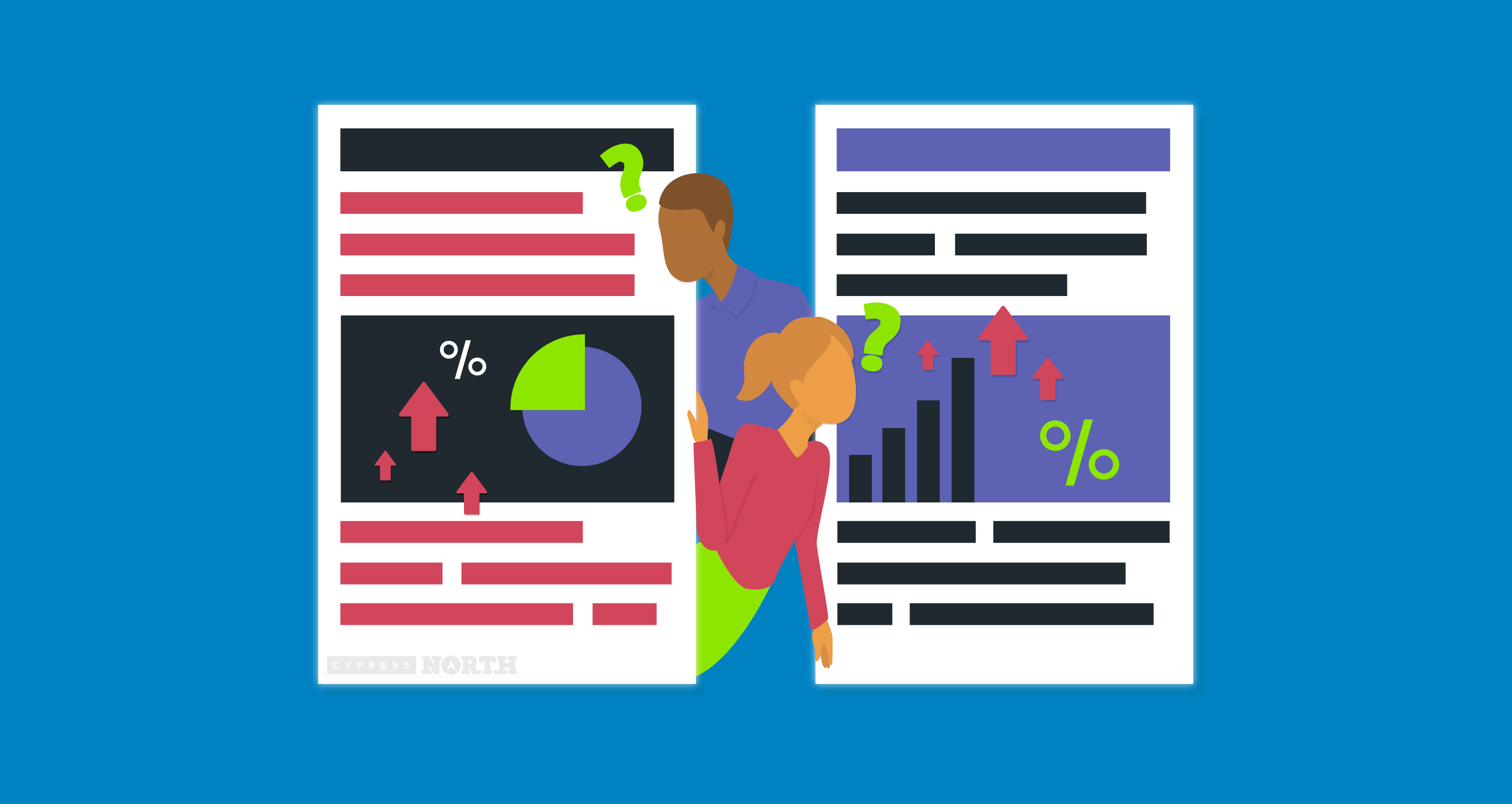
You may have noticed the strange phenomenon in Google Analytics that is numbers from the multi-channel funnel reports not matching up with numbers for the same metrics in other reports. Hopefully, you landed here before spending hours on end troubleshooting your tracking and analytics setup-up.
The good news is, you are not responsible for this! This one is all Google, and I’ll explain why.
Direct traffic is going to play a large part in this conversation, so let’s first review what exactly is considered Direct.

What Actually Is Direct Traffic in Google Analytics?
Direct traffic is widely understood as a visit to a website via a user typing in the URL or a bookmark that they’ve saved.
That’s just the tip of the iceberg.
It’s essentially any traffic that Google cannot attribute to a source.
Direct traffic could be clicks from:
- Links shared via text message, email, or instant messenger
- Untagged email campaigns
- A non-secure HTTP site to a secure HTTPS site
- Offline marketing campaigns that do not use vanity URLs
- An untagged vanity URL
- Certain browsers and apps - we’ve seen issues with traffic from Safari and the Google Home app counting as Direct
- And yes, the users actually typing in your URL or visiting via a bookmark
Now that we understand Direct traffic as anything that Google cannot recognize, let’s get back to discrepancies in our reports. Why?!
My Analytics Numbers Vary for Different Reports. What's Going On?
Most reports in Google Analytics are populated by the Core Reporting API.
That’s right, most.
Any report that falls under the Multi-Channel Funnels (MCF) section of Google Analytics uses a different API - the Multi-Channel Funnels Reporting API.
These APIs use different attribution models, meaning they report on the same data differently.
So Where Do MCF Numbers Come From?
MCF reports use a Last Interaction attribution model, meaning the last channel that a user interacted with before converting gets full credit for the conversion.
All other reports outside of the MCF section use a different model, a Last Non-Direct Click attribution model, meaning that the credit goes to the last channel that Google Analytics can see that is not Direct.
Real Life Example:
I’m shopping for a new laptop and my journey consists of:
- An Organic Google search which led me to a website that I browsed around
- A visit back to the same website from a paid retargeting ad on Facebook
- My final visit back to the website from the bookmark I saved of my favorite laptop to make my purchase
The MCF reports would attribute my conversion and revenue to the Direct channel (my third and last visit).
However, All other reports would ignore my last Direct visit in favor of the most recent known channel prior to the Direct visit - in this case, CPC/Facebook (my second visit).
With Direct getting full credit in MCF reports, conversion and revenue numbers attributed to Direct will be higher here than in other reports - reporting as a true last-click attribution model.
In non-MCF reports, Direct will be deflated while other channels will report higher conversion and revenue numbers since they are taking much of the credit away from Direct.
The only thing left to report as Direct in non-MCF reports is when there is no other known source for Google to attribute credit to - so their first visit to the site (or at least within the last 6 months - the time before a user’s Google Analytics cookie will expire) was via one of the direct methods listed above.
Will My Reports Match if I Use a Last Non-Direct Click Model in MCF Reports?
Logic might tell you that if you use the Last Non-Direct Click attribution model in the Model Comparison Tool (In the MCF section), your numbers will finally match up with non-MCF reports.
This is almost true, but not quite.
There is also a difference in lookback windows to consider.
MCF reports allow you to choose a lookback window from between 1 and 90 days while non-MCF reports use a default lookback window of 6 months.
This means that non-MCF reports are able to see more touchpoints in a user’s journey than the MCF reports - so once again, attribution will look different.
Real Life Example:
Let’s compare transactions in the Channels report (in the Acquisition section) to transactions in the Model Comparison Tool (set to Last Non-Direct Click, 90 day attribution window) for the month of June.
I made a purchase via Direct on June 26th. Before that, I visited via Organic on February 1st.
Non-MCF reports are able to see my Organic visit since it’s within 6 months, so they will attribute my transaction to Organic.
Using the 90-day maximum window, the MCF reports cannot see my Organic visit so they will still go to Direct.
You’ll typically see higher numbers for Direct in the Model Comparison Tool set to Last Non-Direct Click since it cannot see any touchpoints that occurred prior to the 90 day window.
Got It, MCF Reports Will Never Match Other Reports –Now What?
Even though there's no way to perfectly match up the MCF reports with the non-MCF reports, knowledge is power!
Having an understanding of the different ways they report empowers you to follow the attribution model that makes the most sense for your business.
Consider your buyer’s journey, the marketing efforts you have in place, and agree upon an attribution model that’ll provide you with the most useful information and value. It’s also a good idea to properly attribute as much Direct traffic as possible so you’re getting as much visibility as you can about your users and how they are arriving on your site.
Secure an HTTP site (which has numerous other benefits outside of attribution), use the heck out of UTM parameters on all marketing campaigns and vanity URLs, and keep the depths of Direct traffic in mind when analyzing your data.
Do you need help with your business's reporting & analytics infrastructure? Explore all of the ways we utilize data to drive success for our clients.

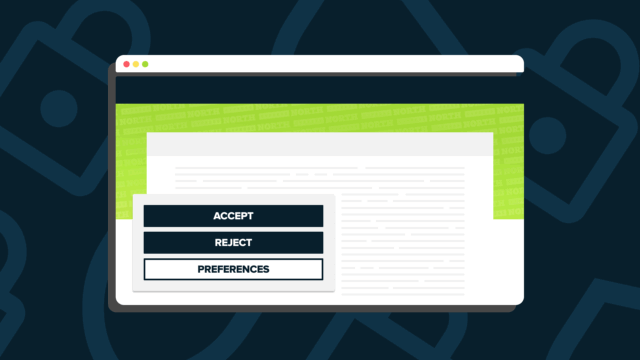
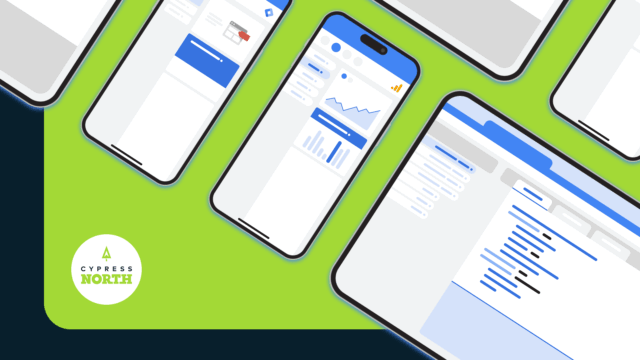


![Data - Blog - Google Collab [Background]](https://cypressnorth.com/wp-content/uploads/2024/03/Data-Blog-Google-Collab-Background-640x360.jpg)