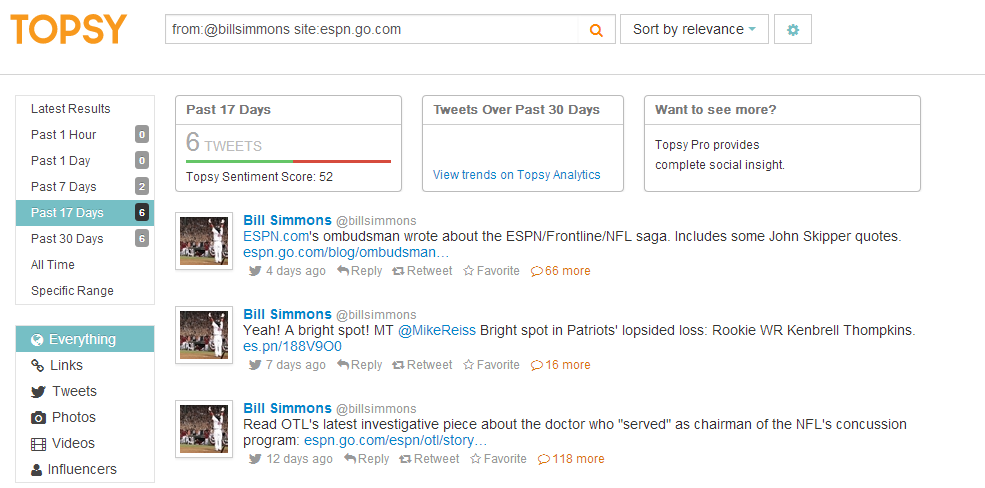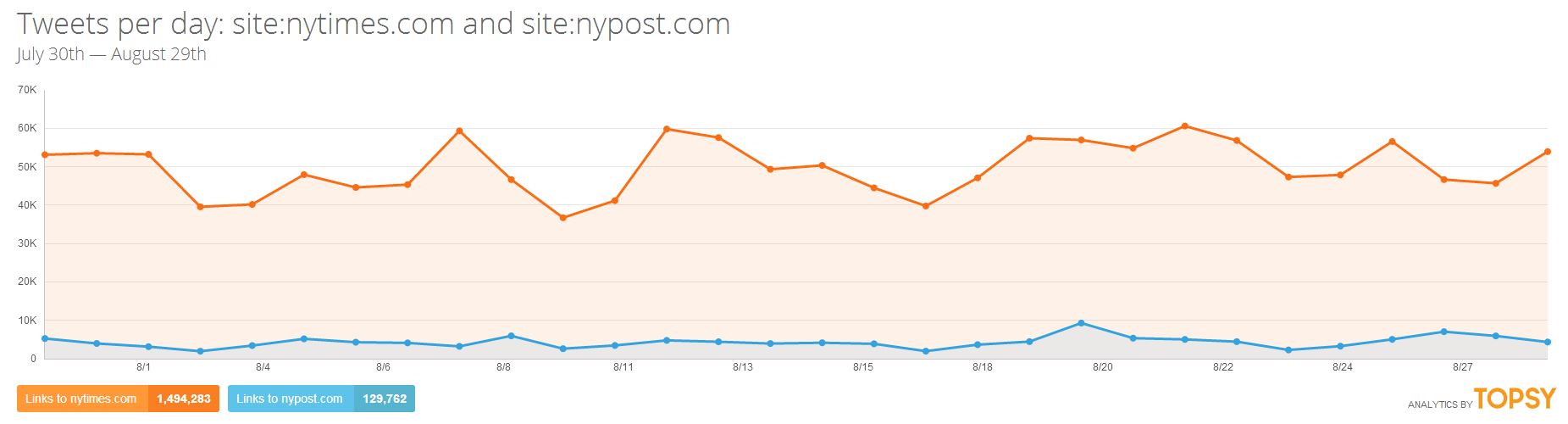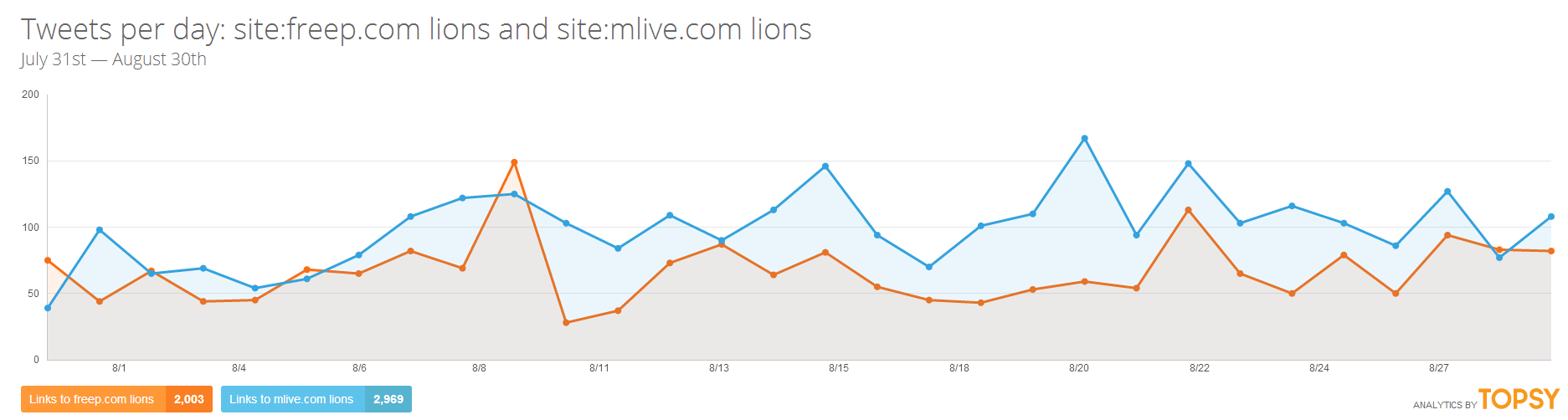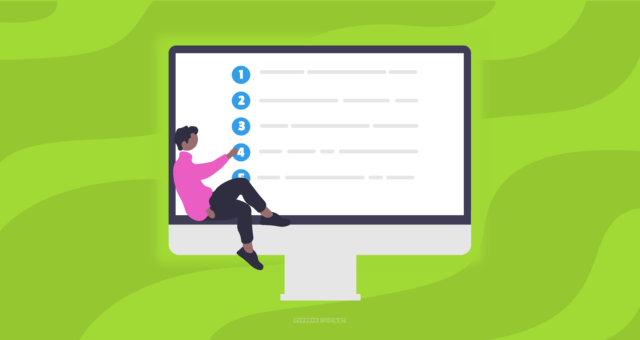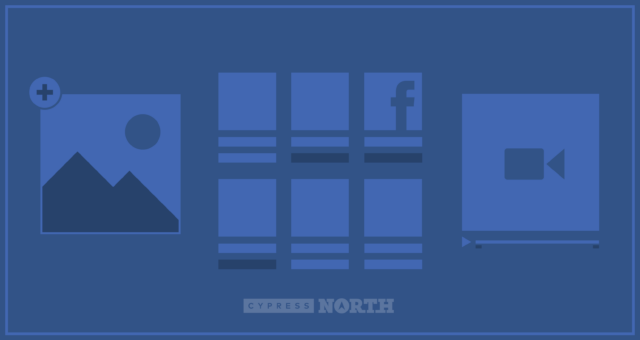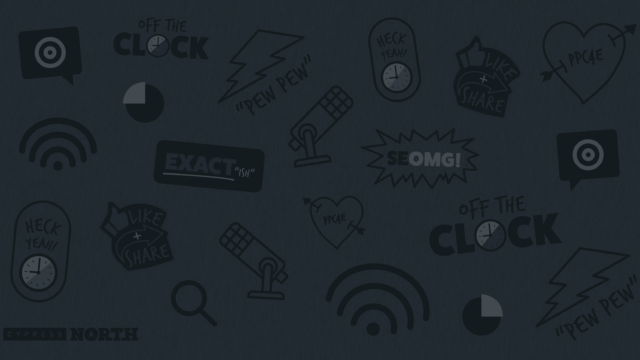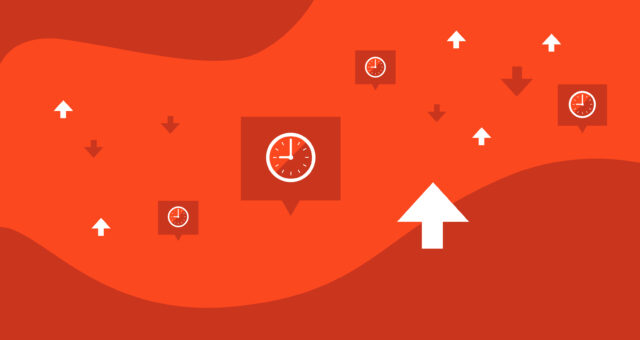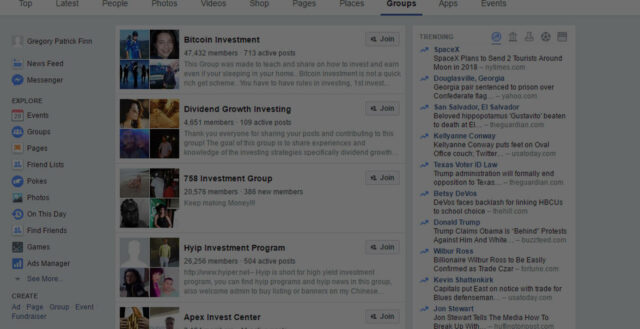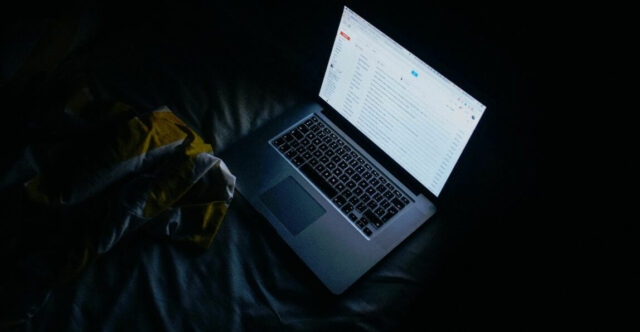11 Power Twitter Searches That Can Be Done With The New Topsy Social Search

While Twitter's built in search is the norm, I've found that I have been using it less and less when I really need to find something. The reason I've moved away from Twitter Search is due to the fact that earlier this month Topsy improved their free social search offering. Not only are the results exponentially better, but they are faster as well. I find myself using Topsy on an almost daily basis and wanted to share some of my favorite power queries with you.
First off, there is an entire list of operators that can be found when you hit the "show search tips" under the advanced search (which can be found in the navigation after performing a search, just click on the cog). They are:
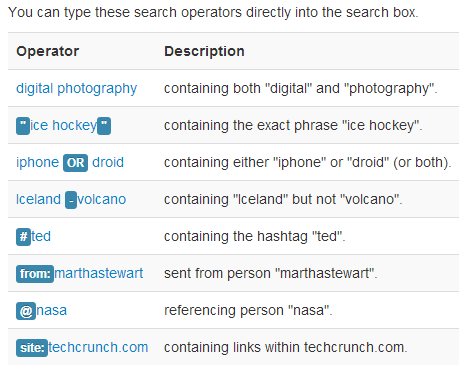
The nice thing about these operators is that they can be stacked, allowing us to really get creative with our Twitter searches.
Here are my favorite methods for finding great Twitter information using Topsy.
View All Tweets By Twitter User

Topsy has indexed roughly 300 billion tweets - everything since July of 2010. This means you can run back through a profile and view all updates from that time forward. Hey look, three years ago I thought LeBron was going to the Knicks!
So how do you search a specific user? Simply enter:
from@username
...and you'll be able to see all tweets from them.
Find Topical Historical Content From A User
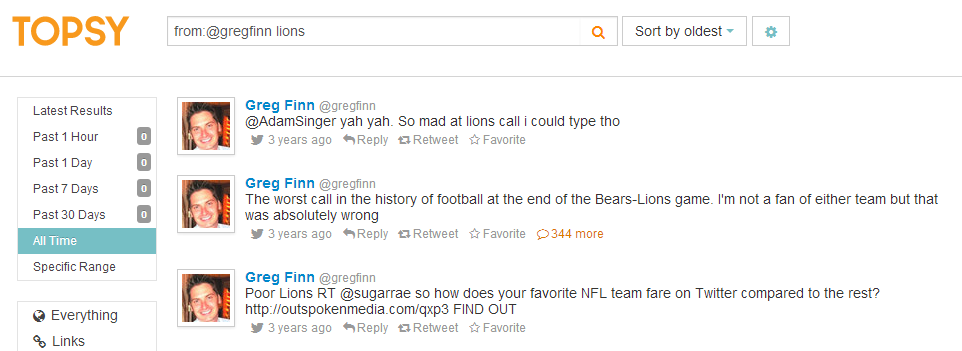
To take this one step further, enter in a keyword after the name to see every tweet from the user on that single topic. Looks like I really hated this call 3 years ago, and let me check ... yep, still a bad call.
Want to search a user's tweets on a specific subject? All that's required is:
from@username keyword
...and you are ready to roll.
Find Influencers On A Topic
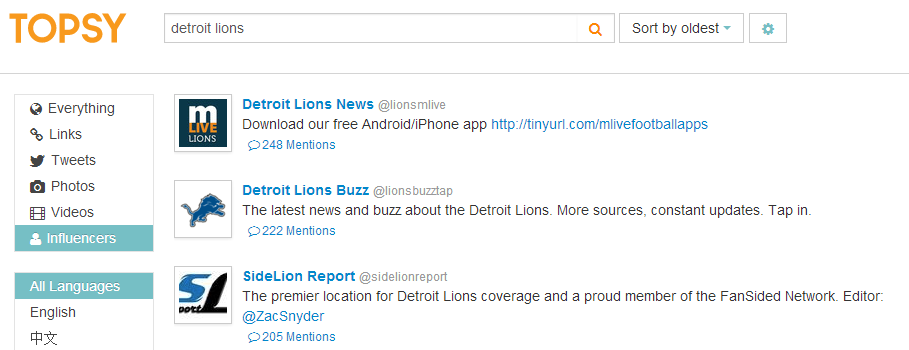
Let's say that I want to see who really covers a topic well. Topsy has an Influencers tab that allows users to see the most influential accounts. While not perfect, this is a great tool for research, planning and news.
Sentiment Scores For Set Time Frames
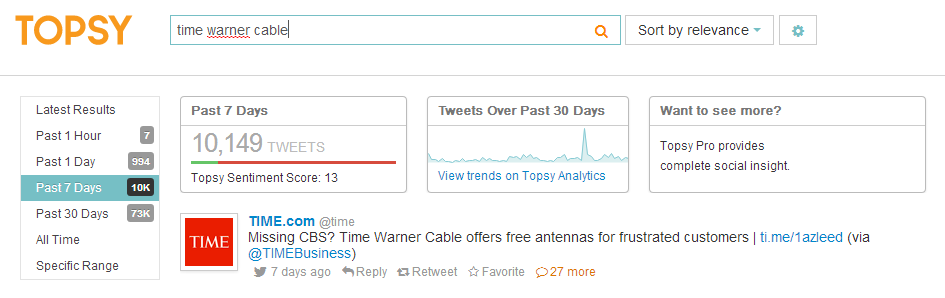
Need a quick and free tool that can show sentiment for a keyphrase over a specific time frame? Well, each Topsy search has an indicator listed directly underneath the search box. You can see the sentiment of the phrase (scored out of 100) for the specific time frame that you've entered. That's what makes it so powerful.
Find Previous Conversations & View Users Referencing Other Users

Want to find a conversation from the past? This is essentially the same as 'finding historical content from a user" above, but can help you find person to person conversations. I'm always looking to reference chats that occurred or interesting exchanges and this is a great way to find these quickly. I use this all the time.
How does it work? Just toss the @username after the from:username operator, like this:
from@username @otherusername
...and you'll see all conversations (from the specific side of the user with the from: operator.)
Find Links From A Specific Site That A User Shared
A really interesting item that I've discovered is that Topsy can allow you to find tweets from a URL for a specific user. This allows you to see just how many shares of a domain a user has in a given time period. This is great because you can find instances where a user previously tweeted content from you or your client's site and you can find out exactly what they are saying about you.
Give it a try! Just toss the site: operator after the username:
from@username site:www.url.com
... and you'll see all the links.
Find Photos From A User
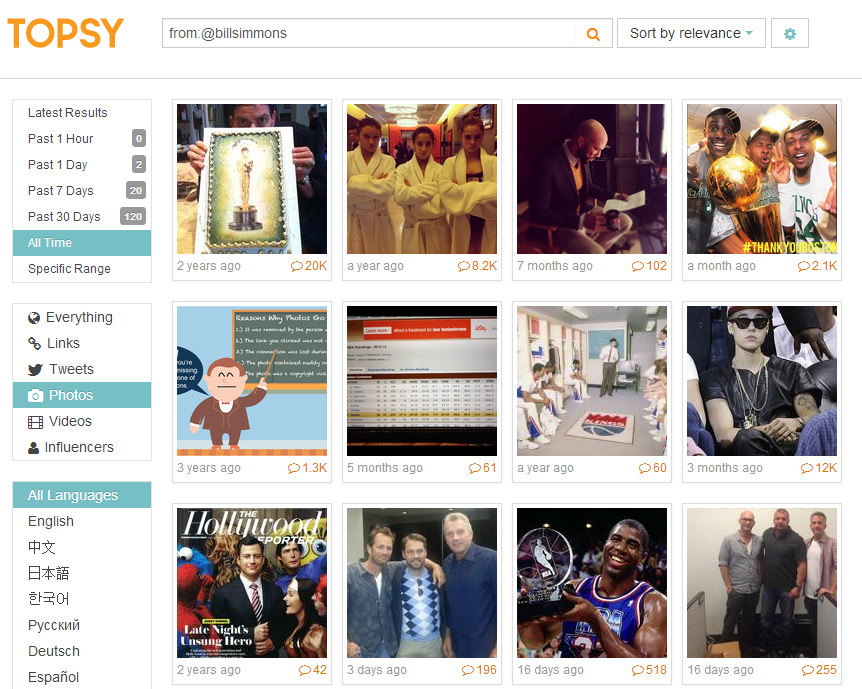
Looking to find an image that a user shared? Or maybe you just want to view their photo album in a better format.
Just hit the photo tab and enter in the following:
from@username
Want the results to be even more granular? Enter a space after the username and then a keyword.
Find Great Content On A Specific Topic
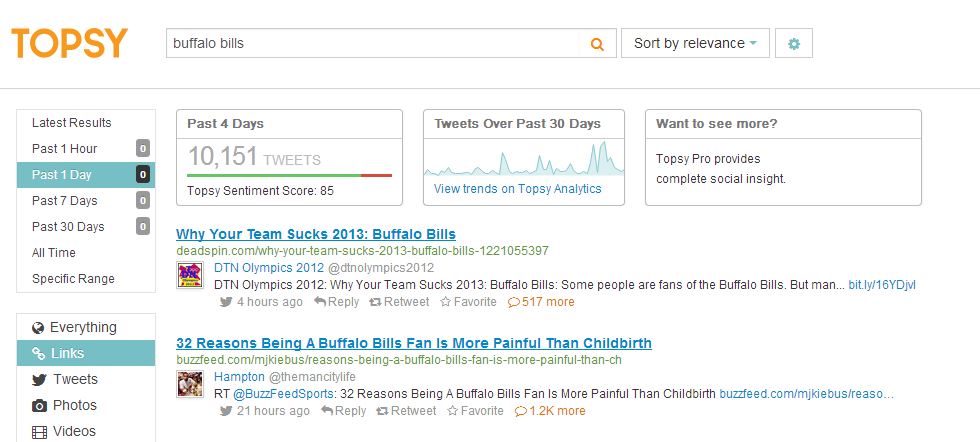
Much like the standard Twitter search, you can search by topic. However, Topsy also allows you to view by "links." This lets users see hot topics over a set time frame. This is great for finding tweetable content and news items.
View Keyword Popularity Over Time
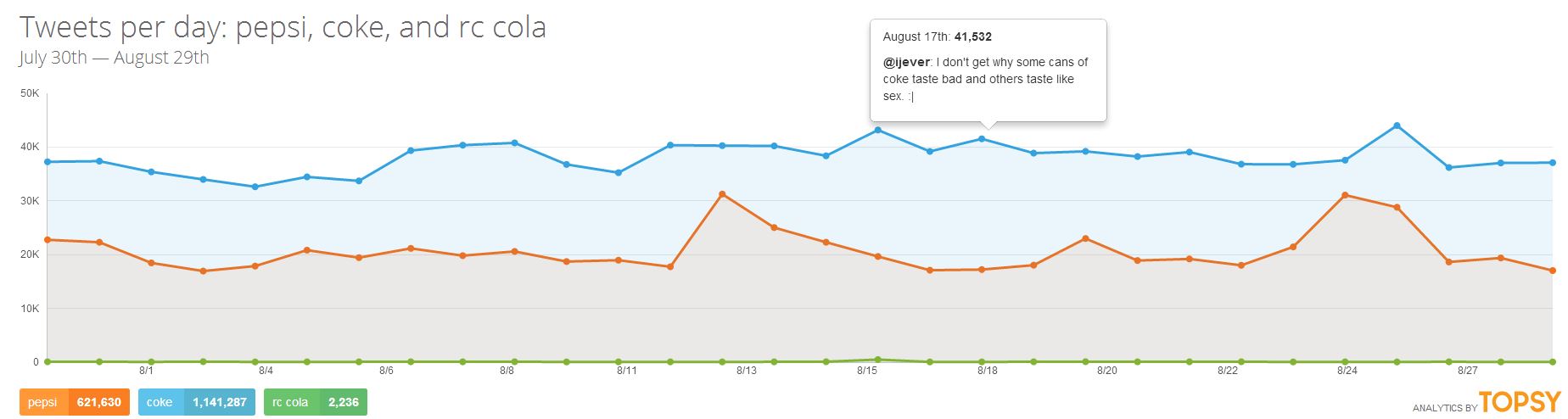
Want to see a comparison on just how popular a trend is? Topsy also has a free Analytics tool that is shown within the main search results for a term. Head over and enter in the keywords you are looking to compare and you're off to the races. If you hover over a specific day, you'll see the most popular tweet for that term on that given day!
Track Which Domain Is Seeing More Tweets
Looking to see which site's content is more popular on Twitter? Well, you can with Topsy Analytics and the site operator. All you have to do is enter in the sites (much like the keywords above) and you will see how many tweets contained a link to an article from that domain. Just add:
site:www.url.com
...in all the boxes, but change the URL accordingly!
Track Which Domain Is Seeing More Tweets On A Specific Topic
Looking to go one step further? Topsy Analytics allows you to see which domains are performing better on specific content. Let's say that I want a glimpse at which Detroit newspaper is having more Detroit Lions articles shared. I can add the site operator with the Lions keyword and find that MLive articles have roughly 33% more presences that articles from the Detroit Free Press.
Simply the following into each box:
site:www.url.com
And there you have it! Think you've got another great use of Topsy search and the operators? Please feel free to leave in the comments below.
Don't forget to follow us on Twitter, Facebook, Instagram & Google+ for more great marketing material!
Meet the Author

Greg Finn
Greg is the Head of Performance and Innovation for Cypress North's digital marketing team and one of the founders of our agency. In 2010, he and Matt Mombrea started Cypress North in Buffalo. Greg oversaw the opening of our second office in 2022, located in his hometown of Rochester.
As Head of Performance and Innovation, Greg co-manages our digital marketing department and works closely with our team to ensure all our clients achieve the best possible results. He is always looking for ways to test new digital marketing techniques and technology, and oversees all teaching and training efforts to ensure our agency stays ahead of the curve.
Greg is also a co-host of our weekly Marketing O'Clock podcast, where he and the team provide updates, insights, and hot takes on the latest SEO, PPC, and social media marketing news. In addition to weekly news shows, Greg hosts our Marketing O'Torial digital marketing tutorials and often co-hosts bonus Marketing O'Talk episodes that bring together panels of digital marketing experts.
With nearly two decades of experience, Greg is a known and trusted voice in the digital marketing community. He’s a contributor for Search Engine Land, a member of the Search Marketing Expo (SMX) programming team, and has been a featured speaker at some of the largest search engine conferences, including SMX, eSummit, and Pubcon.
When he’s not working or staying updated on the latest trends, Greg enjoys watching his kids play sports and coaching their soccer team. He’s been named the runner-up “Greg of the Year” on Marketing O’Clock’s annual Clockscars Awards four years in a row. While the coveted award has evaded him for many years, Keanu Reeves has not. Greg once saw him at Gabriel's Gate tavern in Buffalo (and noted he was very tall.)