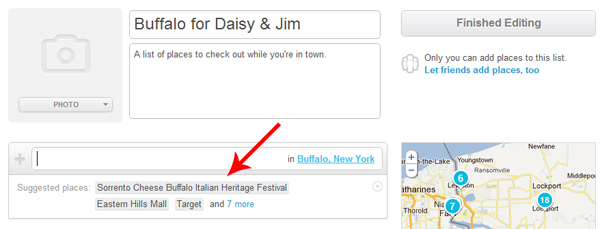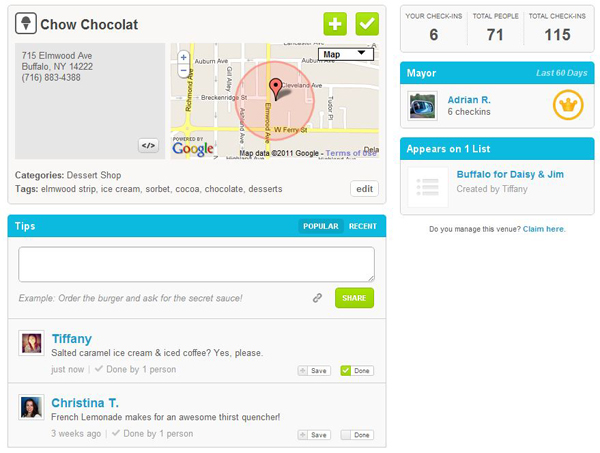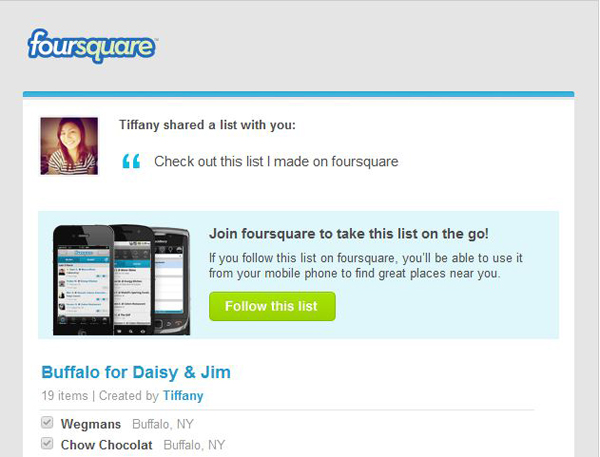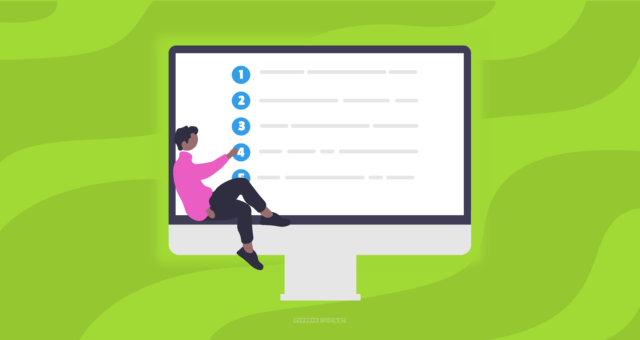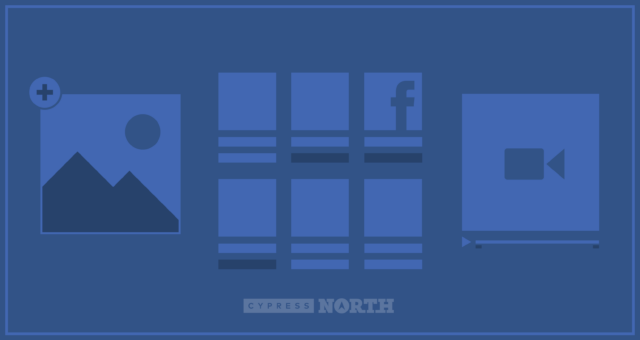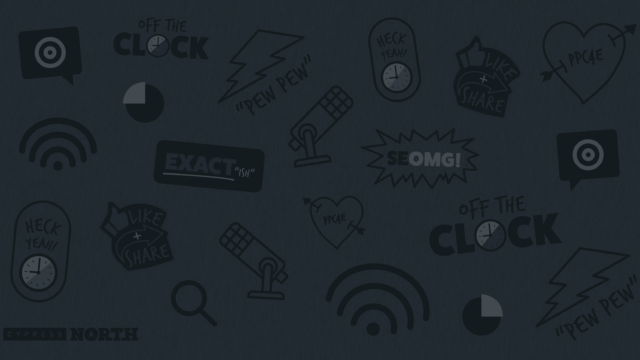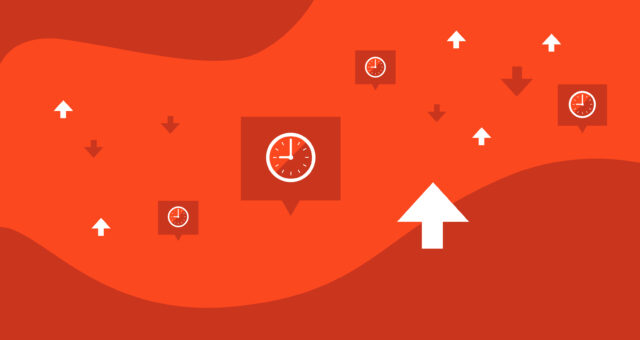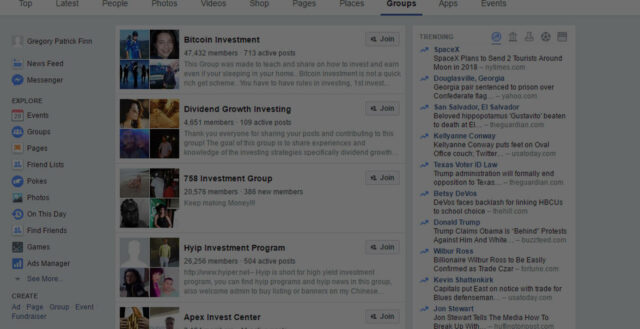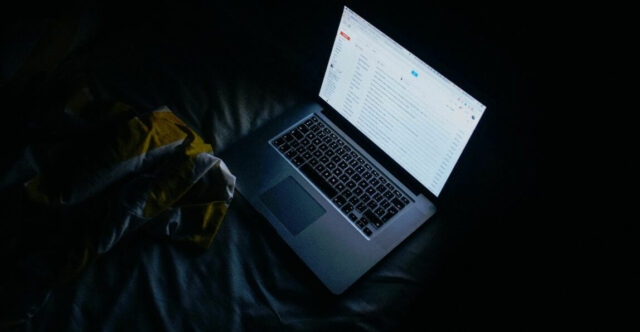Foursquare Lists: The Good & The Bad

I don’t know about you, but I love lists. I create lists for everything, which is why I was really happy when Foursquare announced the rollout of Foursquare Lists, the newest feature for the location-based social network with more than 10 million users worldwide.
Foursquare touts its mobile platform as one that “makes cities easier to use and more interesting to explore.” Here are a few of the things Foursquare has done well with Lists that takes exploring to a whole new level:
User interface
Foursquare makes it extremely easy to create, store and update Lists using the web. Based on your check-in activity, it uses auto-complete and suggests nearby related places to help you build your lists from scratch. The interface is very intuitive and simple to use.
Sharing Lists with friends
Sharing is what Foursquare is all about, and the Lists feature continues to encourage collaboration among friends. Going to Vegas for the weekend? Create a blank list and ask your Sin City friends to fill it up with their best suggestions. Are you a food blogger? Share your List on Facebook and Twitter and ask your readers to submit suggestions on what your next culinary delight should be. These lists are dynamic and can be edited at any time.
Offers quick reviews
This isn't so much a Lists feature as it is an added bonus. Once a List is created, users can choose a place on the list and get tips and pointers from other users about what to try and what to do. I much prefer to scan through a list of tips than read full reviews on Yelp or Urban Spoon, especially when I'm on-the-go and wanting to find something fast.
How I'm using Lists
So far, the primary reason that I'm using Lists is to keep track of things to do when my cousin Daisy and her husband visit Buffalo this weekend. In about 5 minutes, I made a list of 15 points of interest that Daisy & Jim can explore during the day on Friday before I join them after work. It includes entertainment, food and shopping ideas. Not only do they have a list of ideas, they also have the name and address of each location and directions! Because all of this info is accessible via smartphone, it’s easy to enter the address into the navigation system and voila!, a built-in tour guide.
How Foursquare can improve the functionality of Lists
I know this feature is only a couple weeks old; however, one would think that the Lists feature would have mobile app functionality since it's a mobile app social network. While testing my new List to see if my GPS idea would work, I shared Daisy & Jim's list with myself, and here's what I got in my email:
After clicking the "Follow this list" button, my mobile web browser opens up with the list I created. From there, I can select individual places to view and open them in the browser or in the Foursquare mobile app as a venue listing, not attached to a List of any kind. In addition, when a List is shared with a friend, that person receives a notification within the mobile app that a List has been shared -- but when you click on it, nothing happens.
This is somewhat frustrating. While trying to research a solution, here's what I found on Foursquare's blog:
P.S. This is just the start. Pretty soon, there will be even more ways to take Lists with you in our mobile app. In the meantime, in the foursquare app on your phone, all these places will be added to your To-Do List tab, and you’ll see when friends follow the same lists in your Notifications Tray. And there’s more on the horizon. Stay tuned.
So it appears they are working on integrating the mobile app, but if it were me, I would have waited until that functionality was built out before releasing the new feature. I'm not sure what they mean about having the places added to your To-Do List Tab because they haven't been added on mine.
How are you using Foursquare's Lists?