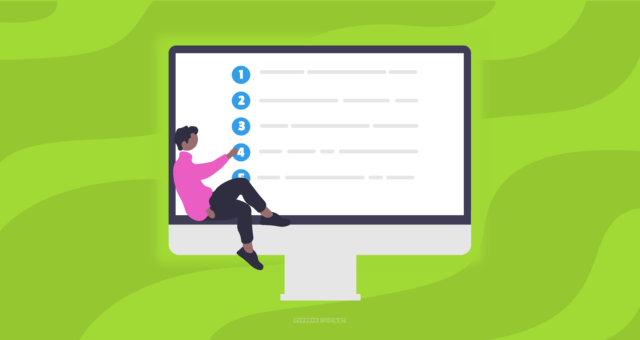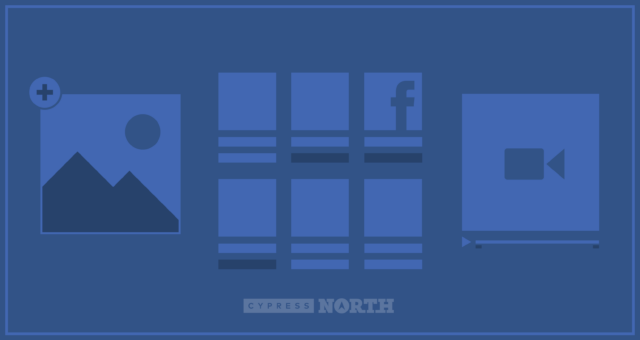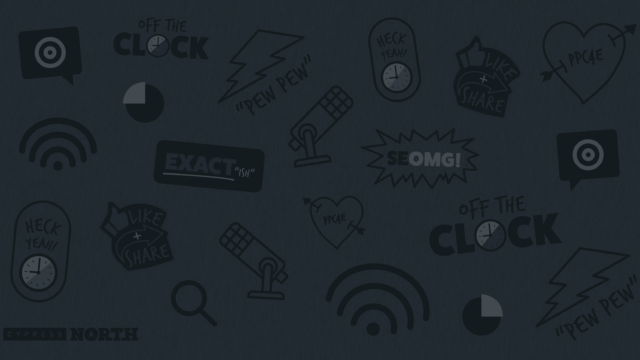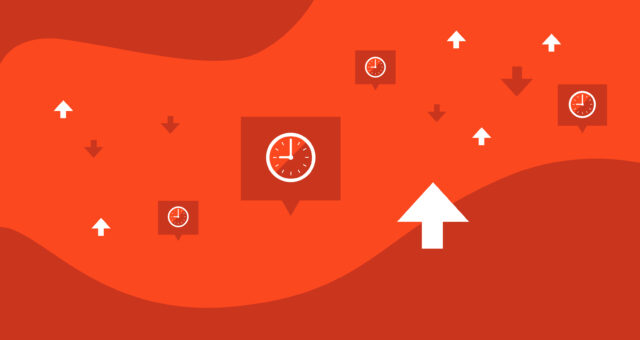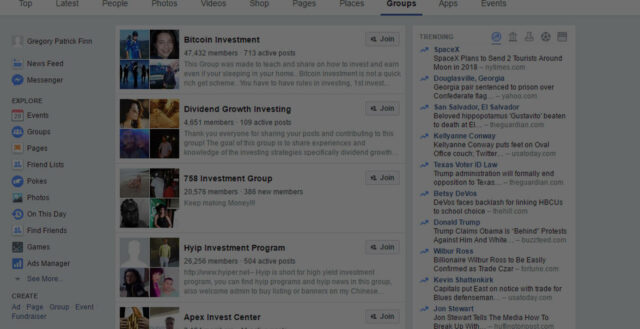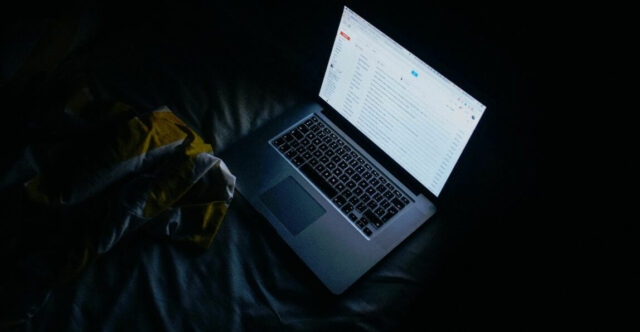Miss Google Latitude? Google+ With Location Sharing Is Now A Suitable Alternative

![]() While most folks didn't bat an eye this summer when the notorious Google Latitude closed, a handful of people that used it for business were dismayed. Google Latitude allowed users to share their location on Google maps so that friends/co-workers could view precisely where they were on the globe. Google tried turning it into a loyalty program to no avail, and has since rolled the technology into the Google+ platform (Android only).
While most folks didn't bat an eye this summer when the notorious Google Latitude closed, a handful of people that used it for business were dismayed. Google Latitude allowed users to share their location on Google maps so that friends/co-workers could view precisely where they were on the globe. Google tried turning it into a loyalty program to no avail, and has since rolled the technology into the Google+ platform (Android only).
This week, Google announced Google+ location sharing support for iOS, bringing back all of the Latitude features in a cross-platform fashion. Now that the major phone types are supported, location sharing through the social network can be a powerful tool, and here are a few ways to use it for your business:
Potential location sharing uses
- Viewing other company reps in a specific city
- Seeing where co-workers are during conferences
- Find out who is running late for meetings
- Getting more accurate directions to a specific latitude/longitude
Something that we use regularly
- As a commuter that is sometimes restricted due to weather -- the ability to see whether or not I'm driving into the office for the day!
- Ability for employees to see who's back to the city successfully when traveling
How to use it
- Firstly, you'll need a Google+ account. Don't have one? Sign up.
- Next, identify circles that you'd like to share your location with. Maybe even set up a new circle that has "location" in it so you don't make any mistakes.
- Go to the "Locations" tab
- You'll see the following screen if you haven't enabled this feature yet. Turn on location sharing (you won't share with anyone yet until you choose to do so). If you don't see the prompt, click on "location settings" to make changes. [divider]

- Now that location sharing is enabled, you can choose who to share with. A nice feature is that you can choose to share a "pinpoint location" that is an exact location, or a city level location. This means that you'll only share the city name -- no address info with users. This option is likely beneficial for the example of reps looking to find others in the same city or close as it gives just enough information to help. [divider]

- Choose who to share your location with. You can choose individuals or circles that have been previously set up: [divider]

- That's it! Users that have gained access will now be able to view their locations tab and you will appear at either the precise location or the general city location:[divider]

This is something that is an exciting new upgrade for businesses that leverage location and we hope you have a use for this technology! Also, remember to be very careful with your sharing settings as it is easy to share with errant circles if setting up in a rush.
Of course, you should follow us on Google+ to stay abreast of all our internet marketing news.
Or you can also catch us on Twitter, Instagram, and Facebook.
Meet the Author

Greg Finn
Greg is the Head of Performance and Innovation for Cypress North's digital marketing team and one of the founders of our agency. In 2010, he and Matt Mombrea started Cypress North in Buffalo. Greg oversaw the opening of our second office in 2022, located in his hometown of Rochester.
As Head of Performance and Innovation, Greg co-manages our digital marketing department and works closely with our team to ensure all our clients achieve the best possible results. He is always looking for ways to test new digital marketing techniques and technology, and oversees all teaching and training efforts to ensure our agency stays ahead of the curve.
Greg is also a co-host of our weekly Marketing O'Clock podcast, where he and the team provide updates, insights, and hot takes on the latest SEO, PPC, and social media marketing news. In addition to weekly news shows, Greg hosts our Marketing O'Torial digital marketing tutorials and often co-hosts bonus Marketing O'Talk episodes that bring together panels of digital marketing experts.
With nearly two decades of experience, Greg is a known and trusted voice in the digital marketing community. He’s a contributor for Search Engine Land, a member of the Search Marketing Expo (SMX) programming team, and has been a featured speaker at some of the largest search engine conferences, including SMX, eSummit, and Pubcon.
When he’s not working or staying updated on the latest trends, Greg enjoys watching his kids play sports and coaching their soccer team. He’s been named the runner-up “Greg of the Year” on Marketing O’Clock’s annual Clockscars Awards four years in a row. While the coveted award has evaded him for many years, Keanu Reeves has not. Greg once saw him at Gabriel's Gate tavern in Buffalo (and noted he was very tall.)